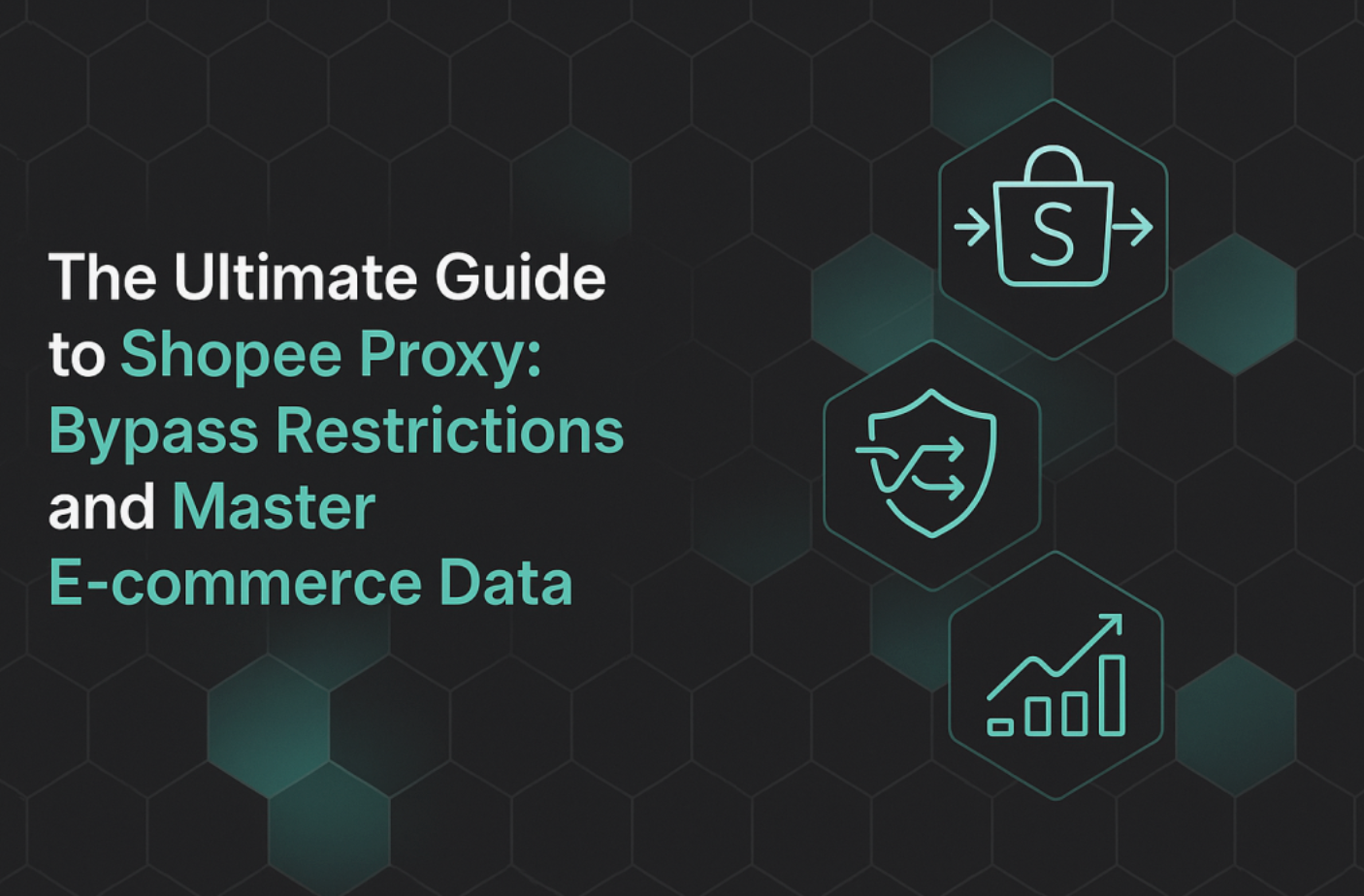The Ultimate Guide to Shopee Proxy: Bypass Restrictions and Master E-commerce Data
Expert Network Defense Engineer
Key Takeaways
- Shopee Proxy is essential for bypassing geo-restrictions and managing multiple accounts on the Shopee platform.
- Proxies allow e-commerce businesses to perform large-scale data scraping for competitive analysis and market research.
- Residential proxies are the most reliable type for Shopee, as they mimic real user traffic and minimize the risk of being blocked.
- Scrapeless offers the easiest method for setting up a dedicated Shopee Proxy, streamlining the process for both Windows and Android users.
- Always test your proxy setup and know how to safely turn off the proxy when it is no longer needed.
Introduction
Shopee is Southeast Asia's leading e-commerce platform. Its massive reach makes it a crucial market for sellers and researchers. However, accessing Shopee data globally presents significant challenges. Geo-blocking and strict anti-bot measures limit your potential. A reliable Shopee Proxy is the necessary solution. This guide explains what a Shopee proxy is and provides step-by-step instructions for setting one up. We will focus on the most efficient methods using Scrapeless.
A proxy server acts as an intermediary for your internet requests. It masks your original IP address with a new one. This new IP can be located in any country where Shopee operates. This capability is vital for market analysis and competitive intelligence. Without a proxy, your access is restricted to your local region. Using a high-quality Shopee Proxy ensures continuous, uninterrupted access. It is the foundation for any serious e-commerce strategy on the platform.
Related reading: How to Scrape Shopee data
Before Starting: Understanding Shopee Proxy Essentials
Before diving into the setup process, you must understand the basics. A Shopee Proxy is more than just an IP address change. It is a strategic tool for e-commerce professionals. The right proxy type ensures your operations run smoothly and undetected.
Why You Need a Shopee Proxy
There are three primary reasons to use a proxy for Shopee. These reasons directly impact your e-commerce success.
- Bypassing Geo-Restrictions: Shopee operates distinct marketplaces for different countries (e.g., Singapore, Indonesia, Philippines). You cannot view product listings or prices in other regions without a local IP address. A proxy allows you to virtually "relocate" to any Shopee market. This is crucial for global market research and price monitoring.
- Managing Multiple Accounts: E-commerce sellers often manage several accounts for different product lines or regions. Shopee strictly monitors IP addresses to prevent this activity. A dedicated, clean IP from a Shopee Proxy for each account prevents cross-linking and suspension. This separation is key to maintaining account integrity.
- Data Scraping and Price Monitoring: Large-scale data extraction is impossible without a robust proxy network. Shopee's anti-bot system quickly blocks single IP addresses making numerous requests. Proxies rotate IP addresses automatically. This rotation distributes requests across many IPs, allowing for efficient and comprehensive data collection.
Types of Proxies for Shopee
Not all proxies are created equal for use with Shopee. Choosing the correct type determines your success rate. Residential proxies are generally the best choice for this platform.
| Proxy Type | Source of IP | Reliability on Shopee | Speed | Best Use Case |
|---|---|---|---|---|
| Residential Proxy | Real home users/ISPs | High | Moderate | Account management, high-volume scraping |
| Datacenter Proxy | Cloud servers/Data centers | Low | Very High | Low-volume, non-sensitive browsing |
| Mobile Proxy | Mobile carrier networks | Very High | Moderate | High-security tasks, social media management |
Residential proxies are IPs assigned by Internet Service Providers (ISPs). They appear as genuine users to Shopee's security systems. This authenticity makes them highly reliable for sensitive tasks. Datacenter proxies are easily flagged and blocked. For the highest security and reliability, a residential Shopee Proxy is always recommended.
Easiest Method: Shopee Proxy from Scrapeless
Scrapeless simplifies the entire proxy setup process. It provides reliable, high-quality residential proxies optimized for e-commerce platforms like Shopee. This method eliminates the complexity of manual configuration and rotation.
Why Choose Scrapeless for Your Shopee Proxy Needs?
Scrapeless offers a specialized proxy solution tailored for scraping and account management. The infrastructure is built to handle Shopee's sophisticated anti-bot measures. This allows you to focus on your data collection goals. The platform provides geo-targeting capabilities. You can specify the exact country or region for your proxy IP. This precision is essential for localized market analysis. Furthermore, Scrapeless handles IP rotation automatically. This feature ensures your requests are distributed seamlessly. It guarantees continuous data flow without interruptions or blocks.
Step-by-Step Integration with Scrapeless
The following section is for your configuration. It details the exact steps to integrate the Scrapeless Shopee Proxy into your workflow.
Step 1: Log in to Scrapeless, select "Proxy" in the left panel, and then click "Create Channel" in the right panel.
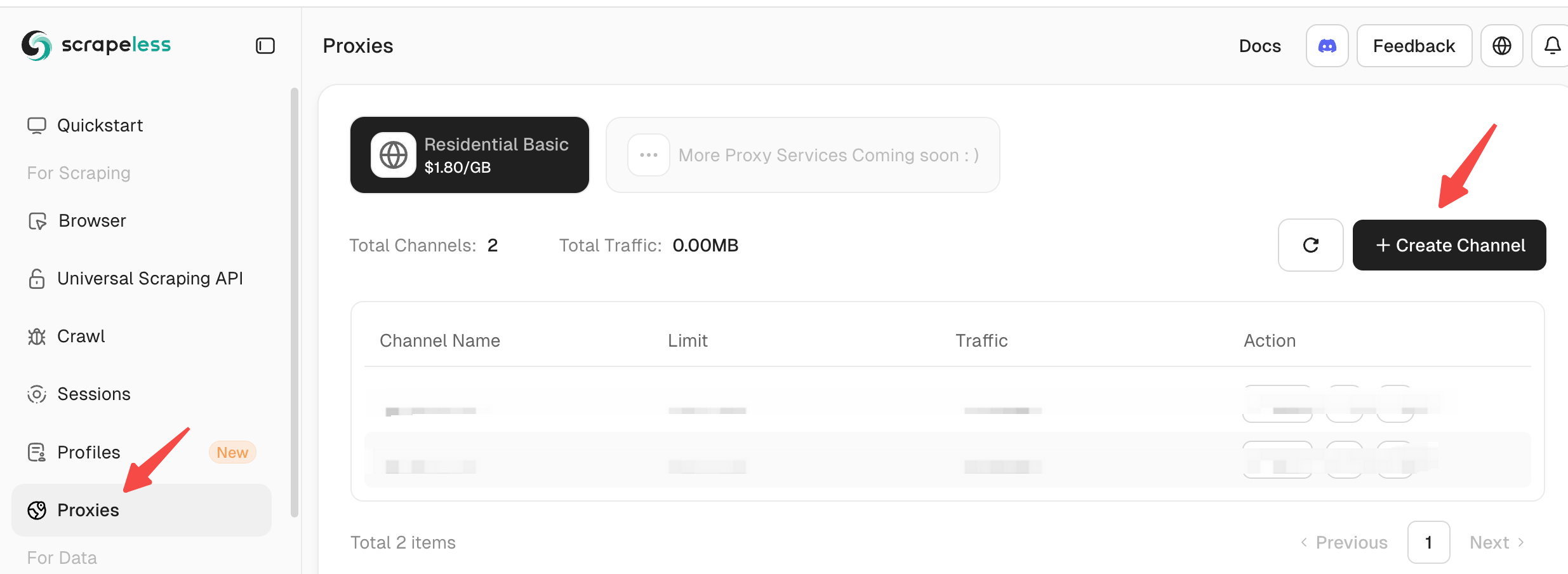
Step 2: Complete the corresponding "Channel Settings". You only need to fill in according to your needs.
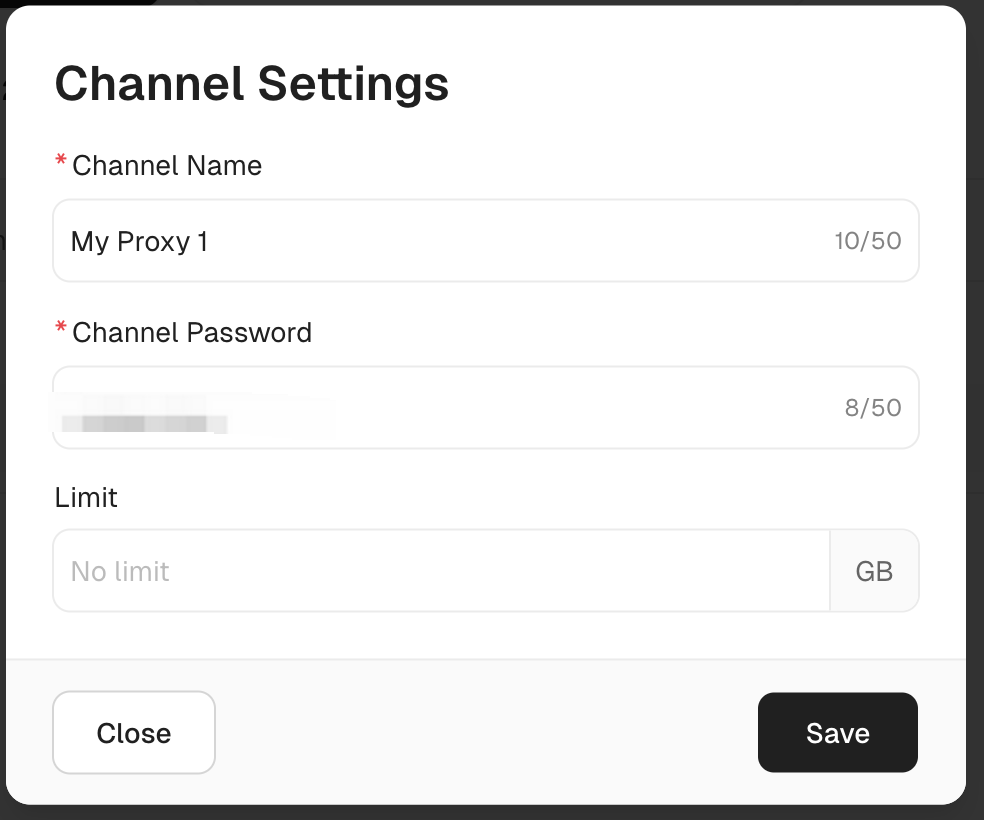
Step 3: Click "Start" to enter the proxy configuration panel.
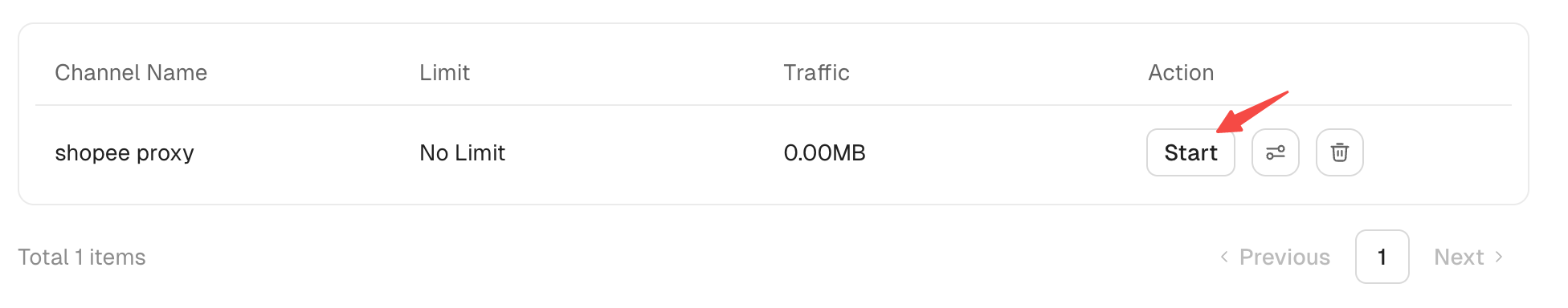
Step 4: Configure the corresponding proxy settings and click "Generate". You can copy the generated proxy on the right.
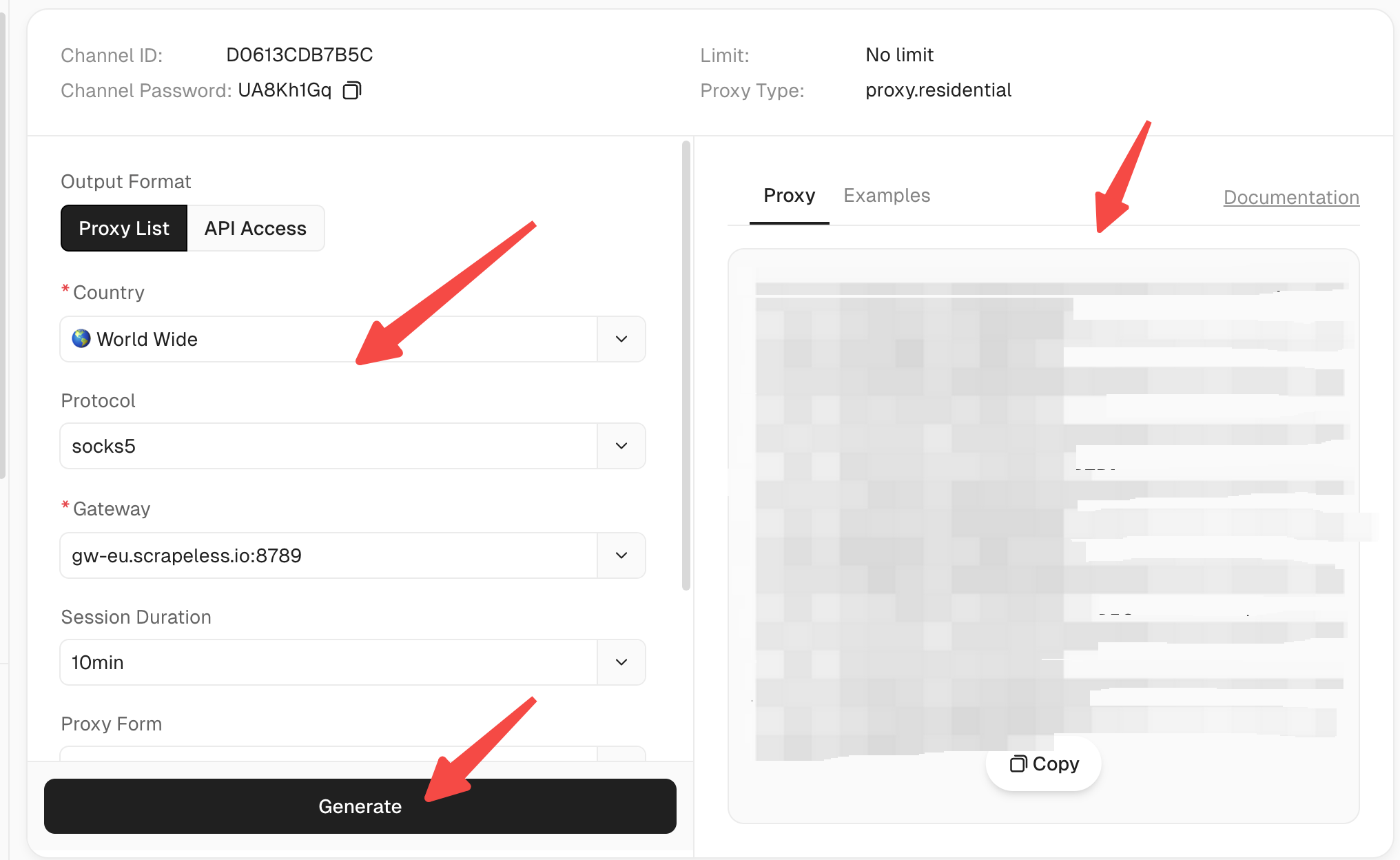
The integration process is designed to be fast and intuitive. Once configured, your device will route all Shopee-related traffic through the secure Scrapeless network. This setup immediately grants you access to geo-restricted content. It also provides the anonymity required for multi-account management. This streamlined approach saves significant development time.
Shopee Proxy for Windows Instructions
Setting up a Shopee Proxy on a Windows machine is straightforward. You can configure the proxy system-wide or use a browser extension. System-wide setup routes all internet traffic through the proxy. A browser extension is better for isolating Shopee traffic only. We recommend using a dedicated proxy management tool for simplicity.
System-Wide Proxy Setup (Windows 10/11)
This method ensures all applications use the proxy.
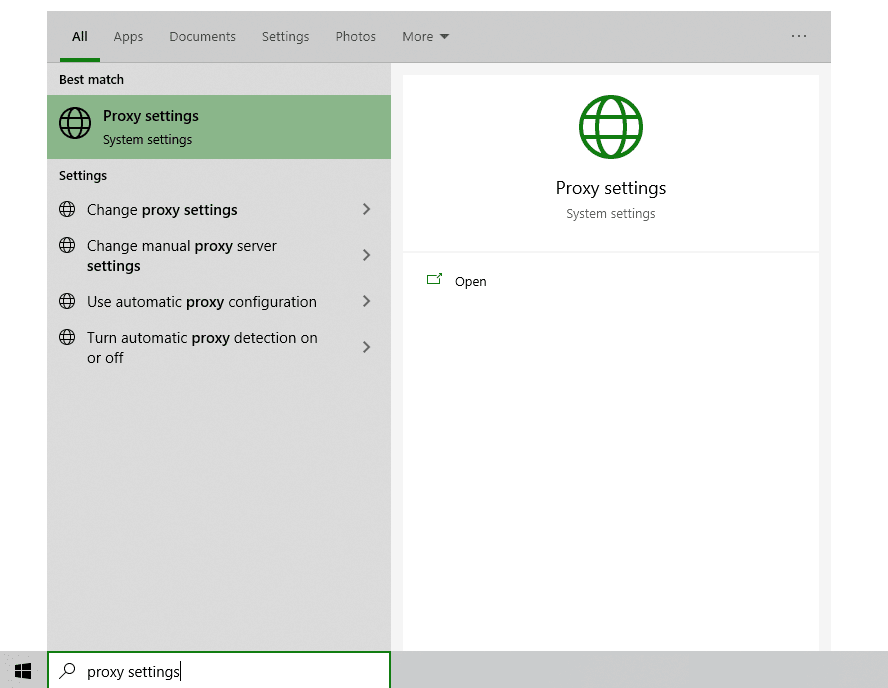
- First, click ‘Setup’ to open the configuration window.
- Here, switch the ‘Use a proxy server’ button to On
- Next, key in the proxy server address and port from your Webshare dashboard
- You can also enter the addresses you want to be able to visit without a proxy in the ‘Use the proxy server except for addresses that start with the following entries’ box.
- Finally, click Save to update your settings.
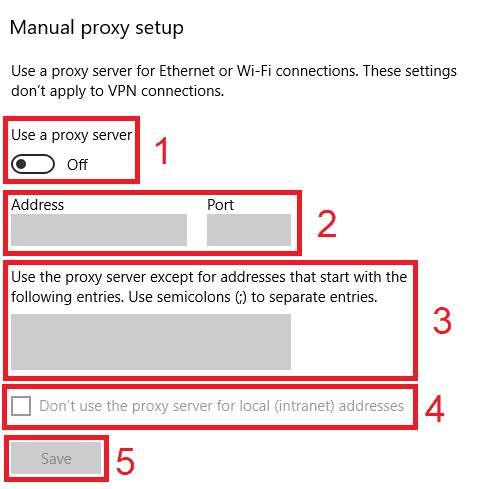
Using a Browser Extension for Shopee
A browser extension provides more granular control. It is ideal for testing or managing a single Shopee account.
- Install Extension: Install a reliable proxy switcher extension (e.g., FoxyProxy) in your Chrome or Firefox browser.
- Add New Proxy: Open the extension settings and click "Add New Proxy."
- Configure Proxy: Select SOCKS5 or HTTP/HTTPS protocol. Enter the Scrapeless Proxy IP and Port.
- Assign Pattern: Set the URL pattern to apply the proxy only to
*.shopee.comand its regional domains. This ensures only Shopee traffic uses the proxy.
Shopee Proxy for Android Instructions
Mobile access to Shopee is extremely common. Therefore, setting up a Shopee Proxy on Android is a critical step. This is especially true for mobile scraping or account monitoring. The process involves modifying your Wi-Fi network settings.
Wi-Fi Network Proxy Configuration
This method applies the proxy to all traffic over the specific Wi-Fi network.
- Access Wi-Fi Settings: Go to Settings > Network & Internet > Wi-Fi.
- Modify Network: Long-press the connected Wi-Fi network and select "Modify network."
- Show Advanced Options: Tap "Advanced options" or "Advanced settings."
- Set Proxy: Change the "Proxy" setting from "None" to "Manual."
- Enter Details: Input the Scrapeless Proxy Hostname (IP) and Port.
- Save: Tap "Save." Your Android device is now configured to use the Shopee Proxy.
Note: This setting only applies to the Wi-Fi connection. Mobile data traffic will not use the proxy. For mobile data proxy, you may need a third-party VPN app or an advanced root-level configuration.
How to Test Shopee Proxy?
Testing your proxy setup is mandatory before any large-scale operation. A failed test means your IP is not masked, risking an immediate block. A simple two-step process ensures your Shopee Proxy is functioning correctly.
Step 1: Verify IP Address Change
The first step is to confirm your IP address has successfully changed.
- Check Original IP: Before enabling the proxy, visit an IP checker website. Note your original public IP address.
- Enable Proxy: Follow the Windows or Android instructions to enable your Shopee Proxy.
- Check New IP: Visit the same IP checker website. The displayed IP address must match the one provided by Scrapeless. If the IP is unchanged, the proxy is not active.
Step 2: Verify Geo-Location and Access
The second step confirms you can access the target Shopee region.
- Target Region: Ensure your Scrapeless proxy is set to a specific Shopee region (e.g., Thailand).
- Access Shopee: Open your browser and navigate directly to the target regional domain, such as
shopee.co.th. - Confirmation: If the page loads correctly and displays content in the local language (Thai in this case), your Shopee Proxy is working. If you are redirected to your local Shopee site, the geo-targeting failed.
How to Turn Off Shopee Proxy?
Knowing how to disable your proxy is as important as knowing how to enable it. Leaving a proxy active unnecessarily can slow down general browsing. It also consumes proxy bandwidth.
Turning Off on Windows
To disable the system-wide proxy on Windows:
- Return to Settings: Go to Windows Settings > Network & Internet > Proxy.
- Toggle Off: Under "Manual proxy setup," toggle "Use a proxy server" to Off.
- Clear Settings: Ensure the IP Address and Port fields are cleared for safety.
- Confirmation: All your internet traffic is now routed directly, bypassing the Shopee Proxy.
Turning Off on Android
To disable the proxy on your Android Wi-Fi connection:
- Access Wi-Fi Settings: Go to Settings > Network & Internet > Wi-Fi.
- Modify Network: Long-press the connected network and select "Modify network."
- Set Proxy to None: Change the "Proxy" setting from "Manual" back to None.
- Save: Tap "Save." The Shopee Proxy is now deactivated for this Wi-Fi network.
Case Studies and Application Scenarios
The strategic use of a Shopee Proxy drives significant business advantages. Proxies are not just for bypassing blocks; they are for gaining a competitive edge. Here are three key application scenarios.
1. Competitive Price Intelligence
A major e-commerce challenge is monitoring competitor prices across regions. Shopee's localized pricing makes manual collection impossible.
- Scenario: A seller in Vietnam wants to monitor the pricing of a popular electronics category in the Indonesian Shopee market.
- Solution: The seller uses a Scrapeless Shopee Proxy with an Indonesian IP. They deploy a scraping script to collect daily price updates from
shopee.co.id. - Outcome: The seller gains real-time competitive data. This allows for dynamic pricing adjustments, maximizing profit margins. This application is a core function of a reliable Shopee Proxy.
2. Global Product Trend Analysis
Understanding regional product popularity is vital for inventory and sourcing decisions.
- Scenario: A market research firm needs to identify the top 10 trending fashion items in the Malaysian, Thai, and Filipino Shopee markets simultaneously.
- Solution: The firm uses a pool of rotating residential proxies from Scrapeless, assigned to Malaysia, Thailand, and the Philippines. They scrape the "Hot Products" sections of all three regional sites.
- Outcome: The firm generates a comprehensive, cross-regional trend report. This data is then sold to international brands. This would be impossible without a multi-region Shopee Proxy solution.
3. Automated Account Management
Managing multiple seller accounts securely is a common necessity for large-volume merchants.
- Scenario: A merchant manages five separate Shopee accounts, each specializing in a different product niche. They want to automate daily inventory updates and customer service responses.
- Solution: The merchant assigns a dedicated, static residential Shopee Proxy IP to each of the five accounts. This ensures each account has a unique digital fingerprint.
- Outcome: The accounts operate independently and securely. Shopee's system sees five distinct users, preventing account suspension due to linked activity. This is the safest way to scale operations.
Comparison Summary: Proxy Setup Methods
While Scrapeless offers the easiest solution, understanding the alternatives is important. The comparison below highlights the trade-offs between different proxy setup methods.
| Feature | Scrapeless Proxy (Recommended) | Manual Proxy Configuration | VPN Service |
|---|---|---|---|
| Ease of Setup | Very Easy (Guided Integration) | Moderate (Requires technical knowledge) | Easy (App-based) |
| Reliability on Shopee | High (Optimized Residential IPs) | Variable (Depends on IP source) | Low (Often flagged as commercial VPN) |
| IP Rotation | Automatic & Seamless | Manual or Requires Custom Script | None (Static IP per connection) |
| Geo-Targeting | Precise (Country/Region Specific) | Precise (If IP is known) | Less Precise (Often only country-level) |
| Cost Efficiency | High (Targeted for Scraping) | Low (If using free/cheap proxies, but high risk) | Moderate (Subscription-based) |
| Primary Goal | Data Scraping & Multi-Account | Simple Geo-Bypassing | General Privacy & Security |
For serious e-commerce operations on Shopee, the specialized nature of a service like Scrapeless provides unmatched reliability and efficiency.
Useful Links for Further Reading
We recommend exploring these related resources from Scrapeless:
- For a deeper understanding of proxy types: Scrapeless Proxy Product Page. This page details the different proxy solutions available.
- Learn how to apply these techniques to other e-commerce sites: E-commerce Scraping Solutions. This link provides a broader context for data collection.
- Explore advanced data extraction methods: Scraping API. This tool simplifies complex scraping tasks.
- Discover how Scrapeless handles CAPTCHAs, a common obstacle: CAPTCHA Solver. This is essential for uninterrupted scraping.
External Authority References
Credibility is built on verifiable data. The following sources provide authoritative context on the e-commerce landscape and proxy usage.
- Shopee's dominance in Southeast Asia is well-documented. For market share and growth data, see: Statista: Leading E-commerce Platforms in Southeast Asia.
- The general necessity of proxies for web scraping and data aggregation is a recognized industry standard. For an overview of proxy use in data collection: Gartner Glossary: Proxy Server.
- For insights into the technical challenges of bypassing sophisticated anti-bot systems like those used by major e-commerce sites: Forbes Technology Council: The Rise of Anti-Bot Technology.
- Understanding the difference between residential and datacenter proxies is crucial for reliability: Cloudflare: What is a Residential Proxy?.
Conclusion
A high-quality Shopee Proxy is an indispensable tool for anyone serious about e-commerce or market research on the Shopee platform. It provides the necessary anonymity and geo-flexibility to overcome regional barriers. By choosing an optimized solution like the one offered by Scrapeless, you ensure maximum reliability and efficiency. Master your proxy setup today to unlock the full potential of the Shopee marketplace.
Frequently Asked Questions (FAQ)
Q1: Is using a Shopee Proxy illegal?
A: No, using a Shopee Proxy is not illegal. Proxies are legitimate tools for privacy, security, and accessing geo-restricted content. However, using them to violate Shopee's terms of service, such as for massive unauthorized data scraping or fraudulent activity, is prohibited by the platform. Always ensure your actions comply with local laws and Shopee's policies.
Q2: What is the best type of Shopee Proxy for data scraping?
A: The best type is a Residential Proxy. Residential IPs are sourced from real internet service providers. They appear as regular users to Shopee's anti-bot systems. This significantly reduces the risk of detection and blocking. Datacenter proxies are often flagged immediately.
Q3: Can I use a free proxy for Shopee?
A: You should avoid using free proxies for any serious operation. Free proxies are notoriously slow, unreliable, and often compromised. They are quickly blocked by sophisticated platforms like Shopee. They also pose a significant security risk, as your data passes through an unknown server. A dedicated, paid Shopee Proxy service is essential for professionalism and security.
Q4: How often should I rotate my Shopee Proxy IP?
A: The optimal rotation frequency depends on your activity. For light browsing or single-account management, a static IP is fine. For high-volume data scraping, you should rotate the IP after every few requests or every few minutes. Services like Scrapeless automate this rotation process. This ensures continuous, uninterrupted scraping without manual intervention.
Q5: Will a Shopee Proxy help me buy products from another country?
A: Yes, a Shopee Proxy can help you view and access the product listings of another country's Shopee site. However, purchasing and shipping still depend on the seller's policies and international shipping options. The proxy solves the access problem, but logistics remain a separate consideration. You may still need a local forwarding service.
At Scrapeless, we only access publicly available data while strictly complying with applicable laws, regulations, and website privacy policies. The content in this blog is for demonstration purposes only and does not involve any illegal or infringing activities. We make no guarantees and disclaim all liability for the use of information from this blog or third-party links. Before engaging in any scraping activities, consult your legal advisor and review the target website's terms of service or obtain the necessary permissions.