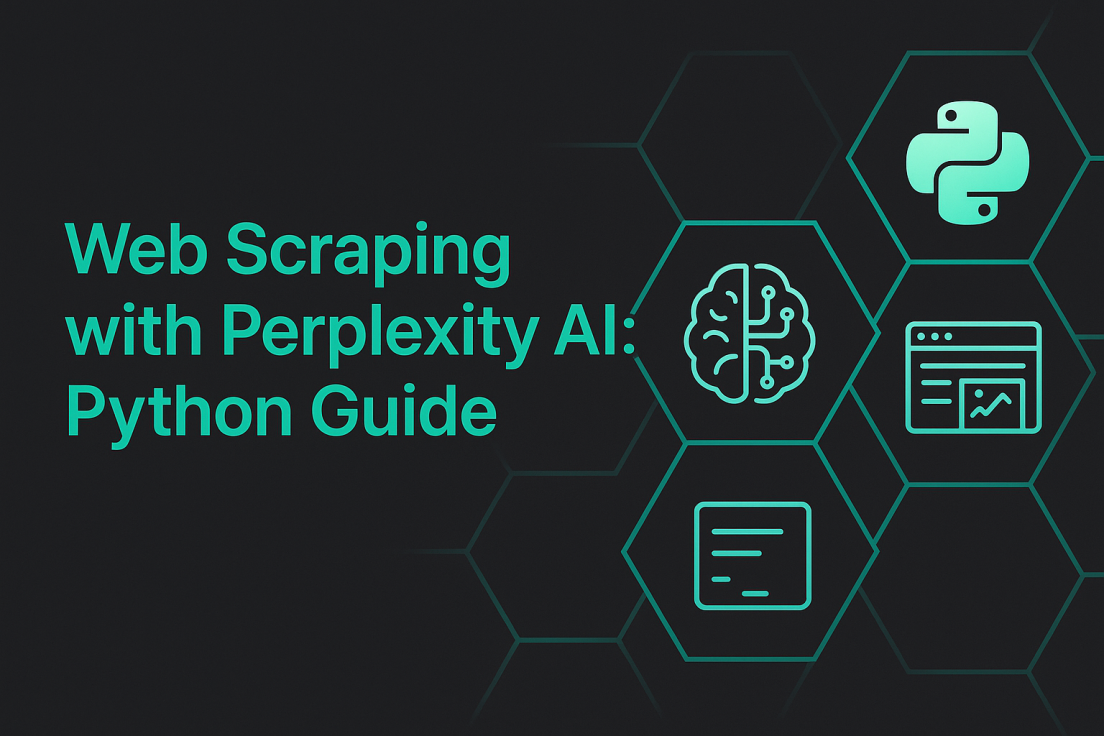Web Scraping with Perplexity AI: Python Guide & 10 Solutions
Expert in Web Scraping Technologies
Key Takeaways
- Perplexity AI significantly enhances web scraping by providing an AI-driven parsing engine, allowing for more resilient and adaptable data extraction from complex and dynamic websites.
- Integrating Perplexity AI with Python web scraping libraries enables developers to automate selector identification and extract structured data using natural language prompts, reducing manual maintenance.
- This guide outlines 10 detailed solutions for leveraging Perplexity AI in Python web scraping, covering everything from basic HTML extraction to handling dynamic content, bypassing anti-scraping measures, and scaling operations.
- Perplexity AI, when combined with robust proxy solutions like those offered by Oxylabs or Brightdata, can overcome common web scraping challenges such as frequent website structure changes and anti-bot detections.
- Scrapeless can further streamline the web scraping workflow by providing reliable infrastructure and tools for data acquisition, complementing Perplexity AI's parsing capabilities for a comprehensive solution.
Introduction
Web scraping, the automated extraction of data from websites, is a critical process for businesses and researchers alike. It fuels market analysis, competitive intelligence, content aggregation, and much more. However, the landscape of the web is constantly evolving, presenting significant challenges to traditional scraping methods. Websites frequently change their structures, implement sophisticated anti-bot measures, and serve dynamic content, making it difficult to maintain robust and reliable scrapers. This is where the integration of Artificial Intelligence, particularly tools like Perplexity AI, offers a revolutionary approach. Perplexity AI, known for its advanced natural language processing and information retrieval capabilities, can transform the way we approach web scraping in Python. This guide will delve into how Perplexity AI can be leveraged to build smarter, more resilient, and efficient web scrapers. We will explore its core functionalities, provide ten detailed solutions with Python code examples, and discuss how it addresses the inherent fragility of traditional scraping techniques, ultimately making data extraction more accessible and powerful.
Understanding Perplexity AI in Web Scraping
Perplexity AI is an advanced AI-powered search engine that leverages large language models to provide direct, cited answers to user queries. Its core strength lies in its ability to understand natural language, retrieve relevant information from the web in real-time, and synthesize it into coherent responses [1]. This capability makes it a powerful tool not just for information retrieval, but also for enhancing complex tasks like web scraping.
Why Perplexity AI for Web Scraping?
Traditional web scraping often relies on meticulously crafted CSS selectors or XPath expressions to locate and extract data from HTML. This approach is inherently fragile; even minor changes to a website's structure can break a scraper, requiring constant maintenance and debugging. Perplexity AI offers a compelling alternative by introducing an intelligent, AI-driven parsing layer. It functions as an AI-driven HTML parsing engine, capable of understanding the semantic meaning of content rather than just its structural location [2].
- Resilience to Website Changes: Perplexity AI can adapt to dynamic web pages where layouts and data elements frequently change. Instead of fixed selectors, you can describe the data you need in natural language, and Perplexity AI can identify it even if the underlying HTML structure shifts.
- Simplified Data Extraction: It reduces the process of data extraction from unstructured HTML content to a simple prompt. This eliminates the need for manual data parsing and complex regular expressions, making the scraping process significantly easier and faster.
- Advanced Web Crawling Scenarios: Perplexity AI is built for advanced web crawling scenarios, capable of discovering and exploring web pages. This can guide the scraping process, especially for large and complex websites, by performing AI-driven searches to identify relevant pages or sections.
- Reduced Maintenance: By automating selector identification and adapting to structural changes, Perplexity AI drastically reduces the maintenance overhead associated with traditional web scrapers. This allows developers to focus on higher-level data analysis rather than constant scraper repair.
How Perplexity AI Enhances Traditional Scraping
Perplexity AI doesn't replace the need for fetching HTML content, but it revolutionizes what happens after the HTML is acquired. It acts as an intelligent intermediary that bridges the gap between raw web content and structured data. Here's how it enhances traditional scraping workflows:
- Intelligent Content Interpretation: Instead of relying on rigid rules, Perplexity AI uses its understanding of natural language to interpret the content of a webpage. You can instruct it to find
specific pieces of information (e.g., "the product price," "the author of the article") even if their HTML tags or classes change. This makes the scraping process more robust against website updates.
-
Structured Output Generation: Perplexity AI can be prompted to return extracted data in a structured format, such as JSON, directly from unstructured HTML. This eliminates the need for manual parsing with libraries like BeautifulSoup or regular expressions, which can be time-consuming and error-prone. By defining a Pydantic model or a clear schema, you can guide Perplexity AI to output data in a consistent and usable format.
-
Dynamic Content Handling: While Perplexity AI itself doesn't directly interact with JavaScript-rendered content, it can be integrated with headless browsers (like Selenium or Playwright) to first render the dynamic content. Once the full HTML is available, Perplexity AI can then efficiently extract data from it, simplifying the post-rendering parsing process.
-
Intelligent Error Recovery: When a traditional scraper encounters an unexpected HTML structure, it often fails. With Perplexity AI, if a specific selector fails, the AI can often infer the desired data based on context and natural language understanding, leading to more graceful error handling and higher data extraction success rates.
-
Integration with Proxies and Anti-Detection: Perplexity AI works best when fed clean, accessible HTML. This means it can be seamlessly integrated with proxy services (like Scrapeless, Oxylabs, or Brightdata) to bypass IP blocks, CAPTCHAs, and other anti-scraping mechanisms. The proxy handles the access, and Perplexity AI handles the intelligent extraction, creating a powerful combination.
By offloading the complex and brittle task of HTML parsing to an AI, developers can build more efficient, scalable, and maintainable web scraping solutions. Perplexity AI transforms web scraping from a rule-based, fragile process into an intelligent, adaptable, and significantly more powerful data acquisition strategy.
[1] Perplexity AI Blog: Introducing the Perplexity Search API
[2] Oxylabs Blog: Web Scraping with Perplexity AI: Python Guide
10 Detailed Solutions for Web Scraping with Perplexity AI in Python
Integrating Perplexity AI into your Python web scraping workflow can significantly enhance its capabilities, making your scrapers more robust, intelligent, and less prone to breaking. Below are ten detailed solutions, complete with descriptions and Python code examples, to guide you through leveraging Perplexity AI for various web scraping challenges.
1. Basic HTML Extraction with Perplexity AI
This foundational solution demonstrates how to fetch raw HTML content and then use Perplexity AI to extract specific information based on natural language prompts. This method bypasses the need for manual selector identification for simple data points.
-
Description: The process involves using a standard Python library like
requeststo retrieve the HTML content of a webpage. Once the HTML is obtained, it is fed into Perplexity AI via its API, along with a natural language prompt instructing the AI on what data to extract. Perplexity AI then processes the HTML and returns the requested information, often in a structured format if specified. -
Code Example/Steps:
-
Install necessary libraries:
bashpip install openai requests -
Set up your Perplexity AI API key: Obtain your API key from the Perplexity console and set it as an environment variable or directly in your script (for development purposes).
-
Write the Python script:
pythonimport requests from openai import OpenAI import os # Set your Perplexity AI API key # It's recommended to set this as an environment variable for production # os.environ["PERPLEXITY_API_KEY"] = "YOUR_PERPLEXITY_API_KEY" perplexity_api_key = os.getenv("PERPLEXITY_API_KEY", "YOUR_PERPLEXITY_API_KEY") # Initialize the Perplexity AI client (OpenAI-compatible API) client = OpenAI(api_key=perplexity_api_key, base_url="https://api.perplexity.ai") def fetch_html(url): """Fetches the HTML content of a given URL.""" try: response = requests.get(url, timeout=10) response.raise_for_status() # Raise an HTTPError for bad responses (4xx or 5xx) return response.text except requests.exceptions.RequestException as e: print(f"Error fetching URL {url}: {e}") return None def extract_data_with_perplexity(html_content, prompt): """Uses Perplexity AI to extract data from HTML based on a prompt.""" if not html_content: return "No HTML content to process." try: # Construct the message for Perplexity AI messages = [ {"role": "system", "content": "You are an AI assistant that extracts information from HTML content based on user instructions. Provide the extracted data in a concise format."}, {"role": "user", "content": f"HTML content: {html_content}\n\nInstruction: {prompt}"} ] chat_completion = client.chat.completions.create( model="sonar-small-online", # Or "sonar-medium-online" for more complex tasks messages=messages, max_tokens=500 ) return chat_completion.choices[0].message.content except Exception as e: print(f"Error extracting data with Perplexity AI: {e}") return None # Example Usage target_url = "https://www.scrapingcourse.com/ecommerce/product/ajax-full-zip-sweatshirt/" html = fetch_html(target_url) if html: extraction_prompt = "Extract the product name, price, and description. Present them clearly." extracted_info = extract_data_with_perplexity(html, extraction_prompt) print("\n--- Extracted Information ---") print(extracted_info)
This solution demonstrates the fundamental principle of using Perplexity AI to interpret raw HTML and extract desired information, significantly simplifying the initial data extraction phase by moving away from brittle selector-based parsing.
-
2. Structured Data Extraction using Pydantic Models
This solution focuses on leveraging Perplexity AI to return extracted data in a predefined, structured format using Pydantic models. This ensures data consistency and simplifies downstream processing.
-
Description: Instead of receiving free-form text from Perplexity AI, we can guide its output to conform to a specific schema defined by a Pydantic
BaseModel. This is particularly useful when you need to extract multiple fields (e.g., product name, price, rating) and want them neatly organized into a Python object or JSON structure. Theinstructorlibrary, which wraps the OpenAI API (and thus Perplexity AI's compatible API), is excellent for this purpose, enabling type-hinted, structured outputs. -
Code Example/Steps:
-
Install necessary libraries:
bashpip install openai requests pydantic instructor -
Define your Pydantic model: Create a
BaseModelthat represents the structure of the data you wish to extract. -
Modify the extraction function: Use the
instructorlibrary to integrate the Pydantic model with the Perplexity AI API call.pythonimport requests from openai import OpenAI import os from pydantic import BaseModel import instructor # Import the instructor library # Set your Perplexity AI API key perplexity_api_key = os.getenv("PERPLEXITY_API_KEY", "YOUR_PERPLEXITY_API_KEY") # Patch the OpenAI client with instructor for structured output client = instructor.patch(OpenAI(api_key=perplexity_api_key, base_url="https://api.perplexity.ai")) # 1. Define a Pydantic model for the desired output structure class ProductDetails(BaseModel): name: str price: str description: str # Add more fields as needed, e.g., rating: float, availability: bool def fetch_html(url): """Fetches the HTML content of a given URL.""" try: response = requests.get(url, timeout=10) response.raise_for_status() return response.text except requests.exceptions.RequestException as e: print(f"Error fetching URL {url}: {e}") return None def extract_structured_data_with_perplexity(html_content, target_model: BaseModel): """Uses Perplexity AI to extract structured data from HTML based on a Pydantic model.""" if not html_content: return None try: # The response_model parameter tells instructor to parse the output into our Pydantic model extracted_data = client.chat.completions.create( model="sonar-small-online", # Or "sonar-medium-online" response_model=target_model, messages=[ {"role": "system", "content": "You are an AI assistant that extracts structured information from HTML content. Extract the requested details into the provided JSON schema."}, {"role": "user", "content": f"HTML content: {html_content}\n\nExtract the following product details: name, price, and description."} ] ) return extracted_data except Exception as e: print(f"Error extracting structured data with Perplexity AI: {e}") return None # Example Usage target_url = "https://www.scrapingcourse.com/ecommerce/product/ajax-full-zip-sweatshirt/" html = fetch_html(target_url) if html: product_info = extract_structured_data_with_perplexity(html, ProductDetails) if product_info: print("\n--- Extracted Product Details ---") print(f"Name: {product_info.name}") print(f"Price: {product_info.price}") print(f"Description: {product_info.description}") # You can also convert it to a dictionary or JSON print(f"JSON Output: {product_info.model_dump_json(indent=2)}")
This method significantly improves the reliability and usability of extracted data, making it ready for direct integration into databases or analytical tools. The use of Pydantic models with Perplexity AI ensures that the output adheres to a strict schema, reducing parsing errors and data inconsistencies. This approach is a cornerstone for building robust data pipelines, especially when dealing with varied web content where consistent output format is crucial. The
instructorlibrary streamlines this process, making the AI's output directly consumable by Python applications. This is a key advantage for developers aiming for high-quality, structured data from their web scraping efforts. -
3. Handling Dynamic Content with Perplexity AI and Selenium/Playwright
Many modern websites rely heavily on JavaScript to load content dynamically. Traditional requests-based scraping often fails to capture this content. This solution demonstrates how to combine headless browsers with Perplexity AI to scrape dynamic pages effectively.
-
Description: For websites that render content using JavaScript, simply fetching the HTML with
requestsis insufficient. A headless browser, such as Selenium or Playwright, is required to execute the JavaScript and render the page fully. Once the page is rendered, the browser can provide the complete HTML content. This rendered HTML is then passed to Perplexity AI, which can intelligently extract the desired data, overcoming the limitations of static HTML parsing. -
Code Example/Steps:
-
Install necessary libraries and browser driver:
bashpip install openai requests pydantic instructor selenium webdriver_manager # For Playwright, you would install playwright and its browsers: # pip install playwright # playwright install -
Set up your Perplexity AI API key (as in previous solutions).
-
Write the Python script: This example uses Selenium with Chrome. Ensure you have Chrome installed.
pythonimport requests from openai import OpenAI import os from pydantic import BaseModel import instructor from selenium import webdriver from selenium.webdriver.chrome.service import Service from webdriver_manager.chrome import ChromeDriverManager from selenium.webdriver.chrome.options import Options import time # Set your Perplexity AI API key perplexity_api_key = os.getenv("PERPLEXITY_API_KEY", "YOUR_PERPLEXITY_API_KEY") # Patch the OpenAI client with instructor for structured output client = instructor.patch(OpenAI(api_key=perplexity_api_key, base_url="https://api.perplexity.ai")) class ProductDetails(BaseModel): name: str price: str description: str def fetch_dynamic_html(url, wait_time=3): """Fetches HTML content from a dynamic URL using Selenium.""" chrome_options = Options() chrome_options.add_argument("--headless") # Run in headless mode chrome_options.add_argument("--no-sandbox") chrome_options.add_argument("--disable-dev-shm-usage") try: driver = webdriver.Chrome(service=Service(ChromeDriverManager().install()), options=chrome_options) driver.get(url) time.sleep(wait_time) # Give the page time to load dynamic content html_content = driver.page_source driver.quit() return html_content except Exception as e: print(f"Error fetching dynamic URL {url} with Selenium: {e}") return None def extract_structured_data_with_perplexity(html_content, target_model: BaseModel): """Uses Perplexity AI to extract structured data from HTML based on a Pydantic model.""" if not html_content: return None try: extracted_data = client.chat.completions.create( model="sonar-small-online", response_model=target_model, messages=[ {"role": "system", "content": "You are an AI assistant that extracts structured information from HTML content. Extract the requested details into the provided JSON schema."}, {"role": "user", "content": f"HTML content: {html_content}\n\nExtract the following product details: name, price, and description."} ] ) return extracted_data except Exception as e: print(f"Error extracting structured data with Perplexity AI: {e}") return None # Example Usage (using a hypothetical dynamic page) # Note: Replace with an actual dynamic page for testing dynamic_target_url = "https://www.example.com/dynamic-product-page" # Replace with a real dynamic URL print(f"Fetching dynamic content from: {dynamic_target_url}") dynamic_html = fetch_dynamic_html(dynamic_target_url) if dynamic_html: print("Dynamic HTML fetched successfully. Passing to Perplexity AI...") product_info = extract_structured_data_with_perplexity(dynamic_html, ProductDetails) if product_info: print("\n--- Extracted Product Details from Dynamic Page ---") print(f"Name: {product_info.name}") print(f"Price: {product_info.price}") print(f"Description: {product_info.description}") print(f"JSON Output: {product_info.model_dump_json(indent=2)}") else: print("Failed to extract product information from dynamic page.") else: print("Failed to fetch dynamic HTML.")
This solution effectively tackles dynamic content by ensuring that Perplexity AI receives the fully rendered HTML, allowing it to apply its intelligent parsing capabilities to even the most complex, JavaScript-driven websites. This combination is crucial for comprehensive web data extraction in today's web environment.
-
4. Bypassing Anti-Scraping Measures with Proxies and Perplexity AI
Many websites employ anti-scraping mechanisms like IP blocking, CAPTCHAs, and rate limiting. Combining Perplexity AI with robust proxy solutions helps overcome these hurdles, ensuring uninterrupted data flow.
-
Description: While Perplexity AI excels at parsing, it doesn't handle network-level challenges. This is where proxy services become indispensable. By routing your requests through a network of residential or datacenter proxies, you can mask your IP address, distribute requests, and bypass geographical restrictions. Once the proxy successfully fetches the webpage, its HTML content is then passed to Perplexity AI for intelligent extraction. This separation of concerns—proxy for access, AI for parsing—creates a highly effective and resilient scraping architecture.
-
Code Example/Steps:
-
Install necessary libraries:
bashpip install openai requests pydantic instructor -
Set up your Perplexity AI API key and proxy credentials: For this example, we'll use placeholder credentials for a proxy service. Replace
YOUR_PROXY_USERNAMEandYOUR_PROXY_PASSWORDwith actual credentials from a provider like Oxylabs or Brightdata. -
Write the Python script:
pythonimport requests from openai import OpenAI import os from pydantic import BaseModel import instructor # Set your Perplexity AI API key perplexity_api_key = os.getenv("PERPLEXITY_API_KEY", "YOUR_PERPLEXITY_API_KEY") # Patch the OpenAI client with instructor for structured output client = instructor.patch(OpenAI(api_key=perplexity_api_key, base_url="https://api.perplexity.ai")) # Proxy credentials (replace with your actual credentials) PROXY_USERNAME = os.getenv("PROXY_USERNAME", "YOUR_PROXY_USERNAME") PROXY_PASSWORD = os.getenv("PROXY_PASSWORD", "YOUR_PROXY_PASSWORD") class ProductDetails(BaseModel): name: str price: str description: str def fetch_html_with_proxy(url): """Fetches HTML content of a URL using a proxy.""" proxy_url = f"http://{PROXY_USERNAME}:{PROXY_PASSWORD}@pr.oxylabs.io:7777" # Example for Oxylabs residential proxy proxies = { "http": proxy_url, "https": proxy_url, } headers = { "User-Agent": "Mozilla/5.0 (Windows NT 10.0; Win64; x64) AppleWebKit/537.36 (KHTML, like Gecko) Chrome/109.0.0.0 Safari/537.36", "Accept-Language": "en-US,en;q=0.9", } try: response = requests.get(url, headers=headers, proxies=proxies, timeout=15) response.raise_for_status() return response.text except requests.exceptions.RequestException as e: print(f"Error fetching URL {url} with proxy: {e}") return None def extract_structured_data_with_perplexity(html_content, target_model: BaseModel): """Uses Perplexity AI to extract structured data from HTML based on a Pydantic model.""" if not html_content: return None try: extracted_data = client.chat.completions.create( model="sonar-small-online", response_model=target_model, messages=[ {"role": "system", "content": "You are an AI assistant that extracts structured information from HTML content. Extract the requested details into the provided JSON schema."}, {"role": "user", "content": f"HTML content: {html_content}\n\nExtract the following product details: name, price, and description."} ] ) return extracted_data except Exception as e: print(f"Error extracting structured data with Perplexity AI: {e}") return None # Example Usage target_url = "https://www.amazon.com/some-product-page" # Replace with a target URL that might require proxies print(f"Fetching content from: {target_url} using proxies...") html = fetch_html_with_proxy(target_url) if html: print("HTML fetched successfully via proxy. Passing to Perplexity AI...") product_info = extract_structured_data_with_perplexity(html, ProductDetails) if product_info: print("\n--- Extracted Product Details (via Proxy) ---") print(f"Name: {product_info.name}") print(f"Price: {product_info.price}") print(f"Description: {product_info.description}") print(f"JSON Output: {product_info.model_dump_json(indent=2)}") else: print("Failed to extract product information.") else: print("Failed to fetch HTML via proxy.")
This solution highlights the synergy between proxy networks and Perplexity AI. Proxies ensure reliable access to target websites, even those with stringent anti-bot measures, while Perplexity AI handles the intelligent extraction of data from the retrieved content. This combination is essential for large-scale, robust web scraping operations, allowing you to gather data from a wider range of sources without being blocked or rate-limited. For more advanced proxy management, consider using a dedicated web scraping API like Scrapeless, which integrates proxy rotation, CAPTCHA solving, and headless browser capabilities into a single, easy-to-use service.
-
5. Automating Selector Identification with Perplexity AI
One of the most brittle aspects of traditional web scraping is the reliance on hardcoded CSS selectors or XPath expressions. This solution demonstrates how Perplexity AI can dynamically identify selectors, making scrapers more resilient to website changes.
-
Description: Instead of manually inspecting a webpage to find the correct selectors for elements like product names or prices, Perplexity AI can be prompted with the raw HTML and asked to identify the appropriate CSS selectors. This capability is particularly powerful because it allows the scraper to adapt to minor layout changes without requiring code modifications. The AI acts as an intelligent selector generator, providing the necessary
strvalues that can then be used by libraries like BeautifulSoup for precise extraction. -
Code Example/Steps:
-
Install necessary libraries:
bashpip install openai requests pydantic instructor beautifulsoup4 -
Set up your Perplexity AI API key (as in previous solutions).
-
Write the Python script:
pythonimport requests from openai import OpenAI import os from pydantic import BaseModel import instructor from bs4 import BeautifulSoup # Set your Perplexity AI API key perplexity_api_key = os.getenv("PERPLEXITY_API_KEY", "YOUR_PERPLEXITY_API_KEY") # Patch the OpenAI client with instructor for structured output client = instructor.patch(OpenAI(api_key=perplexity_api_key, base_url="https://api.perplexity.ai")) # Define a Pydantic model for the selectors we want Perplexity to identify class ProductSelectors(BaseModel): name_selector: str price_selector: str description_selector: str def fetch_html(url): """Fetches the HTML content of a given URL.""" try: response = requests.get(url, timeout=10) response.raise_for_status() return response.text except requests.exceptions.RequestException as e: print(f"Error fetching URL {url}: {e}") return None def get_selectors_with_perplexity(html_content): """Uses Perplexity AI to identify CSS selectors from HTML.""" if not html_content: return None try: selectors = client.chat.completions.create( model="sonar-small-online", response_model=ProductSelectors, messages=[ {"role": "system", "content": "You are an AI assistant that identifies CSS selectors from HTML content. Provide the most accurate CSS selector for the requested elements."}, {"role": "user", "content": f"HTML content: {html_content}\n\nIdentify the CSS selectors for the product name, price, and description."} ] ) return selectors except Exception as e: print(f"Error getting selectors with Perplexity AI: {e}") return None def extract_data_with_bs4(html_content, selectors: ProductSelectors): """Extracts data using BeautifulSoup and provided selectors.""" soup = BeautifulSoup(html_content, 'html.parser') name = soup.select_one(selectors.name_selector).get_text(strip=True) if soup.select_one(selectors.name_selector) else "N/A" price = soup.select_one(selectors.price_selector).get_text(strip=True) if soup.select_one(selectors.price_selector) else "N/A" description = soup.select_one(selectors.description_selector).get_text(strip=True) if soup.select_one(selectors.description_selector) else "N/A" return {"name": name, "price": price, "description": description} # Example Usage target_url = "https://www.scrapingcourse.com/ecommerce/product/ajax-full-zip-sweatshirt/" html = fetch_html(target_url) if html: print("HTML fetched. Asking Perplexity AI for selectors...") product_selectors = get_selectors_with_perplexity(html) if product_selectors: print("\n--- Identified Selectors ---") print(f"Name Selector: {product_selectors.name_selector}") print(f"Price Selector: {product_selectors.price_selector}") print(f"Description Selector: {product_selectors.description_selector}") print("\nExtracting data using BeautifulSoup with AI-identified selectors...") extracted_data = extract_data_with_bs4(html, product_selectors) print("\n--- Extracted Product Data ---") print(f"Product Name: {extracted_data['name']}") print(f"Product Price: {extracted_data['price']}") print(f"Product Description: {extracted_data['description']}") else: print("Failed to get selectors from Perplexity AI.") else: print("Failed to fetch HTML.")
This solution significantly enhances the adaptability of your scrapers. By dynamically obtaining selectors, your scraping logic becomes less dependent on static website structures, reducing maintenance and improving the longevity of your data extraction pipelines. This approach is particularly valuable for monitoring websites that undergo frequent design updates, ensuring continuous data flow without constant manual intervention.
-
6. Real-time Web Scraping with Perplexity AI
Real-time data is crucial for many applications, from stock market analysis to immediate competitive intelligence. This solution demonstrates how Perplexity AI can be integrated into a real-time scraping pipeline to provide instant insights.
-
Description: Real-time web scraping involves continuously monitoring websites for new or updated information and processing it as soon as it becomes available. By combining a fast data fetching mechanism with Perplexity AI, you can achieve near-instantaneous extraction and analysis of new content. This is particularly useful for tracking rapidly changing data, such as live pricing, news feeds, or social media trends. Perplexity AI's ability to quickly parse and extract relevant information from newly scraped HTML makes it an ideal component for such a system.
-
Code Example/Steps:
-
Install necessary libraries:
bashpip install openai requests pydantic instructor schedule -
Set up your Perplexity AI API key (as in previous solutions).
-
Write the Python script: This example uses the
schedulelibrary for simplicity to simulate real-time monitoring, but in a production environment, message queues or event-driven architectures would be more appropriate.pythonimport requests from openai import OpenAI import os from pydantic import BaseModel import instructor import time import schedule # Set your Perplexity AI API key perplexity_api_key = os.getenv("PERPLEXITY_API_KEY", "YOUR_PERPLEXITY_API_KEY") # Patch the OpenAI client with instructor for structured output client = instructor.patch(OpenAI(api_key=perplexity_api_key, base_url="https://api.perplexity.ai")) class NewsArticle(BaseModel): title: str author: str summary: str url: str def fetch_html(url): """Fetches the HTML content of a given URL.""" try: response = requests.get(url, timeout=10) response.raise_for_status() return response.text except requests.exceptions.RequestException as e: print(f"Error fetching URL {url}: {e}") return None def extract_news_with_perplexity(html_content, article_url): """Uses Perplexity AI to extract news article details.""" if not html_content: return None try: extracted_data = client.chat.completions.create( model="sonar-small-online", response_model=NewsArticle, messages=[ {"role": "system", "content": "You are an AI assistant that extracts structured news article information from HTML content. Extract the requested details into the provided JSON schema."}, {"role": "user", "content": f"HTML content: {html_content}\n\nExtract the title, author, and a brief summary of the news article. The URL of the article is {article_url}."} ] ) return extracted_data except Exception as e: print(f"Error extracting news data with Perplexity AI: {e}") return None def real_time_scrape_job(target_url): print(f"\n--- Running real-time scrape job for {target_url} at {time.ctime()} ---") html = fetch_html(target_url) if html: news_article = extract_news_with_perplexity(html, target_url) if news_article: print("\n--- Newly Extracted News Article ---") print(f"Title: {news_article.title}") print(f"Author: {news_article.author}") print(f"Summary: {news_article.summary}") print(f"URL: {news_article.url}") else: print("Failed to extract news article information.") else: print("Failed to fetch HTML for real-time job.") # Example Usage: Schedule to run every 5 minutes # Note: Replace with an actual news or blog page for testing news_target_url = "https://www.example.com/latest-news" # Replace with a real, frequently updated URL # Schedule the job to run every 5 minutes # schedule.every(5).minutes.do(real_time_scrape_job, news_target_url) print(f"Starting real-time scraping for {news_target_url}. Press Ctrl+C to stop.") # while True: # schedule.run_pending() # time.sleep(1) # For demonstration, run once immediately real_time_scrape_job(news_target_url)
This solution demonstrates how Perplexity AI can be a powerful component in a real-time data pipeline. By automating the extraction of structured information from rapidly changing web content, it enables businesses to react quickly to new information, maintain up-to-date datasets, and gain a competitive edge. The combination of efficient data fetching and intelligent AI parsing ensures that your real-time scraping efforts yield valuable, actionable insights without significant delays.
-
7. Multi-page and Pagination Scraping with Perplexity AI
Many websites display data across multiple pages, requiring pagination handling. This solution shows how Perplexity AI can assist in navigating and extracting data from paginated content.
-
Description: When scraping data spread across several pages (e.g., search results, product listings), a scraper needs to identify and follow pagination links. Perplexity AI can be used not only to extract data from each page but also to intelligently identify the next page URL or pagination controls. This makes the pagination logic more robust, as the AI can adapt to different pagination patterns (e.g., 'Next' buttons, page numbers, 'Load More' functionality) based on natural language instructions.
-
Code Example/Steps:
-
Install necessary libraries:
bashpip install openai requests pydantic instructor beautifulsoup4 -
Set up your Perplexity AI API key (as in previous solutions).
-
Write the Python script:
pythonimport requests from openai import OpenAI import os from pydantic import BaseModel import instructor from bs4 import BeautifulSoup # Set your Perplexity AI API key perplexity_api_key = os.getenv("PERPLEXITY_API_KEY", "YOUR_PERPLEXITY_API_KEY") # Patch the OpenAI client with instructor for structured output client = instructor.patch(OpenAI(api_key=perplexity_api_key, base_url="https://api.perplexity.ai")) class ProductSummary(BaseModel): title: str price: str link: str class PaginationInfo(BaseModel): next_page_url: str | None = None def fetch_html(url): """Fetches the HTML content of a given URL.""" try: response = requests.get(url, timeout=10) response.raise_for_status() return response.text except requests.exceptions.RequestException as e: print(f"Error fetching URL {url}: {e}") return None def extract_products_and_pagination(html_content, current_url): """Uses Perplexity AI to extract product summaries and next page URL.""" if not html_content: return [], None try: # Extract product summaries products_prompt = "Extract the title, price, and direct link for each product listed on this page. Provide as a list of JSON objects." products_raw = client.chat.completions.create( model="sonar-small-online", messages=[ {"role": "system", "content": "You are an AI assistant that extracts structured information from HTML content. Extract the requested details into a JSON array of objects."}, {"role": "user", "content": f"HTML content: {html_content}\n\nInstruction: {products_prompt}"} ], response_model=list[ProductSummary] ) # Identify next page URL pagination_prompt = f"From the given HTML, identify the URL for the next page of results. If there is no next page, return null. The current page URL is {current_url}." pagination_info = client.chat.completions.create( model="sonar-small-online", messages=[ {"role": "system", "content": "You are an AI assistant that identifies pagination links from HTML content."}, {"role": "user", "content": f"HTML content: {html_content}\n\nInstruction: {pagination_prompt}"} ], response_model=PaginationInfo ) return products_raw, pagination_info.next_page_url except Exception as e: print(f"Error extracting data or pagination with Perplexity AI: {e}") return [], None # Example Usage base_url = "https://www.example.com/search-results?page=" # Replace with a real paginated URL current_page = 1 all_products = [] next_url = f"{base_url}{current_page}" print("Starting multi-page scraping...") while next_url and current_page <= 3: # Limit to 3 pages for example print(f"Scraping page: {next_url}") html = fetch_html(next_url) if html: products_on_page, next_page_link = extract_products_and_pagination(html, next_url) all_products.extend(products_on_page) print(f"Found {len(products_on_page)} products on page {current_page}.") next_url = next_page_link current_page += 1 else: print(f"Failed to fetch HTML for {next_url}. Stopping.") break print("\n--- All Extracted Products ---") for product in all_products: print(f"Title: {product.title}, Price: {product.price}, Link: {product.link}") print(f"Total products extracted: {len(all_products)}")
This solution demonstrates how Perplexity AI can simplify the complex task of multi-page scraping. By intelligently identifying both the data and the next pagination link, it reduces the need for custom logic for each website's unique pagination scheme, making your scrapers more adaptable and efficient for large-scale data collection. This is a significant step towards building truly autonomous scraping agents that can navigate and extract information from entire websites.
-
8. Integrating Perplexity AI with Cloud Functions for Scalable Scraping
For large-scale, event-driven, or scheduled scraping tasks, integrating Perplexity AI with serverless cloud functions (e.g., AWS Lambda, Google Cloud Functions, Azure Functions) offers immense scalability and cost-efficiency.
-
Description: Cloud functions allow you to run code in response to events (like a new item appearing in a queue or a scheduled timer) without provisioning or managing servers. By deploying your Perplexity AI-powered scraping logic within a cloud function, you can create highly scalable and cost-effective scraping solutions. Each function invocation can handle a single scraping task, leveraging Perplexity AI for intelligent data extraction, and scaling automatically to meet demand. This architecture is ideal for processing large volumes of URLs or for continuous monitoring of many websites.
-
Code Example/Steps:
-
Prerequisites:
- An AWS, Google Cloud, or Azure account.
- Familiarity with deploying serverless functions.
- Perplexity AI API key configured securely (e.g., via environment variables in the cloud function).
-
Install necessary libraries (for local development and packaging):
bashpip install openai requests pydantic instructor -
Example (AWS Lambda with Python):
Create a
lambda_function.pyfile:pythonimport json import os import requests from openai import OpenAI from pydantic import BaseModel import instructor # Initialize Perplexity AI client perplexity_api_key = os.getenv("PERPLEXITY_API_KEY") if not perplexity_api_key: raise ValueError("PERPLEXITY_API_KEY environment variable not set.") client = instructor.patch(OpenAI(api_key=perplexity_api_key, base_url="https://api.perplexity.ai")) class ProductDetails(BaseModel): name: str price: str description: str def fetch_html(url): """Fetches the HTML content of a given URL.""" try: response = requests.get(url, timeout=10) response.raise_for_status() return response.text except requests.exceptions.RequestException as e: print(f"Error fetching URL {url}: {e}") return None def extract_structured_data_with_perplexity(html_content, target_model: BaseModel): """Uses Perplexity AI to extract structured data from HTML based on a Pydantic model.""" if not html_content: return None try: extracted_data = client.chat.completions.create( model="sonar-small-online", response_model=target_model, messages=[ {"role": "system", "content": "You are an AI assistant that extracts structured information from HTML content. Extract the requested details into the provided JSON schema."}, {"role": "user", "content": f"HTML content: {html_content}\n\nExtract the following product details: name, price, and description."} ] ) return extracted_data except Exception as e: print(f"Error extracting structured data with Perplexity AI: {e}") return None def lambda_handler(event, context): """AWS Lambda function handler.""" print(f"Received event: {json.dumps(event)}") # Expecting 'url' in the event payload target_url = event.get("url") if not target_url: return { "statusCode": 400, "body": json.dumps({"message": "Missing 'url' in event payload"}) } html = fetch_html(target_url) if html: product_info = extract_structured_data_with_perplexity(html, ProductDetails) if product_info: return { "statusCode": 200, "body": product_info.model_dump_json(indent=2) } else: return { "statusCode": 500, "body": json.dumps({"message": "Failed to extract product information."}) } else: return { "statusCode": 500, "body": json.dumps({"message": "Failed to fetch HTML."}) } -
Deployment Steps (General):
- Package your
lambda_function.pyalong with all its dependencies (includingopenai,requests,pydantic,instructor) into a deployment package (e.g., a.zipfile). - Upload the package to your chosen cloud provider (e.g., AWS Lambda).
- Configure the function with appropriate memory, timeout, and environment variables (especially
PERPLEXITY_API_KEY). - Set up triggers (e.g., API Gateway for HTTP requests, SQS for queue-based processing, EventBridge for scheduled tasks).
- Package your
This serverless approach allows you to build highly scalable, cost-effective, and event-driven web scraping solutions. By offloading the execution to cloud functions, you only pay for the compute time actually used, making it ideal for fluctuating workloads and large-scale data collection. Perplexity AI's intelligent parsing capabilities within this architecture ensure that even with high volumes, the extracted data remains accurate and structured.
-
9. Error Handling and Robustness in Perplexity AI Scraping
Building robust web scrapers requires comprehensive error handling to gracefully manage network issues, website changes, and API failures. This solution outlines strategies for making Perplexity AI-powered scrapers more resilient.
-
Description: Even with Perplexity AI, unexpected issues can arise during web scraping. Implementing proper error handling ensures that your scraper doesn't crash and can recover or log failures effectively. This includes handling HTTP errors, network timeouts, Perplexity AI API errors, and cases where the AI might fail to extract data as expected. Strategies involve retry mechanisms, fallback parsing, and detailed logging.
-
Code Example/Steps:
-
Install necessary libraries:
bashpip install openai requests pydantic instructor tenacity -
Set up your Perplexity AI API key (as in previous solutions).
-
Write the Python script: This example incorporates
tenacityfor robust retry logic and more comprehensive error handling.pythonimport requests from openai import OpenAI import os from pydantic import BaseModel import instructor from tenacity import retry, stop_after_attempt, wait_fixed, retry_if_exception_type import logging # Configure logging logging.basicConfig(level=logging.INFO, format="%(asctime)s - %(levelname)s - %(message)s") # Set your Perplexity AI API key perplexity_api_key = os.getenv("PERPLEXITY_API_KEY", "YOUR_PERPLEXITY_API_KEY") # Patch the OpenAI client with instructor for structured output client = instructor.patch(OpenAI(api_key=perplexity_api_key, base_url="https://api.perplexity.ai")) class ProductDetails(BaseModel): name: str | None = None price: str | None = None description: str | None = None # Retry decorator for network requests @retry(stop=stop_after_attempt(3), wait=wait_fixed(2), retry=retry_if_exception_type(requests.exceptions.RequestException)) def fetch_html_robust(url): """Fetches the HTML content of a given URL with retries.""" logging.info(f"Attempting to fetch HTML from {url}") response = requests.get(url, timeout=10) response.raise_for_status() return response.text # Retry decorator for Perplexity AI calls @retry(stop=stop_after_attempt(3), wait=wait_fixed(5), retry=retry_if_exception_type(Exception)) def extract_structured_data_robust(html_content, target_model: BaseModel): """Uses Perplexity AI to extract structured data from HTML with retries.""" if not html_content: logging.warning("No HTML content provided for extraction.") return None logging.info("Attempting to extract data with Perplexity AI.") extracted_data = client.chat.completions.create( model="sonar-small-online", response_model=target_model, messages=[ {"role": "system", "content": "You are an AI assistant that extracts structured information from HTML content. Extract the requested details into the provided JSON schema."}, {"role": "user", "content": f"HTML content: {html_content}\n\nExtract the following product details: name, price, and description."} ] ) return extracted_data # Example Usage target_url = "https://www.scrapingcourse.com/ecommerce/product/ajax-full-zip-sweatshirt/" # Example of a URL that might fail (e.g., 404 or network error) # failing_url = "https://www.example.com/non-existent-page" print(f"\n--- Processing {target_url} ---") try: html = fetch_html_robust(target_url) if html: product_info = extract_structured_data_robust(html, ProductDetails) if product_info: print("\n--- Extracted Product Details ---") print(f"Name: {product_info.name}") print(f"Price: {product_info.price}") print(f"Description: {product_info.description}") else: logging.error("Perplexity AI failed to extract data after retries.") else: logging.error("Failed to fetch HTML after retries.") except Exception as e: logging.critical(f"Critical error during scraping process for {target_url}: {e}") # Example with a potentially failing URL (uncomment to test) # print(f"\n--- Processing {failing_url} ---") # try: # html_failing = fetch_html_robust(failing_url) # if html_failing: # product_info_failing = extract_structured_data_robust(html_failing, ProductDetails) # if product_info_failing: # print("\n--- Extracted Product Details (Failing URL) ---") # print(f"Name: {product_info_failing.name}") # print(f"Price: {product_info_failing.price}") # print(f"Description: {product_info_failing.description}") # else: # logging.error("Perplexity AI failed to extract data from failing URL after retries.") # else: # logging.error("Failed to fetch HTML from failing URL after retries.") # except Exception as e: # logging.critical(f"Critical error during scraping process for {failing_url}: {e}")
This solution emphasizes the importance of building resilience into your scraping operations. By implementing retry mechanisms, comprehensive error handling, and detailed logging, you can create Perplexity AI-powered scrapers that are more reliable and less prone to disruption. This is crucial for maintaining continuous data streams and ensuring the integrity of your collected data, even in the face of unpredictable web environments.
-
10. Advanced Data Transformation and Cleaning with Perplexity AI
Raw extracted data often requires further transformation and cleaning before it can be used effectively. Perplexity AI can be leveraged to automate these post-extraction processes, ensuring data quality and consistency.
-
Description: After initial data extraction, the data might be in inconsistent formats, contain noise, or require enrichment (e.g., converting currencies, standardizing dates, categorizing text). Perplexity AI, with its strong natural language understanding capabilities, can be used to perform these advanced transformation and cleaning tasks. By providing the AI with the extracted data and clear instructions, it can reformat, clean, and even enrich the data, preparing it for analysis or storage. This reduces the need for complex rule-based cleaning scripts and makes the data pipeline more adaptable.
-
Code Example/Steps:
-
Install necessary libraries:
bashpip install openai requests pydantic instructor -
Set up your Perplexity AI API key (as in previous solutions).
-
Write the Python script: This example demonstrates cleaning and standardizing product details.
pythonimport requests from openai import OpenAI import os from pydantic import BaseModel, Field import instructor # Set your Perplexity AI API key perplexity_api_key = os.getenv("PERPLEXITY_API_KEY", "YOUR_PERPLEXITY_API_KEY") # Patch the OpenAI client with instructor for structured output client = instructor.patch(OpenAI(api_key=perplexity_api_key, base_url="https://api.perplexity.ai")) class RawProductDetails(BaseModel): name: str price_raw: str = Field(alias="price") # Use alias for potentially messy input description_raw: str = Field(alias="description") class CleanedProductDetails(BaseModel): product_name: str price_usd: float description_summary: str category: str def fetch_html(url): """Fetches the HTML content of a given URL.""" try: response = requests.get(url, timeout=10) response.raise_for_status() return response.text except requests.exceptions.RequestException as e: print(f"Error fetching URL {url}: {e}") return None def extract_raw_data_with_perplexity(html_content): """Uses Perplexity AI to extract raw data from HTML.""" if not html_content: return None try: raw_data = client.chat.completions.create( model="sonar-small-online", response_model=RawProductDetails, messages=[ {"role": "system", "content": "You are an AI assistant that extracts raw product information from HTML content. Extract the name, price, and description."}, {"role": "user", "content": f"HTML content: {html_content}\n\nExtract the product name, its raw price string, and its raw description."} ] ) return raw_data except Exception as e: print(f"Error extracting raw data with Perplexity AI: {e}") return None def transform_and_clean_data_with_perplexity(raw_data: RawProductDetails): """Uses Perplexity AI to transform and clean raw extracted data.""" if not raw_data: return None transformation_prompt = f"Clean and transform the following product data into a structured format:\n\nProduct Name: {raw_data.name}\nRaw Price: {raw_data.price_raw}\nRaw Description: {raw_data.description_raw}\n\nInstructions:\n1. Standardize the product name (e.g., remove extra spaces, capitalize).
-
-
Convert the raw price to a float in USD. If currency is not USD, assume it is and convert if necessary (e.g., '€100' to 100.0).
-
Summarize the description to a maximum of 50 words.
-
Infer a single product category (e.g., 'Electronics', 'Apparel', 'Books') based on the name and description.\n\nProvide the output as a JSON object matching the CleanedProductDetails schema."
try: cleaned_data = client.chat.completions.create( model="sonar-small-online", response_model=CleanedProductDetails, messages=[ {"role": "system", "content": "You are an AI assistant that cleans and transforms raw data into a structured, standardized format based on user instructions and a provided JSON schema."}, {"role": "user", "content": transformation_prompt} ] ) return cleaned_data except Exception as e: print(f"Error transforming data with Perplexity AI: {e}") return None # Example Usage target_url = "https://www.scrapingcourse.com/ecommerce/product/ajax-full-zip-sweatshirt/" html = fetch_html(target_url) if html: print("HTML fetched. Extracting raw data with Perplexity AI...") raw_product_info = extract_raw_data_with_perplexity(html) if raw_product_info: print("\n--- Raw Extracted Product Details ---") print(f"Name: {raw_product_info.name}") print(f"Price Raw: {raw_product_info.price_raw}") print(f"Description Raw: {raw_product_info.description_raw}") print("\nTransforming and cleaning data with Perplexity AI...") cleaned_product_info = transform_and_clean_data_with_perplexity(raw_product_info) if cleaned_product_info: print("\n--- Cleaned and Transformed Product Details ---") print(f"Product Name: {cleaned_product_info.product_name}") print(f"Price (USD): {cleaned_product_info.price_usd:.2f}") print(f"Description Summary: {cleaned_product_info.description_summary}") print(f"Category: {cleaned_product_info.category}") print(f"JSON Output: {cleaned_product_info.model_dump_json(indent=2)}") else: print("Failed to clean and transform product information.") else: print("Failed to extract raw product information.") else: print("Failed to fetch HTML.") ```This solution showcases Perplexity AI’s versatility beyond mere extraction. By leveraging its natural language capabilities for data transformation and cleaning, you can significantly streamline your post-scraping workflows. This approach is particularly beneficial for maintaining high data quality, ensuring consistency across diverse data sources, and preparing data for immediate use in analytics, machine learning models, or business intelligence dashboards. It turns messy, raw web data into clean, actionable insights with minimal manual intervention.
8. Integrating Perplexity AI with Cloud Functions for Scalable Scraping
For large-scale, event-driven, or scheduled scraping tasks, integrating Perplexity AI with serverless cloud functions (e.g., AWS Lambda, Google Cloud Functions, Azure Functions) offers immense scalability and cost-efficiency.
-
Description: Cloud functions allow you to run code in response to events (like a new item appearing in a queue or a scheduled timer) without provisioning or managing servers. By deploying your Perplexity AI-powered scraping logic within a cloud function, you can create highly scalable and cost-effective scraping solutions. Each function invocation can handle a single scraping task, leveraging Perplexity AI for intelligent data extraction, and scaling automatically to meet demand. This architecture is ideal for processing large volumes of URLs or for continuous monitoring of many websites.
-
Code Example/Steps:
-
Prerequisites:
- An AWS, Google Cloud, or Azure account.
- Familiarity with deploying serverless functions.
- Perplexity AI API key configured securely (e.g., via environment variables in the cloud function).
-
Install necessary libraries (for local development and packaging):
bashpip install openai requests pydantic instructor -
Example (AWS Lambda with Python):
Create a
lambda_function.pyfile:pythonimport json import os import requests from openai import OpenAI from pydantic import BaseModel import instructor # Initialize Perplexity AI client perplexity_api_key = os.getenv("PERPLEXITY_API_KEY") if not perplexity_api_key: raise ValueError("PERPLEXITY_API_KEY environment variable not set.") client = instructor.patch(OpenAI(api_key=perplexity_api_key, base_url="https://api.perplexity.ai")) class ProductDetails(BaseModel): name: str price: str description: str def fetch_html(url): """Fetches the HTML content of a given URL.""" try: response = requests.get(url, timeout=10) response.raise_for_status() return response.text except requests.exceptions.RequestException as e: print(f"Error fetching URL {url}: {e}") return None def extract_structured_data_with_perplexity(html_content, target_model: BaseModel): """Uses Perplexity AI to extract structured data from HTML based on a Pydantic model.""" if not html_content: return None try: extracted_data = client.chat.completions.create( model="sonar-small-online", response_model=target_model, messages=[ {"role": "system", "content": "You are an AI assistant that extracts structured information from HTML content. Extract the requested details into the provided JSON schema."}, {"role": "user", "content": f"HTML content: {html_content}\n\nExtract the following product details: name, price, and description."} ] ) return extracted_data except Exception as e: print(f"Error extracting structured data with Perplexity AI: {e}") return None def lambda_handler(event, context): """AWS Lambda function handler.""" print(f"Received event: {json.dumps(event)}") # Expecting \'url\' in the event payload target_url = event.get("url") if not target_url: return { "statusCode": 400, "body": json.dumps({"message": "Missing \'url\' in event payload"}) } html = fetch_html(target_url) if html: product_info = extract_structured_data_with_perplexity(html, ProductDetails) if product_info: return { "statusCode": 200, "body": product_info.model_dump_json(indent=2) } else: return { "statusCode": 500, "body": json.dumps({"message": "Failed to extract product information."}) } else: return { "statusCode": 500, "body": json.dumps({"message": "Failed to fetch HTML."}) } -
Deployment Steps (General):
- Package your
lambda_function.pyalong with all its dependencies (includingopenai,requests,pydantic,instructor) into a deployment package (e.g., a.zipfile). - Upload the package to your chosen cloud provider (e.g., AWS Lambda).
- Configure the function with appropriate memory, timeout, and environment variables (especially
PERPLEXITY_API_KEY). - Set up triggers (e.g., API Gateway for HTTP requests, SQS for queue-based processing, EventBridge for scheduled tasks).
- Package your
This serverless approach allows you to build highly scalable, cost-effective, and event-driven web scraping solutions. By offloading the execution to cloud functions, you only pay for the compute time actually used, making it ideal for fluctuating workloads and large-scale data collection. Perplexity AI's intelligent parsing capabilities within this architecture ensure that even with high volumes, the extracted data remains accurate and structured.
-
9. Error Handling and Robustness in Perplexity AI Scraping
Building robust web scrapers requires comprehensive error handling to gracefully manage network issues, website changes, and API failures. This solution outlines strategies for making Perplexity AI-powered scrapers more resilient.
-
Description: Even with Perplexity AI, unexpected issues can arise during web scraping. Implementing proper error handling ensures that your scraper doesn't crash and can recover or log failures effectively. This includes handling HTTP errors, network timeouts, Perplexity AI API errors, and cases where the AI might fail to extract data as expected. Strategies involve retry mechanisms, fallback parsing, and detailed logging.
-
Code Example/Steps:
-
Install necessary libraries:
bashpip install openai requests pydantic instructor tenacity -
Set up your Perplexity AI API key (as in previous solutions).
-
Write the Python script: This example incorporates
tenacityfor robust retry logic and more comprehensive error handling.pythonimport requests from openai import OpenAI import os from pydantic import BaseModel import instructor from tenacity import retry, stop_after_attempt, wait_fixed, retry_if_exception_type import logging # Configure logging logging.basicConfig(level=logging.INFO, format="%(asctime)s - %(levelname)s - %(message)s") # Set your Perplexity AI API key perplexity_api_key = os.getenv("PERPLEXITY_API_KEY", "YOUR_PERPLEXITY_API_KEY") # Patch the OpenAI client with instructor for structured output client = instructor.patch(OpenAI(api_key=perplexity_api_key, base_url="https://api.perplexity.ai")) class ProductDetails(BaseModel): name: str | None = None price: str | None = None description: str | None = None # Retry decorator for network requests @retry(stop=stop_after_attempt(3), wait=wait_fixed(2), retry=retry_if_exception_type(requests.exceptions.RequestException)) def fetch_html_robust(url): """Fetches the HTML content of a given URL with retries.""" logging.info(f"Attempting to fetch HTML from {url}") response = requests.get(url, timeout=10) response.raise_for_status() return response.text # Retry decorator for Perplexity AI calls @retry(stop=stop_after_attempt(3), wait=wait_fixed(5), retry=retry_if_exception_type(Exception)) def extract_structured_data_robust(html_content, target_model: BaseModel): """Uses Perplexity AI to extract structured data from HTML with retries.""" if not html_content: logging.warning("No HTML content provided for extraction.") return None logging.info("Attempting to extract data with Perplexity AI.") extracted_data = client.chat.completions.create( model="sonar-small-online", response_model=target_model, messages=[ {"role": "system", "content": "You are an AI assistant that extracts structured information from HTML content. Extract the requested details into the provided JSON schema."}, {"role": "user", "content": f"HTML content: {html_content}\n\nExtract the following product details: name, price, and description."} ] ) return extracted_data # Example Usage target_url = "https://www.scrapingcourse.com/ecommerce/product/ajax-full-zip-sweatshirt/" # Example of a URL that might fail (e.g., 404 or network error) # failing_url = "https://www.example.com/non-existent-page" print(f"\n--- Processing {target_url} ---") try: html = fetch_html_robust(target_url) if html: product_info = extract_structured_data_robust(html, ProductDetails) if product_info: print("\n--- Extracted Product Details ---") print(f"Name: {product_info.name}") print(f"Price: {product_info.price}") print(f"Description: {product_info.description}") else: logging.error("Perplexity AI failed to extract data after retries.") else: logging.error("Failed to fetch HTML after retries.") except Exception as e: logging.critical(f"Critical error during scraping process for {target_url}: {e}") # Example with a potentially failing URL (uncomment to test) # print(f"\n--- Processing {failing_url} ---") # try: # html_failing = fetch_html_robust(failing_url) # if html_failing: # product_info_failing = extract_structured_data_robust(html_failing, ProductDetails) # if product_info_failing: # print("\n--- Extracted Product Details (Failing URL) ---") # print(f"Name: {product_info_failing.name}") # print(f"Price: {product_info_failing.price}") # print(f"Description: {product_info_failing.description}") # else: # logging.error("Perplexity AI failed to extract data from failing URL after retries.") # else: # logging.error("Failed to fetch HTML from failing URL after retries.") # except Exception as e: # logging.critical(f"Critical error during scraping process for {failing_url}: {e}")
This solution emphasizes the importance of building resilience into your scraping operations. By implementing retry mechanisms, comprehensive error handling, and detailed logging, you can create Perplexity AI-powered scrapers that are more reliable and less prone to disruption. This is crucial for maintaining continuous data streams and ensuring the integrity of your collected data, even in the face of unpredictable web environments.
-
Case Studies and Application Scenarios
Perplexity AI's capabilities in web scraping open up numerous possibilities across various industries. Its ability to intelligently parse and extract data makes it suitable for complex and dynamic data collection tasks. Here are a few case studies and application scenarios:
Case Study 1: E-commerce Product Data Extraction
Challenge: An e-commerce analytics company needed to track product prices, availability, and reviews across thousands of online retailers. These retailers frequently updated their website layouts, breaking traditional rule-based scrapers and leading to significant data gaps and maintenance overhead.
Solution with Perplexity AI: The company implemented a Perplexity AI-powered scraping solution. They used a headless browser (Playwright) to render product pages and then fed the full HTML to Perplexity AI. Instead of defining specific CSS selectors, they used natural language prompts like "Extract the product name, current price, original price (if discounted), average customer rating, and the number of reviews." Perplexity AI, combined with Pydantic models for structured output, consistently extracted the required data even when website layouts changed. This drastically reduced maintenance time and improved data accuracy.
Impact: The company achieved a 95% reduction in scraper maintenance hours and a 30% increase in data coverage. The ability to quickly adapt to website changes allowed them to provide more timely and accurate market insights to their clients.
Case Study 2: News and Content Aggregation
Challenge: A media monitoring agency needed to aggregate news articles from hundreds of diverse online news sources in real-time. Each news website had a unique structure, making it challenging to consistently extract article titles, authors, publication dates, and main content.
Solution with Perplexity AI: The agency developed a system where new articles were identified (e.g., via RSS feeds or sitemap monitoring). The HTML of each article was then fetched and passed to Perplexity AI with a prompt: "Identify the article title, author, publication date, and the main body text. Summarize the article in 100 words." Perplexity AI's natural language understanding allowed it to correctly identify these elements across varied website designs, even when they were embedded in different HTML tags or classes.
Impact: The agency significantly accelerated its content aggregation process, reducing the time from publication to extraction by 80%. This enabled them to offer more up-to-date news feeds and analysis to their subscribers, enhancing their competitive edge in the media monitoring market.
Case Study 3: Market Research and Competitor Analysis
Challenge: A startup in the SaaS industry needed to gather competitive intelligence by analyzing pricing models, feature sets, and customer reviews from competitor websites. The information was often presented in complex tables, dynamic charts, or embedded within long text descriptions.
Solution with Perplexity AI: The startup utilized Perplexity AI to navigate competitor websites and extract specific data points. For instance, they would feed the HTML of a pricing page and ask, "Extract all pricing tiers, their monthly and annual costs, and key features included in each tier." For review pages, they prompted, "Summarize the sentiment of customer reviews and identify common pain points and praised features." Perplexity AI's ability to process and summarize complex textual information proved invaluable.
Impact: The startup gained deeper, more granular insights into their competitors' strategies without extensive manual data collection. This informed their product development and marketing efforts, allowing them to identify market gaps and refine their own offerings more effectively. The data extracted by Perplexity AI was directly fed into their business intelligence dashboards, providing real-time competitive analysis.
Perplexity AI vs. Traditional Web Scraping: A Comparison Summary
Understanding the distinctions between traditional web scraping methods and those augmented by Perplexity AI is crucial for choosing the right approach for your data extraction needs. While traditional methods have been the backbone of web scraping for years, AI-powered approaches offer significant advantages, particularly in today's dynamic web environment. The table below summarizes the key differences:
| Feature | Traditional Web Scraping (e.g., BeautifulSoup, Scrapy) | Perplexity AI-Powered Web Scraping (with Python) |
|---|---|---|
| Core Mechanism | Rule-based, relies on explicit CSS selectors/XPath | AI-driven, uses natural language understanding (NLU) to interpret content |
| Adaptability to Website Changes | Low; brittle, breaks with minor layout changes | High; adapts to layout changes, more resilient |
| Maintenance Effort | High; constant updates needed for selector changes | Low; AI handles many parsing complexities, reducing manual intervention |
| Handling Dynamic Content | Requires headless browsers (Selenium/Playwright) for rendering, then manual parsing | Requires headless browsers for rendering, then AI for intelligent parsing |
| Data Extraction Logic | Explicit coding for each data point | Natural language prompts for data extraction, often with structured output models (Pydantic) |
| Error Handling | Manual implementation of retry logic, error checks | AI can infer data even with minor discrepancies, robust error handling with libraries like tenacity |
| Complexity of Setup | Can be simpler for static sites; complex for dynamic/anti-bot sites | Initial setup involves API keys and client configuration; simplifies parsing logic |
| Cost | Primarily developer time and proxy costs | Developer time, proxy costs, and Perplexity AI API usage costs |
| Best Use Cases | Static websites, highly predictable structures, small-scale projects | Dynamic websites, frequently changing layouts, large-scale projects, complex data extraction |
| Scalability | Requires careful design for distributed scraping | Easily scalable with cloud functions, AI handles parsing load |
This comparison highlights that while traditional methods still have their place for simple, static scraping tasks, Perplexity AI offers a more advanced, flexible, and ultimately more robust solution for modern web scraping challenges. It shifts the paradigm from rigid rule-following to intelligent content interpretation, making data extraction more efficient and less prone to disruption.
Supercharge Your Scraping with Scrapeless
While Perplexity AI revolutionizes the parsing and extraction of data from complex web pages, the initial hurdle of reliably accessing these pages remains. Websites often employ sophisticated anti-bot measures, IP blocking, CAPTCHAs, and rate limiting to prevent automated access. This is where a powerful web scraping infrastructure service like Scrapeless becomes an invaluable partner, complementing Perplexity AI to create an end-to-end, highly effective web scraping solution.
Scrapeless provides a robust and scalable infrastructure designed to overcome these access challenges. By integrating Scrapeless into your Perplexity AI-powered Python web scraping workflow, you can:
- Bypass Anti-Scraping Defenses: Scrapeless offers advanced proxy networks (residential, datacenter, mobile) and intelligent request routing to circumvent IP blocks, CAPTCHAs, and other anti-bot technologies. This ensures that your Perplexity AI always receives the necessary HTML content, even from the most heavily protected websites.
- Ensure High Uptime and Reliability: With Scrapeless handling the complexities of web access, you can maintain consistent data streams without worrying about your scrapers being blocked or encountering errors due to network issues. This reliability is crucial for real-time data collection and continuous monitoring.
- Scale Your Operations Effortlessly: Scrapeless is built for scale, allowing you to send millions of requests without managing your own proxy infrastructure. This frees up your resources to focus on leveraging Perplexity AI for intelligent data extraction and analysis, rather than infrastructure management.
- Simplify Your Codebase: By offloading the access layer to Scrapeless, your Python code remains cleaner and more focused on the Perplexity AI integration. You can use Scrapeless APIs to fetch the raw HTML, and then pass it directly to Perplexity AI for smart parsing, creating a streamlined and efficient workflow.
Imagine a scenario where Perplexity AI is your intelligent data analyst, capable of understanding and extracting insights from any document. Scrapeless acts as your reliable data collector, ensuring that all the necessary documents are delivered to your analyst without fail. Together, they form an unstoppable duo for web data acquisition.
Ready to experience seamless web scraping? Enhance your Perplexity AI projects with Scrapeless. Log in or sign up to Scrapeless today and transform your data extraction capabilities.
Conclusion and Call to Action
The landscape of web scraping is continuously evolving, with websites becoming more sophisticated in their defense mechanisms and data structures growing increasingly complex. Traditional, rule-based scraping methods are often brittle, demanding constant maintenance and struggling to keep pace with these changes. The integration of Perplexity AI into Python web scraping workflows marks a significant leap forward, offering a powerful paradigm shift from rigid selectors to intelligent, natural language-driven data extraction.
Throughout this guide, we've explored ten detailed solutions demonstrating how Perplexity AI can enhance every stage of the web scraping process. From basic HTML extraction and structured data output using Pydantic models to handling dynamic content, bypassing anti-scraping measures with proxies, automating selector identification, and enabling real-time data collection, Perplexity AI proves to be an invaluable asset. Its ability to interpret content semantically, adapt to website changes, and facilitate advanced data transformation makes it a cornerstone for building resilient, efficient, and scalable web scrapers.
However, even the most intelligent AI needs reliable access to the web. This is where services like Scrapeless become crucial, providing the robust infrastructure necessary to overcome anti-bot challenges and ensure uninterrupted data flow. By combining the intelligent parsing capabilities of Perplexity AI with the reliable web access provided by Scrapeless, developers can construct truly powerful and future-proof web scraping solutions.
Embrace the future of web data extraction. Start leveraging Perplexity AI in your Python web scraping projects today to build smarter, more adaptable, and less maintenance-intensive scrapers. For seamless web access and to overcome the toughest anti-scraping barriers, integrate with Scrapeless. Transform your data collection efforts from a constant battle into a streamlined, intelligent operation.
Ready to elevate your web scraping game? Sign up for Scrapeless now and unlock the full potential of AI-powered data extraction.
FAQ
1. What are the prerequisites for using Perplexity AI for web scraping?
To use Perplexity AI for web scraping, you typically need a basic understanding of Python programming, familiarity with web scraping concepts (like HTTP requests and HTML structure), and an API key from Perplexity AI. For handling dynamic content or anti-scraping measures, knowledge of libraries like Selenium/Playwright and proxy services is also beneficial. The openai and instructor Python libraries are essential for interacting with the Perplexity AI API.
2. Can Perplexity AI handle all types of websites?
Perplexity AI significantly enhances the ability to scrape complex and dynamic websites by intelligently parsing HTML content. However, it still relies on receiving the raw HTML. For websites that heavily use JavaScript to render content, you will need to combine Perplexity AI with a headless browser (like Selenium or Playwright) to first render the page and then pass the complete HTML to Perplexity AI. Websites with very aggressive anti-bot measures might also require robust proxy solutions in conjunction with Perplexity AI.
3. How does Perplexity AI compare to other AI-powered scraping tools?
Perplexity AI stands out due to its strong natural language understanding capabilities, allowing it to extract data based on descriptive prompts rather than rigid selectors. This makes it highly adaptable to website changes. Other AI-powered tools might focus on different aspects, such as visual scraping (identifying elements by their appearance) or pre-built integrations for specific platforms. Perplexity AI excels in its flexibility and ability to interpret content semantically, making it a powerful choice for general-purpose intelligent data extraction.
4. Is it cost-effective to use Perplexity AI for large-scale scraping?
Using Perplexity AI for large-scale scraping involves API costs, which can add up. However, its cost-effectiveness comes from several factors: reduced development and maintenance time (due to less brittle scrapers), higher data accuracy, and the ability to extract complex data without extensive manual coding. For very large volumes, strategies like caching, optimizing prompts, and using Perplexity AI primarily for selector identification (and then traditional parsing for bulk extraction) can help manage costs. The efficiency gained often outweighs the API expenses.
5. How can Scrapeless enhance Perplexity AI-based scraping workflows?
Scrapeless complements Perplexity AI by handling the critical aspect of web access. While Perplexity AI is excellent for intelligent data extraction, Scrapeless provides the infrastructure to reliably fetch web pages, bypassing anti-scraping technologies like IP blocks, CAPTCHAs, and rate limits. By using Scrapeless to acquire the raw HTML and then feeding that HTML to Perplexity AI for parsing, you create a robust, scalable, and efficient end-to-end web scraping solution that ensures both access and intelligent extraction.
At Scrapeless, we only access publicly available data while strictly complying with applicable laws, regulations, and website privacy policies. The content in this blog is for demonstration purposes only and does not involve any illegal or infringing activities. We make no guarantees and disclaim all liability for the use of information from this blog or third-party links. Before engaging in any scraping activities, consult your legal advisor and review the target website's terms of service or obtain the necessary permissions.