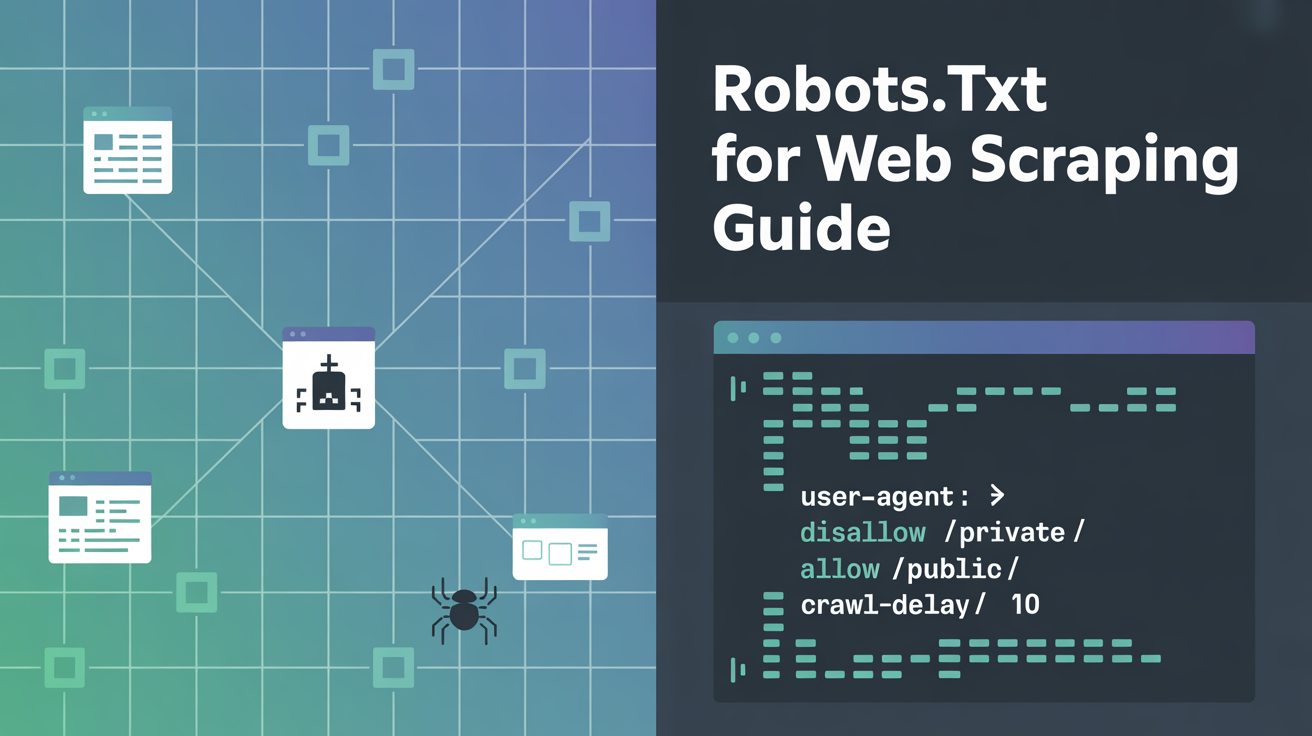Robots.txt for Web Scraping Guide
Expert Network Defense Engineer
Introduction
Robots.txt is the foundation of ethical and efficient web scraping. It defines what a bot can and cannot access on a website. For developers, researchers, and businesses, understanding Robots.txt ensures compliance and reduces the risk of legal or technical blocks. In this guide, we explore 10 practical methods for handling Robots.txt when scraping, with step-by-step code examples.
If you are seeking a reliable alternative to traditional scraping tools, Scrapeless offers a next-generation scraping browser with built-in compliance and advanced automation features.
Key Takeaways
- Robots.txt specifies crawler access rules for websites.
- Ignoring Robots.txt may lead to blocks or legal risks.
- Ten practical solutions exist, ranging from simple parsing to advanced automation.
- Scrapeless provides a compliance-first scraping browser for safer web automation.
1. Read Robots.txt with Python urllib
The first step is reading the Robots.txt file from a target website.
python
import urllib.robotparser
rp = urllib.robotparser.RobotFileParser()
rp.set_url("https://www.example.com/robots.txt")
rp.read()
print(rp.can_fetch("*", "https://www.example.com/"))✅ This confirms whether your scraper can access a URL.
2. Parse Robots.txt with reppy
reppy is a Python library designed for handling Robots.txt efficiently.
python
from reppy.robots import Robots
robots = Robots.fetch("https://www.example.com/robots.txt")
print(robots.allowed("https://www.example.com/page", "my-bot"))⚡ Faster than built-in modules, supports caching.
3. Handling Crawl-Delay
Some sites define Crawl-delay to avoid server overload.
python
from reppy.robots import Robots
robots = Robots.fetch("https://www.example.com/robots.txt")
print(robots.agent("my-bot").delay) 🕑 Always respect delay instructions to avoid IP bans.
4. Custom HTTP Header Checks
Some websites block scrapers at the header level. Always set a User-Agent.
python
import requests
headers = {"User-Agent": "my-bot"}
robots_txt = requests.get("https://www.example.com/robots.txt", headers=headers).text
print(robots_txt)5. Scraping While Respecting Disallow Rules
Implement logic to skip disallowed paths.
python
if not rp.can_fetch("*", "https://www.example.com/private/"):
print("Skipping private path")🚫 This prevents crawling forbidden content.
6. Case Study: SEO Monitoring
An SEO team scraping product URLs used Robots.txt parsing to avoid crawling /checkout pages, saving bandwidth and reducing server load.
7. Comparing Libraries
| Library | Speed | Crawl-delay Support | Ease of Use |
|---|---|---|---|
| urllib | Slow | Limited | Beginner |
| reppy | Fast | Yes | Intermediate |
| Scrapeless | Fastest | Full compliance | Advanced UI |
📌 Scrapeless stands out for compliance-first automation.
8. Robots.txt with Async Scraping
Async scraping scales faster but must still respect Robots.txt.
python
import aiohttp
import asyncio
async def fetch(url):
async with aiohttp.ClientSession() as session:
async with session.get(url) as response:
return await response.text()
async def main():
robots = await fetch("https://www.example.com/robots.txt")
print(robots)
asyncio.run(main())9. Respecting Sitemap in Robots.txt
Many Robots.txt files include a Sitemap entry.
python
sitemap_url = "https://www.example.com/sitemap.xml"📍 Use sitemaps for structured scraping rather than brute-force crawling.
10. Automating Compliance with Scrapeless
Instead of manually parsing and implementing rules, you can use Scrapeless, which integrates Robots.txt compliance directly in its scraping browser.
- No need for custom checks
- Built-in anti-blocking system
- Works seamlessly with automation frameworks like n8n
Case Applications
- E-commerce Price Tracking – Avoid scraping checkout or login pages, reduce risks.
- Academic Research – Crawl open-access datasets without violating terms.
- Content Aggregation – Use Robots.txt to identify allowed feeds or APIs.
Conclusion
Robots.txt is not optional—it is the foundation of ethical web scraping. Following its rules helps protect your scraper and ensures long-term success. Traditional methods work, but for scalability and compliance, Scrapeless provides the safest, most efficient solution.
👉 Start using Scrapeless today
FAQ
Q1: Is Robots.txt legally binding?
Not always, but ignoring it can lead to IP bans or lawsuits.
Q2: Can I bypass Robots.txt if I need data?
Technically yes, but it is not recommended. Always seek permission.
Q3: How do I know if a path is allowed?
Use libraries like urllib.robotparser or reppy to check.
Q4: Does Scrapeless handle Robots.txt automatically?
Yes, Scrapeless integrates compliance checks by default.
At Scrapeless, we only access publicly available data while strictly complying with applicable laws, regulations, and website privacy policies. The content in this blog is for demonstration purposes only and does not involve any illegal or infringing activities. We make no guarantees and disclaim all liability for the use of information from this blog or third-party links. Before engaging in any scraping activities, consult your legal advisor and review the target website's terms of service or obtain the necessary permissions.