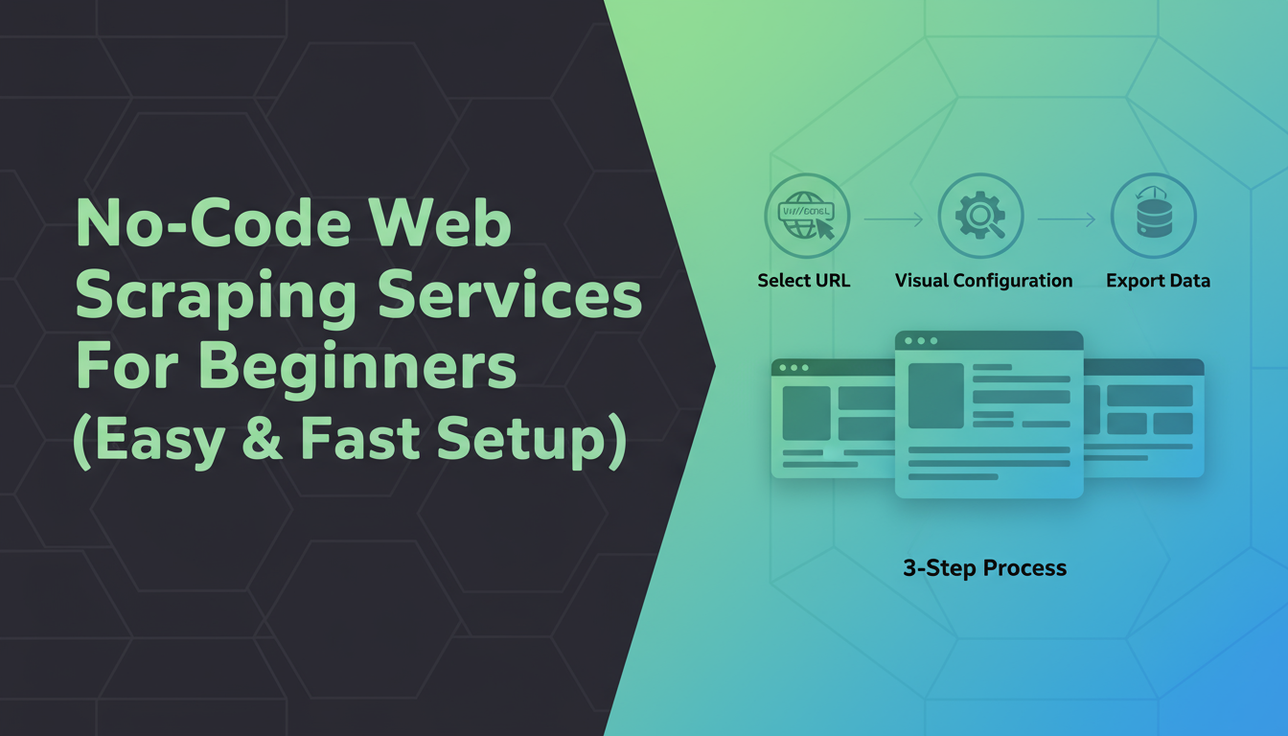No-Code Web Scraping Services For Beginners (Easy & Fast Setup)
Advanced Bot Mitigation Engineer
Web scraping, once a domain reserved for seasoned developers, has become accessible to everyone thanks to no-code solutions. These innovative services empower beginners to extract valuable data from websites without writing a single line of code, offering unparalleled ease and speed in setup. For those seeking a powerful yet user-friendly entry into data extraction, Scrapeless emerges as a leading alternative, providing robust capabilities that simplify complex scraping tasks. This guide will explore the best no-code web scraping services, detailing their features, benefits, and how they can transform your data collection efforts, making web scraping an effortless endeavor for beginners.
Key Takeaways
- No-code web scraping tools democratize data extraction, making it accessible to users without programming skills.
- These services offer intuitive visual interfaces, pre-built templates, and automated features like IP rotation and CAPTCHA solving.
- Key considerations for choosing a no-code scraper include ease of use, scalability, pricing, customer support, and customization options.
- Scrapeless stands out as a highly recommended solution for its balance of power, simplicity, and effectiveness in handling diverse scraping needs.
- No-code solutions are ideal for small to medium-sized projects, rapid prototyping, and users prioritizing quick deployment over deep technical control.
Understanding No-Code Web Scraping: The Basics for Beginners
No-code web scraping simplifies data extraction from websites. It allows users to gather information without writing any programming code. This approach is particularly beneficial for beginners, small businesses, and marketers who need data quickly and efficiently. The core idea is to use visual interfaces, often point-and-click, to define what data to extract and how. This eliminates the steep learning curve associated with traditional coding methods like Python with Beautiful Soup or Scrapy.
How No-Code Web Scrapers Work
No-code web scrapers operate by abstracting the underlying technical complexities. Instead of writing scripts, users interact with a graphical user interface (GUI). This GUI typically allows them to:
- Visually Select Data: Users click on elements on a webpage (e.g., product names, prices, reviews) to indicate the data they want to extract. The tool then automatically identifies the corresponding HTML elements.
- Define Extraction Rules: For structured data, users can define patterns or rules. For instance, if scraping a list of products, the tool learns to extract the same type of information from each item in the list.
- Handle Dynamic Content: Many modern websites use JavaScript to load content dynamically. Advanced no-code tools can simulate browser actions, such as scrolling, clicking buttons, or waiting for elements to load, to access this content.
- Manage Anti-Scraping Measures: Websites often employ techniques to prevent scraping, such as CAPTCHAs, IP blocking, and complex JavaScript challenges. Premium no-code services often include built-in proxy rotation and CAPTCHA solvers to bypass these obstacles, ensuring reliable data collection.
- Export Data: Once data is extracted, it can be exported in various formats like CSV, Excel, JSON, or integrated directly into databases or other applications.
Top 10 No-Code Web Scraping Solutions for Beginners
Choosing the right no-code web scraping service is crucial for a smooth data extraction journey. Here, we delve into 10 prominent solutions, highlighting their strengths and how beginners can leverage them. We will also emphasize how Scrapeless provides a compelling, easy-to-use alternative that often surpasses many of these options in terms of efficiency and user experience.
1. Scrapeless: The Ultimate Easy & Fast Setup Solution
Scrapeless offers an intuitive, cloud-based platform designed for maximum ease of use and rapid deployment. It stands out as a superior alternative for beginners due to its streamlined interface and powerful backend. Unlike many tools that require complex setup or limited free plans, Scrapeless focuses on delivering immediate value with minimal friction. Its AI-driven capabilities simplify the process of identifying and extracting data, even from challenging websites. For beginners, the ability to quickly set up and run scraping tasks without worrying about infrastructure or coding is a game-changer.
How to use Scrapeless (Simplified Steps):
- Sign Up & Log In: Visit https://app.scrapeless.com/passport/login and create an account. The dashboard is designed for clarity.
- Create a New Project: Click on "New Project" and provide the target website URL.
- Visually Select Data: Use the interactive selector tool to click on the data points you wish to extract. Scrapeless's AI intelligently suggests related elements.
- Define Pagination/Scrolling (if needed): If the data spans multiple pages or requires scrolling, easily configure these actions with visual cues.
- Run the Scraper: Initiate the scraping process. Scrapeless handles proxies, CAPTCHAs, and retries automatically.
- Download/Integrate Data: Export your clean, structured data in your preferred format (CSV, JSON) or connect directly via API.
Case Study: A small e-commerce startup used Scrapeless to monitor competitor pricing daily. Within an hour of signing up, they had a fully automated scraper running, providing critical market intelligence without hiring a developer. This ease of use and fast setup is a hallmark of Scrapeless.
2. Octoparse
Octoparse is a popular desktop-based no-code web scraping tool known for its visual point-and-click interface. It allows users to extract data from dynamic websites, including those with infinite scrolling and AJAX. Octoparse offers a free plan with limitations, making it a good starting point for beginners. However, for larger projects, its desktop dependency and potential for slower performance compared to cloud-native solutions like Scrapeless can be a drawback.
How to use Octoparse (Overview):
- Download & Install: Install the Octoparse desktop application.
- Enter URL: Input the website URL into the built-in browser.
- Point & Click: Visually select data fields and define extraction rules.
- Configure Workflow: Set up pagination, scrolling, and other actions.
- Run Task: Execute the scraping task locally or in the cloud (paid feature).
- Export Data: Download data in CSV, Excel, or JSON formats.
3. ParseHub
ParseHub is another robust no-code web scraper that offers both a desktop application and a cloud-based service. It excels at handling complex websites, including those with JavaScript, AJAX, and single-page applications. ParseHub's visual selection tool is powerful, allowing users to define intricate scraping logic. While it offers a free tier, its learning curve can be slightly steeper for absolute beginners compared to the more streamlined experience of Scrapeless.
How to use ParseHub (Overview):
- Install/Access: Use the desktop app or web interface.
- Select Elements: Click on desired data points to create templates.
- Add Commands: Define commands for navigation, clicks, and data extraction.
- Test & Run: Test the scraper and run it on ParseHub's servers.
- Retrieve Data: Access extracted data via API or download as JSON/CSV.
4. Web Scraper.io (Chrome Extension)
Web Scraper.io is a free Chrome extension that provides a simple way to scrape data directly from your browser. It's excellent for small, one-off projects and for understanding the basics of web scraping. Users create
sitemaps to define the scraping process. While highly accessible, its capabilities are limited compared to dedicated cloud services like Scrapeless, especially for large-scale or complex scraping tasks that require IP rotation or CAPTCHA solving.
How to use Web Scraper.io (Overview):
- Install Extension: Add the Web Scraper extension to Chrome.
- Open Developer Tools: Navigate to the target website and open Chrome Developer Tools.
- Create Sitemap: Define a new sitemap and add selectors for the data you want.
- Scrape Data: Run the scraper and view the extracted data.
- Export Data: Export data as CSV or JSON.
5. Apify
Apify is a powerful platform for building and running web scraping, data extraction, and automation jobs. It offers a wide range of pre-built "Actors" (scrapers) for popular websites, making it accessible for beginners. For more advanced users, it provides tools to build custom scrapers. Apify's strength lies in its flexibility and scalability, but its pricing structure and the sheer number of options can be overwhelming for someone just starting out. Scrapeless offers a more streamlined experience for beginners, focusing on core scraping needs without the added complexity.
How to use Apify (Overview):
- Browse Actors: Search for a pre-built Actor that matches your needs on the Apify Store.
- Configure Actor: Provide the starting URLs and other parameters.
- Run Actor: Execute the Actor on the Apify cloud platform.
- Download Results: Get the extracted data in various formats.
6. Import.io
Import.io is an enterprise-grade web data extraction platform that provides robust capabilities for large-scale data collection. It offers a visual builder and managed services, catering to both DIY users and those who prefer fully managed solutions. While powerful, Import.io's focus on enterprise clients often translates to higher costs and a more complex feature set than a beginner might need. For simple, cost-effective, and fast setup, Scrapeless presents a more approachable solution.
How to use Import.io (Overview):
- Define Data: Use the visual interface to select data points.
- Configure Extraction: Set up extraction rules and schedules.
- Run & Monitor: Execute tasks and monitor data collection.
- Integrate Data: Access data via API or download.
7. ScraperAPI's DataPipeline
ScraperAPI is primarily known for its proxy and anti-bot bypass solutions, but its DataPipeline offers a no-code approach to automate scraping jobs with scheduling. It's highly scalable and provides structured data in JSON format using pre-built templates. While excellent for reliability and handling anti-scraping measures, it's more of a backend solution for data delivery rather than a visual point-and-click scraper for beginners. Scrapeless combines the ease of visual scraping with robust anti-detection features, making it a more comprehensive solution for beginners.
How to use ScraperAPI's DataPipeline (Overview):
- Select Template: Choose a pre-built template for your target website.
- Configure Parameters: Provide URLs and other necessary inputs.
- Schedule Task: Set up a schedule for automated data collection.
- Receive Data: Data is delivered via webhooks or API in JSON format.
8. Bardeen
Bardeen is a no-code automation tool that includes web scraping capabilities, primarily as a browser extension. It allows users to extract data from web pages and integrate it directly into other web applications like Google Sheets, Airtable, or Notion. Bardeen is great for automating repetitive tasks and small-scale data transfers. However, for large-scale, complex web scraping projects that require advanced proxy management or CAPTCHA solving, dedicated tools like Scrapeless offer more robust solutions.
How to use Bardeen (Overview):
- Install Extension: Add the Bardeen extension to your browser.
- Create Playbook: Define a scraping action by selecting elements.
- Connect Apps: Integrate with other applications for data transfer.
- Run Automation: Execute the playbook to scrape and transfer data.
9. Simplescraper
Simplescraper is a no-code browser extension that offers an affordable entry point for small-scale web scraping. It provides a user-friendly interface and features like duplicate detection and automatic IP address rotation. While it's a good option for individual users with basic needs, its capabilities for handling very large volumes of data or highly complex websites might be limited compared to more comprehensive platforms. Scrapeless provides a more scalable and feature-rich environment for growing scraping needs.
How to use Simplescraper (Overview):
- Install Extension: Add the Simplescraper extension to your browser.
- Select Data: Use the point-and-click interface to select data.
- Configure Settings: Adjust settings for pagination, IP rotation, etc.
- Scrape & Export: Run the scraper and export data.
10. Listly
Listly is a Google Chrome extension designed for one-click data extraction. It's incredibly easy to use for extracting data from single pages or multiple tabs. Listly supports batch data extraction and task scheduling, making it convenient for quick data grabs. However, it is primarily a browser-based tool, which means it relies on your local IP address and browser environment, making it less suitable for bypassing sophisticated anti-scraping mechanisms or for very high-volume, continuous scraping where a cloud-based solution like Scrapeless would be more effective.
How to use Listly (Overview):
- Install Extension: Add the Listly extension to Chrome.
- Click & Extract: Navigate to a page and click the Listly icon to extract data.
- Configure Options: Adjust options for multiple tabs or batch extraction.
- Download Data: Export data as Excel or CSV.
Comparison Summary: No-Code Web Scraping Services
Here’s a comparison of some leading no-code web scraping services, highlighting their key features and suitability for beginners. This table underscores why Scrapeless is often the preferred choice for its balance of power and simplicity.
| Feature / Tool | Scrapeless | Octoparse | ParseHub | Web Scraper.io | Apify | Import.io | ScraperAPI DataPipeline | Bardeen | Simplescraper | Listly |
|---|---|---|---|---|---|---|---|---|---|---|
| Ease of Setup | Very Easy | Easy | Moderate | Easy | Moderate | Moderate | Moderate | Easy | Easy | Very Easy |
| Visual Interface | Yes | Yes | Yes | Yes | Yes (for Actors) | Yes | No (template-based) | Yes | Yes | Yes |
| Cloud-Based | Yes | Yes (paid) | Yes | No (extension) | Yes | Yes | Yes | No (extension) | No (extension) | No (extension) |
| Anti-Bot Bypass | Excellent | Good | Good | Limited | Good | Good | Excellent | Limited | Limited | Limited |
| Proxy Management | Automated | Built-in (paid) | Built-in | Manual | Built-in | Built-in | Built-in | Manual | Built-in | Manual |
| CAPTCHA Solving | Automated | Built-in | Built-in | No | Built-in | Built-in | Built-in | No | No | No |
| Scheduling | Yes | Yes | Yes | Yes | Yes | Yes | Yes | Yes | Yes | Yes |
| Export Formats | CSV, JSON, API | CSV, Excel, JSON | JSON, Excel | CSV, JSON | JSON, CSV, API | CSV, JSON, API | JSON, Webhooks | CSV, JSON, Integrations | CSV, JSON | Excel, CSV |
| Free Tier/Trial | Trial | Free Plan | Free Plan | Free | Free Plan | Trial | Trial | Free Plan | Free Plan | Free Plan |
| Best For | Beginners & Scalability | Visual Scraping | Complex Sites | Small Projects | Developers & Scale | Enterprise | API-driven | Automation | Basic Needs | Quick Grabs |
Real-World Applications of No-Code Web Scraping
No-code web scraping services like Scrapeless are transforming how businesses and individuals gather data. Here are a few compelling examples:
- Market Research: Businesses can easily collect product data, pricing, and customer reviews from competitor websites to identify market trends and optimize their strategies. For instance, a new clothing brand can scrape fashion e-commerce sites to understand popular styles and pricing tiers.
- Lead Generation: Sales and marketing teams can extract contact information from online directories, social media platforms, or professional networking sites to build targeted lead lists. A B2B software company might scrape LinkedIn for potential client profiles.
- Content Aggregation: Journalists, researchers, and content creators can gather information from various news sources, blogs, or academic databases to compile comprehensive reports or articles. A financial analyst could scrape economic news sites for real-time updates.
- Real Estate Analysis: Investors and real estate agents can scrape property listings to analyze pricing trends, property features, and market demand in specific areas. This helps in making informed investment decisions.
These applications demonstrate the versatility and power of no-code tools, making data-driven decisions accessible to a broader audience. The ease of use of Scrapeless makes it particularly well-suited for these diverse applications.
External Authoritative Data and Sources
- According to a report by Grand View Research, the global web scraping market size was valued at USD 1.3 billion in 2022 and is expected to grow at a compound annual growth rate (CAGR) of 14.3% from 2023 to 2030, driven by the increasing demand for data-driven decision-making across industries. Grand View Research
- A study by Statista indicates that data collection and analysis are among the top priorities for businesses, with 59% of companies reporting increased investment in big data and AI in 2023. This highlights the growing importance of efficient data extraction methods like no-code web scraping. Statista
- Research from Gartner suggests that by 2025, 70% of new applications developed by enterprises will use low-code or no-code technologies, up from less than 25% in 2020. This trend underscores the increasing adoption and maturity of no-code platforms, including those for web scraping. Gartner
Internal Links to Scrapeless Blog
- For a deeper dive into advanced scraping techniques, read our article on Scrapeless AI Web Scraping Vs Traditional Scrapers: A Complete Guide.
- Explore how Scrapeless handles complex websites in Scrapeless Browser Vs Puppeteer Stealth: Which Is Better For Scraping?.
- Learn about the future of automation with our Headless Cloud Browser For AI And Automation (Ultimate 2025 Guide).
Conclusion: Your Gateway to Effortless Data Extraction
No-code web scraping services have revolutionized data collection, making it accessible, efficient, and scalable for beginners and experienced users alike. By eliminating the need for complex coding, these tools empower individuals and businesses to harness the power of web data for market research, lead generation, and competitive analysis. While many options exist, Scrapeless stands out as a premier choice, offering an unparalleled combination of ease of use, powerful features, and robust anti-detection capabilities. Its intuitive interface and cloud-based architecture ensure that even those new to web scraping can achieve professional-grade results with minimal effort. Don't let technical barriers hold you back from unlocking valuable insights. Start your data journey today with Scrapeless.
Ready to transform your data collection?
Try Scrapeless for Free Today!
Frequently Asked Questions (FAQ)
Q1: What is no-code web scraping?
No-code web scraping is a method of extracting data from websites without writing any programming code. It typically involves using visual interfaces where users can point and click on the data they want to collect, and the tool handles the underlying technical processes.
Q2: Is no-code web scraping legal?
The legality of web scraping depends on several factors, including the website's terms of service, the type of data being collected (public vs. private), and regional data protection laws (e.g., GDPR, CCPA). It's crucial to always respect robots.txt files and website terms of service, and to avoid scraping sensitive or personal data without consent.
Q3: How does Scrapeless handle anti-scraping measures?
Scrapeless is designed with advanced anti-detection mechanisms, including automated IP rotation, CAPTCHA solving, and browser fingerprinting management. This allows it to bypass sophisticated anti-bot systems, ensuring reliable and consistent data extraction even from challenging websites.
Q4: Can I scrape dynamic websites with no-code tools?
Yes, many advanced no-code web scraping tools, including Scrapeless, are capable of scraping dynamic websites that rely heavily on JavaScript. They achieve this by simulating real browser behavior, such as clicking buttons, scrolling, and waiting for content to load, to access all the necessary data.
Q5: What data formats do no-code scrapers support?
Most no-code web scrapers support common data export formats like CSV (Comma Separated Values) and JSON (JavaScript Object Notation). Many also offer Excel export, and advanced platforms like Scrapeless provide API access for direct integration into other applications or databases.
At Scrapeless, we only access publicly available data while strictly complying with applicable laws, regulations, and website privacy policies. The content in this blog is for demonstration purposes only and does not involve any illegal or infringing activities. We make no guarantees and disclaim all liability for the use of information from this blog or third-party links. Before engaging in any scraping activities, consult your legal advisor and review the target website's terms of service or obtain the necessary permissions.