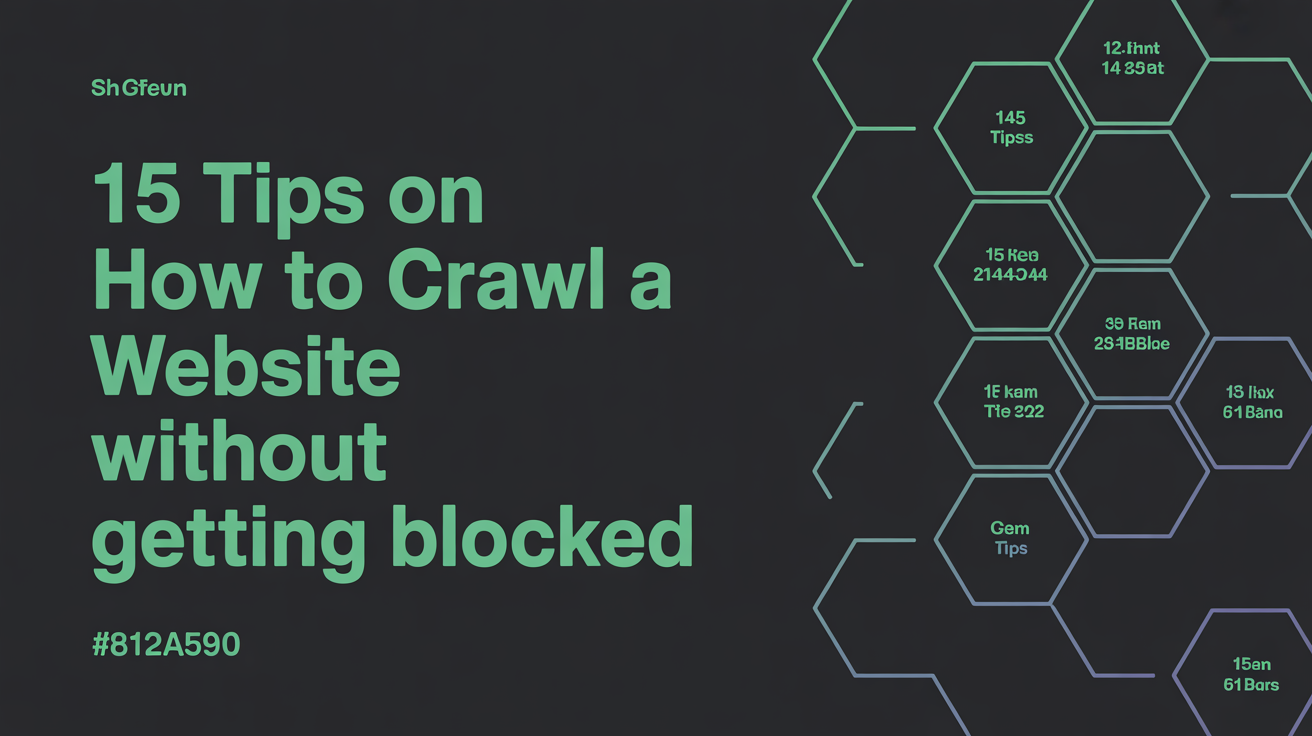15 Tips on How to Crawl a Website Without Getting Blocked
Specialist in Anti-Bot Strategies
Key Takeaways:
- Web scraping faces challenges from anti-bot measures; successful crawling requires mimicking human behavior and rotating identities.
- Essential strategies include using proxies, rotating user agents, managing request rates, and respecting
robots.txt. - Advanced techniques involve JavaScript rendering, CAPTCHA solving, avoiding honeypots, and leveraging specialized APIs.
- Scrapeless offers a comprehensive solution, integrating these best practices to simplify complex scraping tasks and ensure high success rates.
Introduction
Web scraping is vital for data collection, but websites increasingly deploy sophisticated anti-bot measures, leading to blocked IPs and inefficient operations. This article provides 15 essential tips to crawl websites effectively without detection, covering fundamental best practices and advanced techniques. We'll also demonstrate how Scrapeless can be a powerful ally in overcoming these challenges.
1. Respect robots.txt
Always check and respect a website's robots.txt file. This protocol guides crawlers on which parts of the site are off-limits. Ignoring it can lead to legal issues and IP bans [1]. Use robotparser in Python to check permissions. Respecting robots.txt signals ethical behavior, reducing the likelihood of active blocking.
2. Use a Proxy Server
Excessive requests from a single IP address trigger rate limits. A proxy server acts as an intermediary, masking your IP and distributing request load [2]. Datacenter proxies are fast but detectable. Residential and mobile proxies are harder to detect but more expensive. Proxies distribute requests, preventing rate limits and IP bans [3].
3. Rotate IP Addresses
Using a single proxy IP will eventually lead to blocks. IP rotation cycles through a pool of different proxy IP addresses for each request [4]. Many proxy providers offer automatic IP rotation. IP rotation makes your scraping appear to come from many different users, significantly hindering IP-based blocking [5].
4. Use Real User-Agents
Websites check the User-Agent header. A generic or missing User-Agent flags your scraper as a bot. Use User-Agent strings that mimic popular web browsers and rotate them with each request [6]. Varied and realistic User-Agent profiles help your scraper blend with legitimate browser traffic [7].
5. Set Other Request Headers
Real browsers send a comprehensive set of HTTP headers. Minimal headers can appear suspicious. Include Accept, Accept-Encoding, Accept-Language, and Referer to mimic a real browser [8]. A full, realistic set of HTTP headers makes your scraper appear more like a legitimate browser [9].
6. Set Random Intervals In Between Your Website Scraping Requests
Bots are often detected by predictable, rapid request patterns. Human users browse with varying speeds and pauses. Mimic this behavior by introducing random delays between requests [10]. Randomizing delays makes your scraping appear natural, preventing detection based on consistent, high-frequency request patterns [11].
7. Use Headless Browsers with Stealth
Many modern websites use JavaScript for content rendering. Headless browsers execute JavaScript, but can be detected. Use stealth techniques to prevent this [12]. Disable automation flags, mimic human interaction, and manage browser properties. Headless browsers handle dynamic content, while stealth techniques make automated sessions appear human-like [13].
8. Solve CAPTCHAs
CAPTCHAs distinguish humans from bots, halting scraping. Bypassing them is crucial [14]. Strategies include CAPTCHA solving services (e.g., 2Captcha) or specialized web scraping APIs like Scrapeless with integrated CAPTCHA solving. CAPTCHA solving mechanisms ensure uninterrupted scraping from protected websites [15].
9. Change the Crawling Pattern
Predictable crawling patterns are red flags. Human browsing is varied [16]. Introduce randomness: randomly select links, vary navigation paths, simulate human interaction (mouse movements, scrolls), and manage sessions by maintaining cookies. Varying crawling patterns makes it harder for anti-bot systems to profile your scraper [17].
10. Reduce the Scraping Speed and Crawl During Off-Peak Hours
Aggressive, rapid requests are easily detected. Mimic human browsing speed and choose optimal crawling times [18]. Use time.sleep() with random.uniform() for variable delays between requests. Scrape during low-traffic times to reduce server load and conspicuousness. Slower, off-peak scraping makes your bot appear more considerate [19].
11. Beware of Honeypot Traps
Honeypots are hidden links or elements designed to trap bots. Following them immediately flags your scraper [20]. Distinguish between visible, legitimate links and hidden bot-trap links. Inspect CSS (e.g., display: none) or JavaScript that hides elements. Identifying and avoiding honeypots prevents immediate detection and blocking [21].
12. Avoid Image Scraping
Images are data-heavy, increase bandwidth, and are often copyright protected. Excessive image requests can trigger rate limits [22]. Unless images are primary data, filter them out. Use HTML parsing libraries to extract text while ignoring image tags. Avoiding unnecessary image scraping reduces bandwidth, legal risks, and conspicuousness [23].
13. Avoid JavaScript (When Possible)
JavaScript rendering adds complexity and can be a point of detection. If data is available in initial HTML, avoid JavaScript execution [24]. Inspect network requests for direct API calls. Prioritize static content extraction. Minimizing JavaScript reduces computational overhead and avoids JavaScript-based anti-bot mechanisms [25].
14. Scrape Google's Cache Instead of the Live Website
For historical or less frequently updated content, scrape Google's cached versions. This bypasses many anti-bot measures as you're querying Google's servers [26]. Construct a URL using http://webcache.googleusercontent.com/search?q=cache:YOUR_TARGET_URL. Scraping Google's cache is a stealthy way to gather data without directly interacting with the target website's defenses [27].
15. Use a Specialized Web Scraping API (e.g., Scrapeless)
For complex, large-scale, or mission-critical tasks, a specialized web scraping API is often the most efficient solution. These services handle anti-bot evasion, proxy management, JavaScript rendering, and CAPTCHA solving [28]. Scrapeless provides a single API endpoint. You send a target URL, and it orchestrates intelligent proxy rotation, advanced browser fingerprinting, full JavaScript rendering, automated CAPTCHA solving, and geo-targeting. Specialized APIs like Scrapeless are continuously updated to counter anti-bot techniques, offering high success rates and reduced development overhead [29].
Why Scrapeless is Your Best Alternative
Implementing all 15 tips individually requires significant development effort and constant adaptation. Scrapeless integrates these best practices into a single, easy-to-use API, making it an invaluable solution for reliable and scalable web scraping.
By leveraging Scrapeless, you offload the burden of managing complex anti-detection infrastructure, allowing your team to focus on extracting insights from data rather than battling website defenses. It provides superior success rates, scalability, and cost-effectiveness compared to self-built solutions, especially for dynamic and heavily protected websites.
Conclusion and Call to Action
Successfully crawling websites without getting blocked requires a multi-faceted approach, combining ethical practices with technical sophistication. While individual implementation is possible, the complexities of modern web defenses often necessitate a more integrated solution.
Scrapeless stands out as a powerful alternative, consolidating these best practices into a single, managed service. It empowers developers and businesses to overcome the challenges of web scraping, ensuring high success rates and allowing them to focus on extracting valuable insights from web data.
Ready to enhance your web scraping capabilities and avoid blocks?
Discover how Scrapeless can simplify your data extraction process and ensure reliable access to the web data you need. Visit our website to learn more and start your free trial today!
Start Your Free Trial with Scrapeless Now!
Frequently Asked Questions (FAQ)
Q1: Why do websites block web scrapers?
Websites block scrapers to protect their data, prevent server overload, maintain fair usage policies, and combat malicious activities like content theft or price espionage. Anti-bot measures safeguard intellectual property and ensure a smooth experience for human users.
Q2: Is web scraping legal?
The legality of web scraping is complex and depends on various factors, including the website's terms of service, the type of data being scraped (public vs. private, personal data), and the jurisdiction. Generally, scraping publicly available data that doesn't violate copyright or privacy laws is often considered legal, but it's crucial to consult legal advice for specific use cases.
Q3: How often should I rotate my IP addresses?
The frequency of IP rotation depends on the target website's anti-bot aggressiveness and your scraping volume. For highly protected sites, rotating IPs with every request might be necessary. For less sensitive sites, rotating every few minutes or after a certain number of requests can suffice. Specialized APIs like Scrapeless handle this automatically and optimally.
Q4: What is browser fingerprinting, and how does it affect scraping?
Browser fingerprinting is a technique websites use to identify and track users based on unique characteristics of their browser and device (e.g., User-Agent, screen resolution, installed fonts, plugins, WebGL data). If your scraper's browser fingerprint is inconsistent or clearly indicates automation, it can be detected and blocked. Stealth techniques in headless browsers or specialized APIs help to mimic legitimate fingerprints.
Q5: Can I scrape websites that require login?
Yes, it's possible to scrape websites that require login, but it adds complexity. You'll need to manage session cookies and potentially handle multi-factor authentication. Using headless browsers to simulate the login process or specialized APIs that support session management are common approaches. Always ensure you comply with the website's terms of service regarding automated access to authenticated content.
At Scrapeless, we only access publicly available data while strictly complying with applicable laws, regulations, and website privacy policies. The content in this blog is for demonstration purposes only and does not involve any illegal or infringing activities. We make no guarantees and disclaim all liability for the use of information from this blog or third-party links. Before engaging in any scraping activities, consult your legal advisor and review the target website's terms of service or obtain the necessary permissions.