What is ixBrowser
ixBrowser is a free anti-detection browser focused on multi-account management, leveraging digital fingerprint isolation technology to enable secure and efficient handling of multiple independent accounts. Its core features include unlimited browser profile creation, customizable fingerprint parameters (e.g., UserAgent, time zone, WebRTC), team collaboration tools, and proxy server integration, addressing scenarios from social media marketing to cross-border e-commerce and traffic arbitrage. By mimicking real user behavior and generating unique digital fingerprints, ixBrowser effectively bypasses platform detection (e.g., reCAPTCHA, IP blocks) and supports Chrome extensions for flexible operational needs.
Its technical strengths lie in zero-cost entry and high scalability. The free version of ixBrowser allows 10 new profiles and 100 daily window launches, while paid plans (from $3.99/month) unlock higher quotas and automation.
Through dynamic IP proxies (e.g., 922 S5, Proxy302) and fingerprint noise techniques (e.g., Canvas masking, WebGL distortion), ixBrowser achieves dual isolation of IP and fingerprints, with a 95%+ pass rate on third-party detection tools.
Additionally, its team collaboration feature supports multiple members, enabling role-based access control and profile sharing to enhance multi-account operational efficiency.
ixBrowser is ideal for cross-border e-commerce store management, social media matrix operations, and ad campaign testing, offering cloud data storage and one-click proxy configuration to ensure account security and anonymity. With a user-friendly interface supporting multiple languages and dark mode, it complies with privacy standards like GDPR.
Scrapeless - Industry-Leading Residential Proxy Services
-
Global coverage: Provides more than 80 million real residential IP addresses around the world, helping you to easily bypass anti-crawling mechanisms, achieve anonymous access and efficient data collection.
-
High success rate: Exclusive proxy channel, request success rate up to 99.98%, to ensure stable business operation.
-
Precise positioning support: Support national geographic location selection to meet multi-regional operation and testing needs.
-
Broad protocol compatibility: Fully supports HTTPS and SOCKS5 protocols to meet a variety of usage scenarios.
-
24/7 technical support: 7×24 hours professional technical team responds at any time to ensure that every connection is efficient, secure and reliable.
How to set up a proxy using Scrapeless in ixBrowser
Step 1: Log in to Scrapeless and copy the proxy information
- First log in to Scrapeless, select "Proxies" (1) in the Dashboard, then select "Create Channel" (2), set the corresponding information and click "Save".
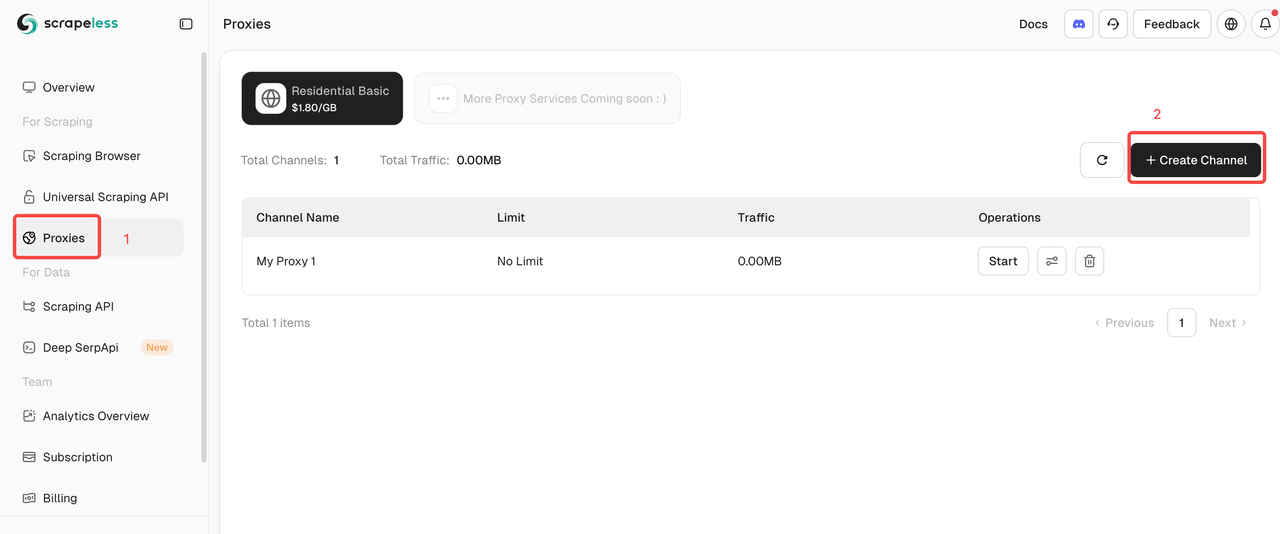
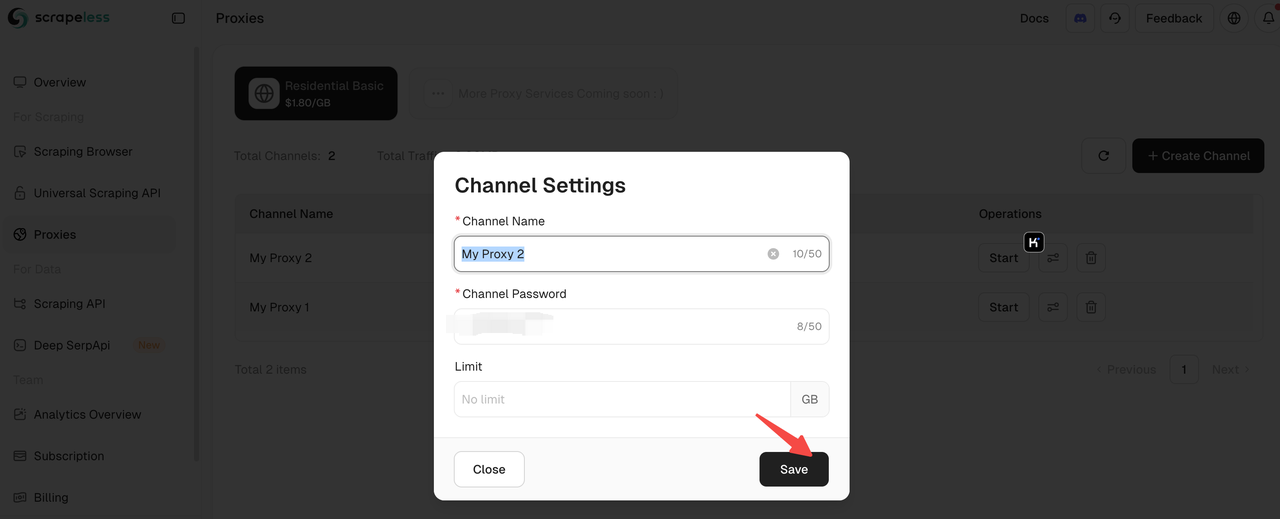
- Click "Start" (3) to enter the proxy configuration page. Users can create a proxy according to their needs. Click "Generate" to generate the corresponding residential proxy.
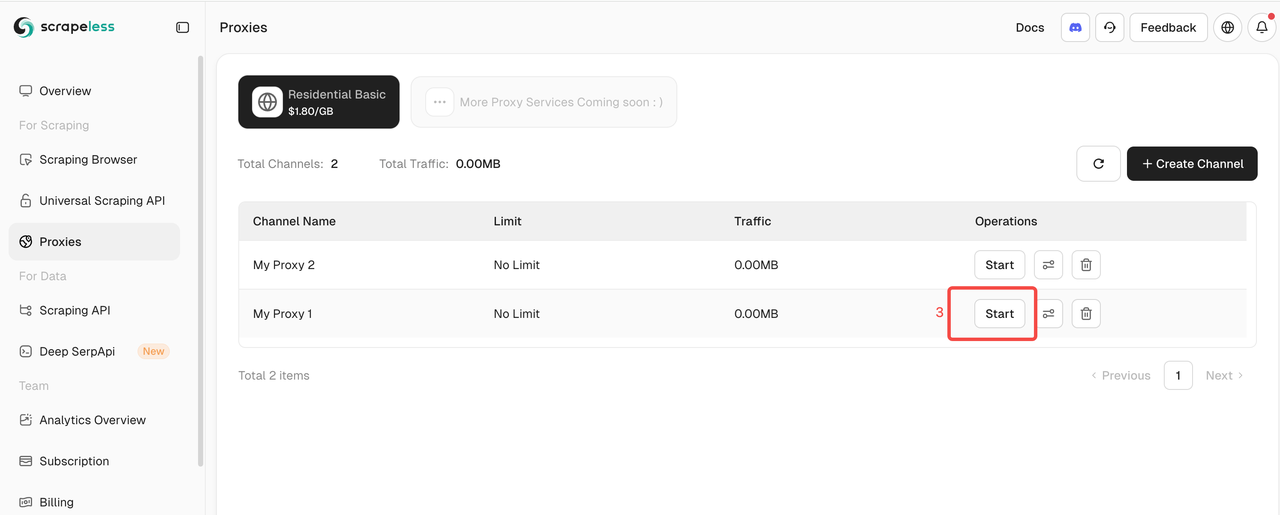
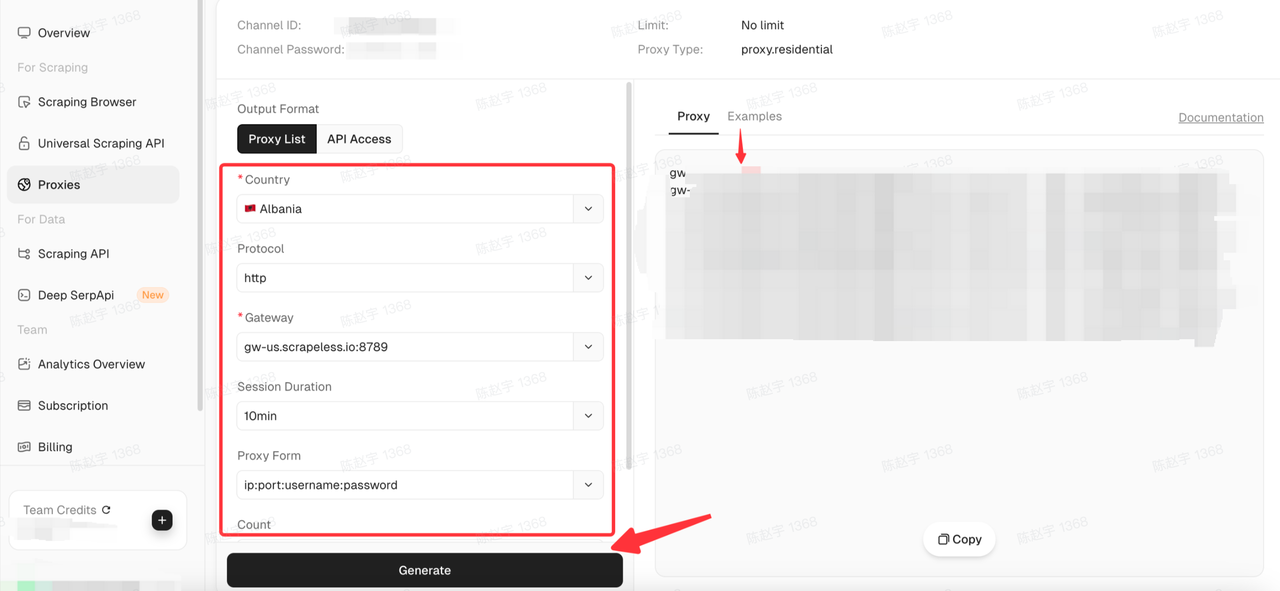
Step 2: Set up ixBrowser
- Download ixBrowser(for Windows only).
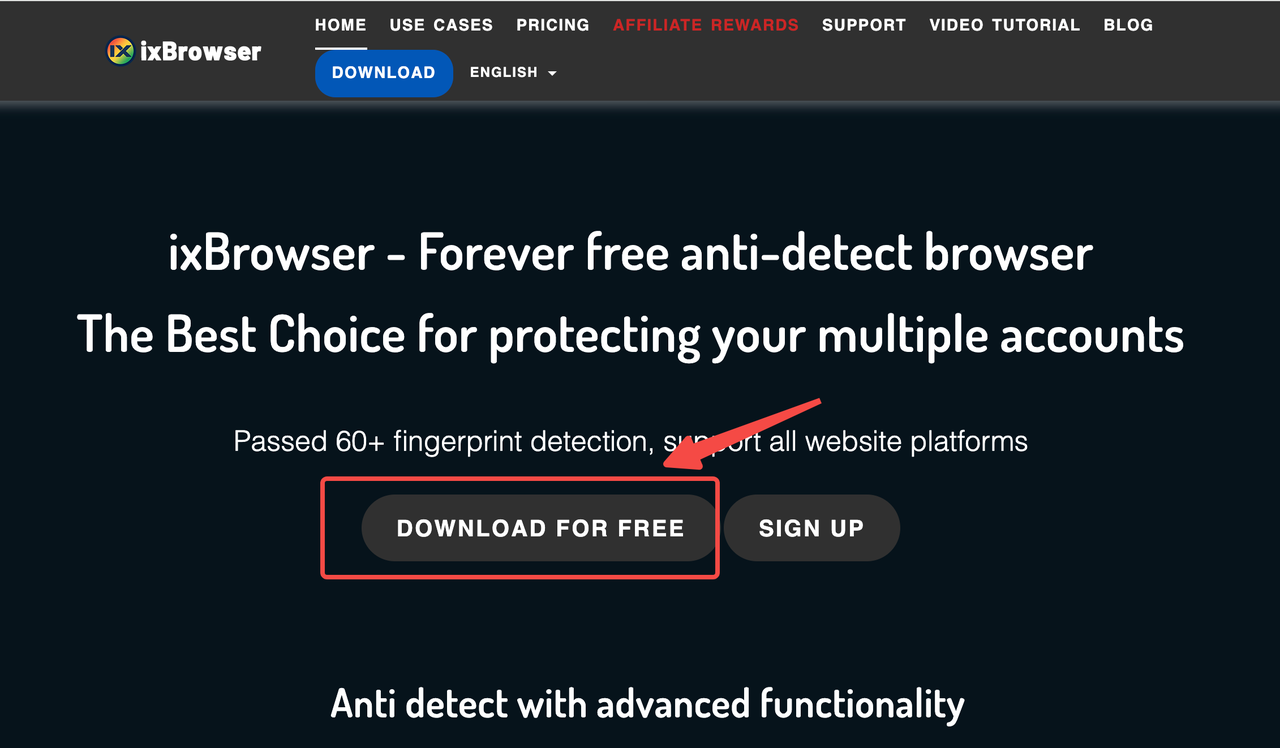
- Register and log in to your ixBrowser account.
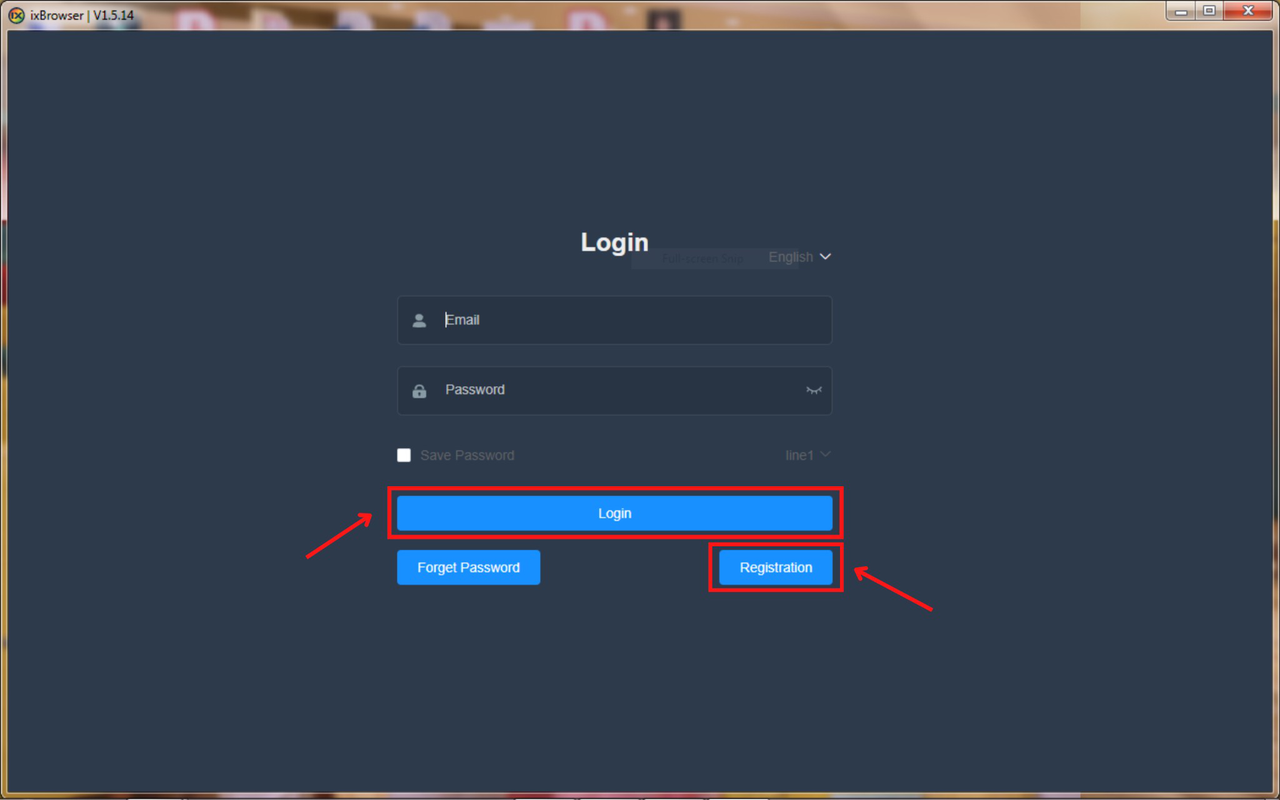
- Click the "+ Create Profile" button.
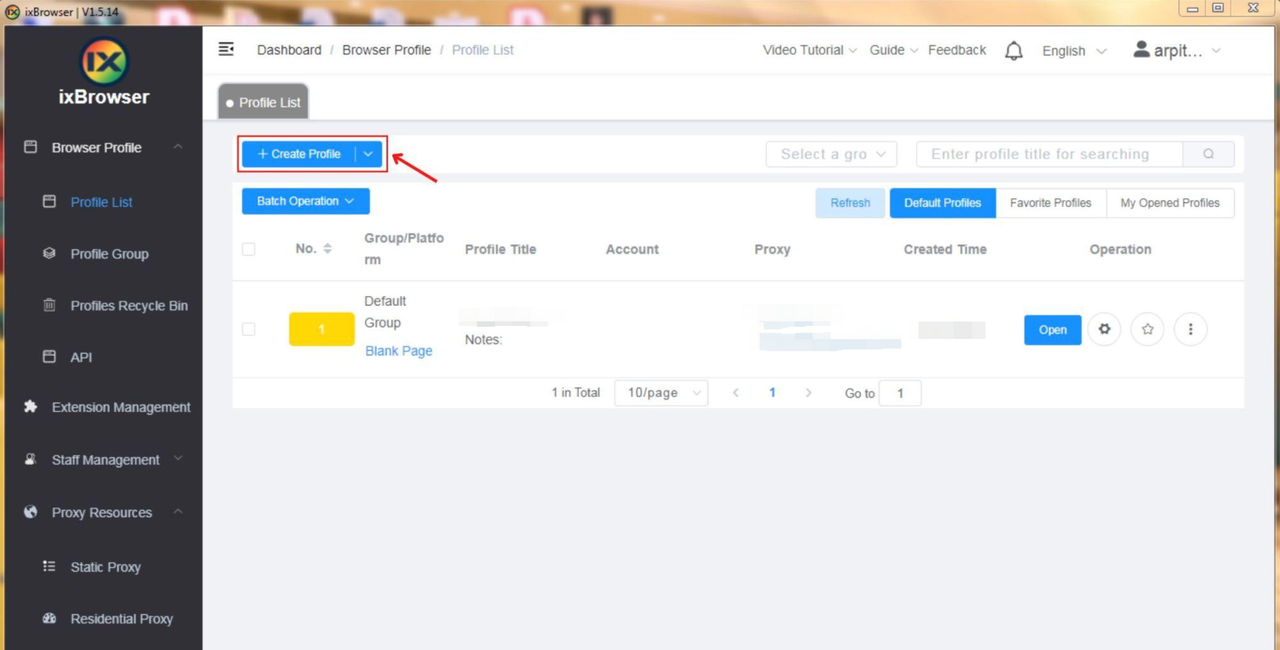
- Select the platform, group, and profile title, and then click the "Next" button.
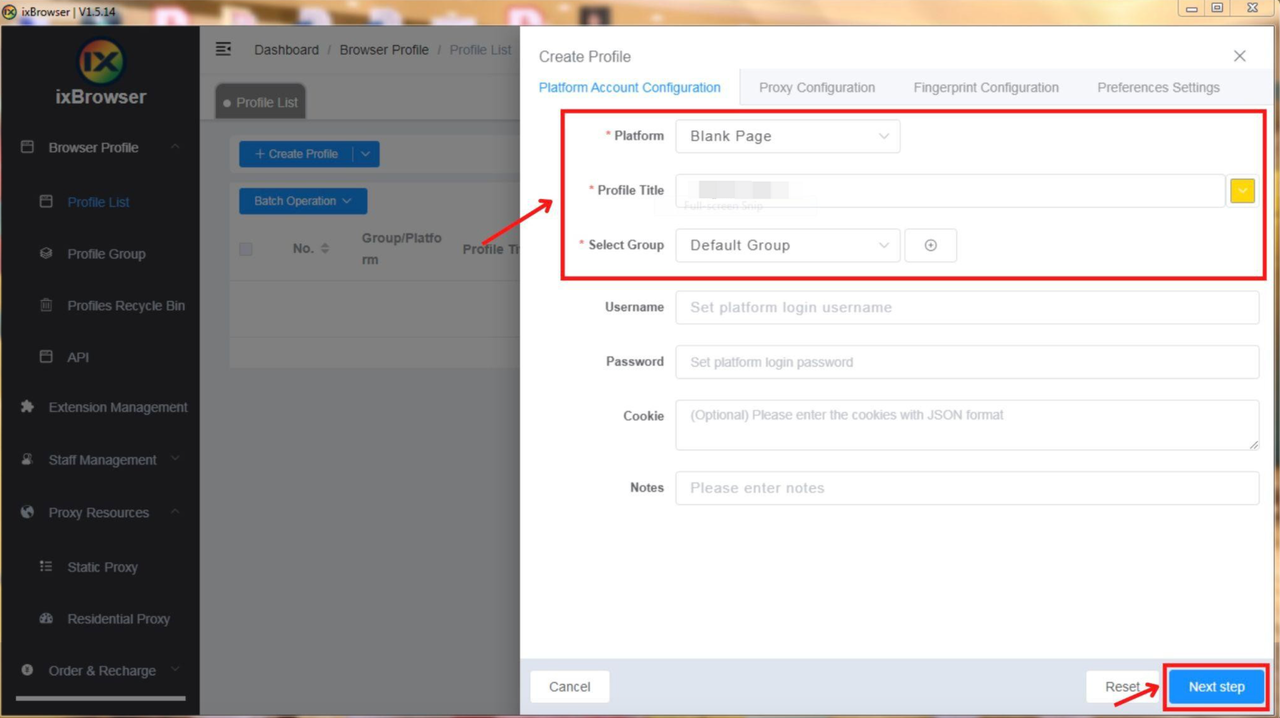
Step 3: Proxy configuration and integration
- In the Proxy Configuration tab, set the proxy method to "Custom" and select the proxy type as "HTTP or HTTPS". Then fill in the corresponding "Proxy host" and "Proxy port". The proxy URL provided by Scrapeless represents the following information in order: [HSOT: PORT: USER: PASS]
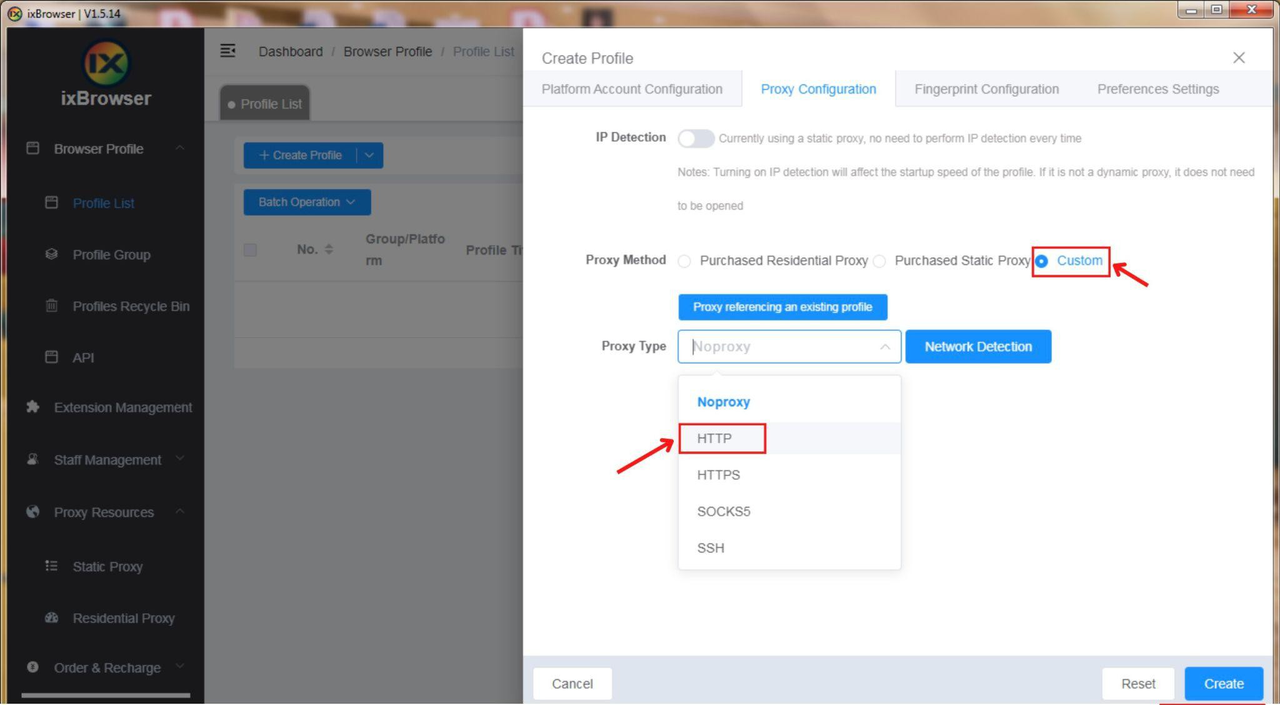
- Enter your Scrapeless username and password, and then click "Create".
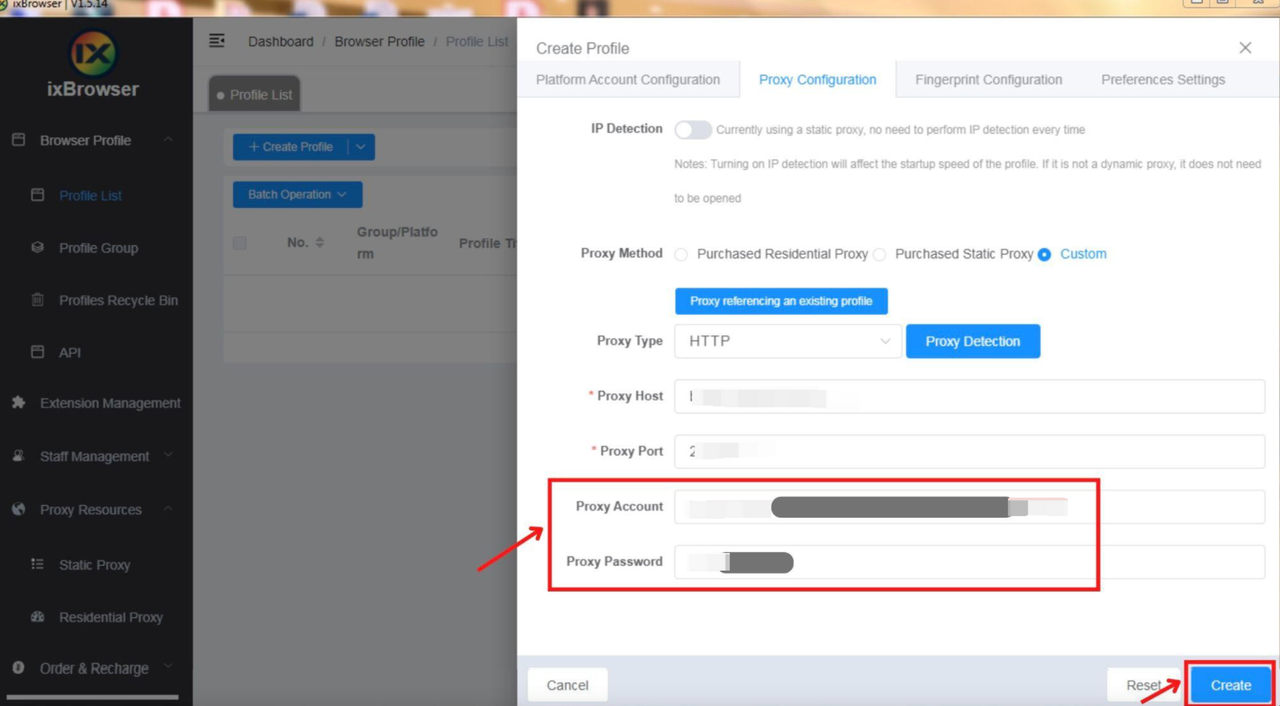
Step 4: Use the integration proxy
- Click "Open" to use the configured proxy.
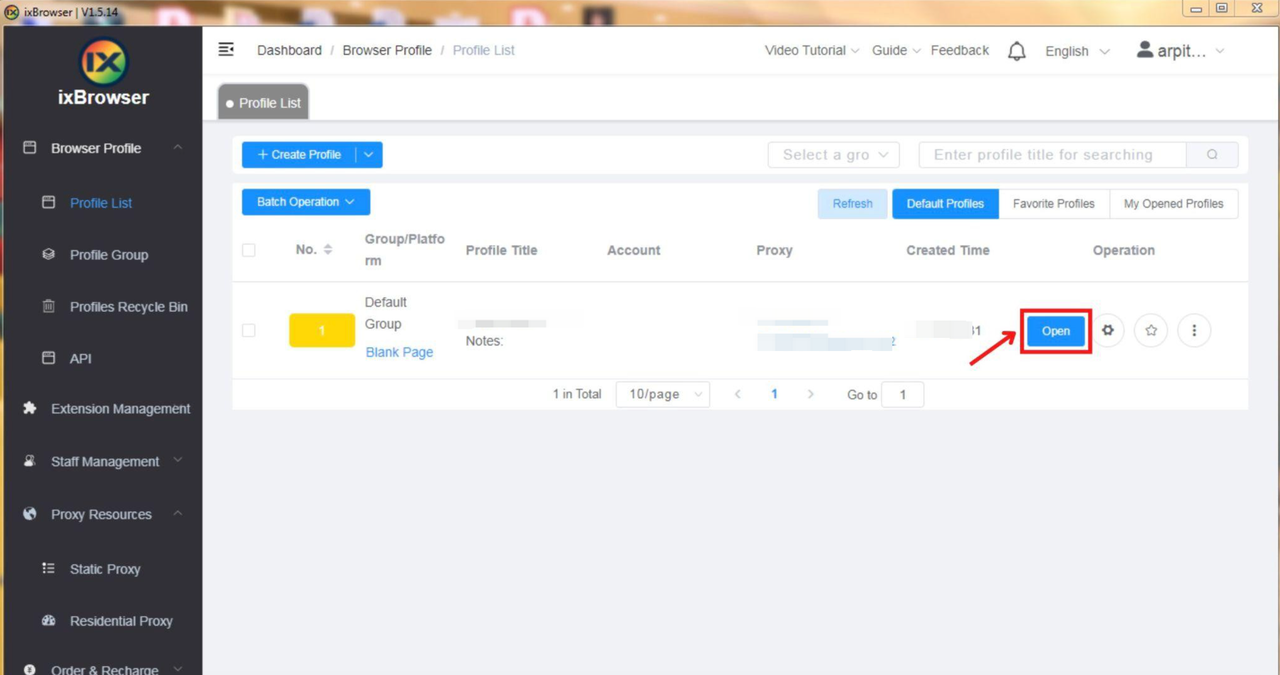
Step 5: Proxy confirmation
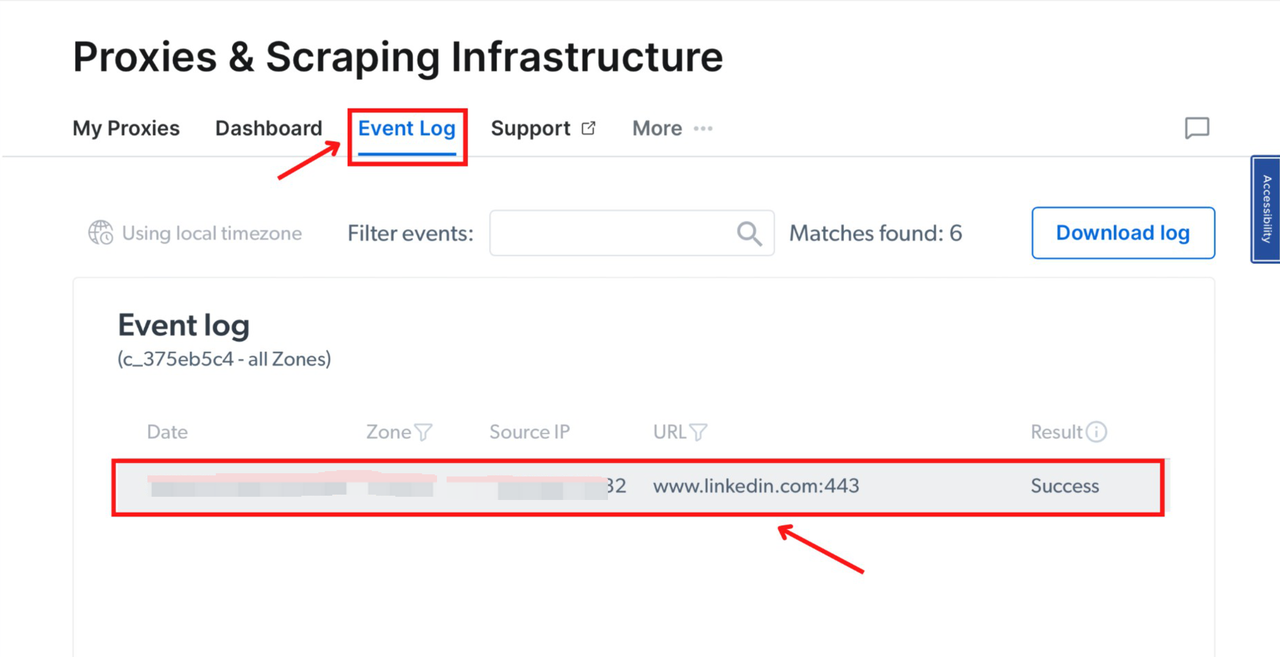
Confirm the usage of the Scrapeless proxy by checking the "Event Log" section in the "proxies and Data Capture Infrastructure" dashboard.
Summary
By following these numbered sub-steps, you can seamlessly integrate ixBrowser and Scrapeless's powerful proxy system. This integration provides you with advanced fingerprint technology and reliable proxies, enabling secure online activities and data capture.
At Scrapeless, we only access publicly available data while strictly complying with applicable laws, regulations, and website privacy policies. The content in this blog is for demonstration purposes only and does not involve any illegal or infringing activities. We make no guarantees and disclaim all liability for the use of information from this blog or third-party links. Before engaging in any scraping activities, consult your legal advisor and review the target website's terms of service or obtain the necessary permissions.
