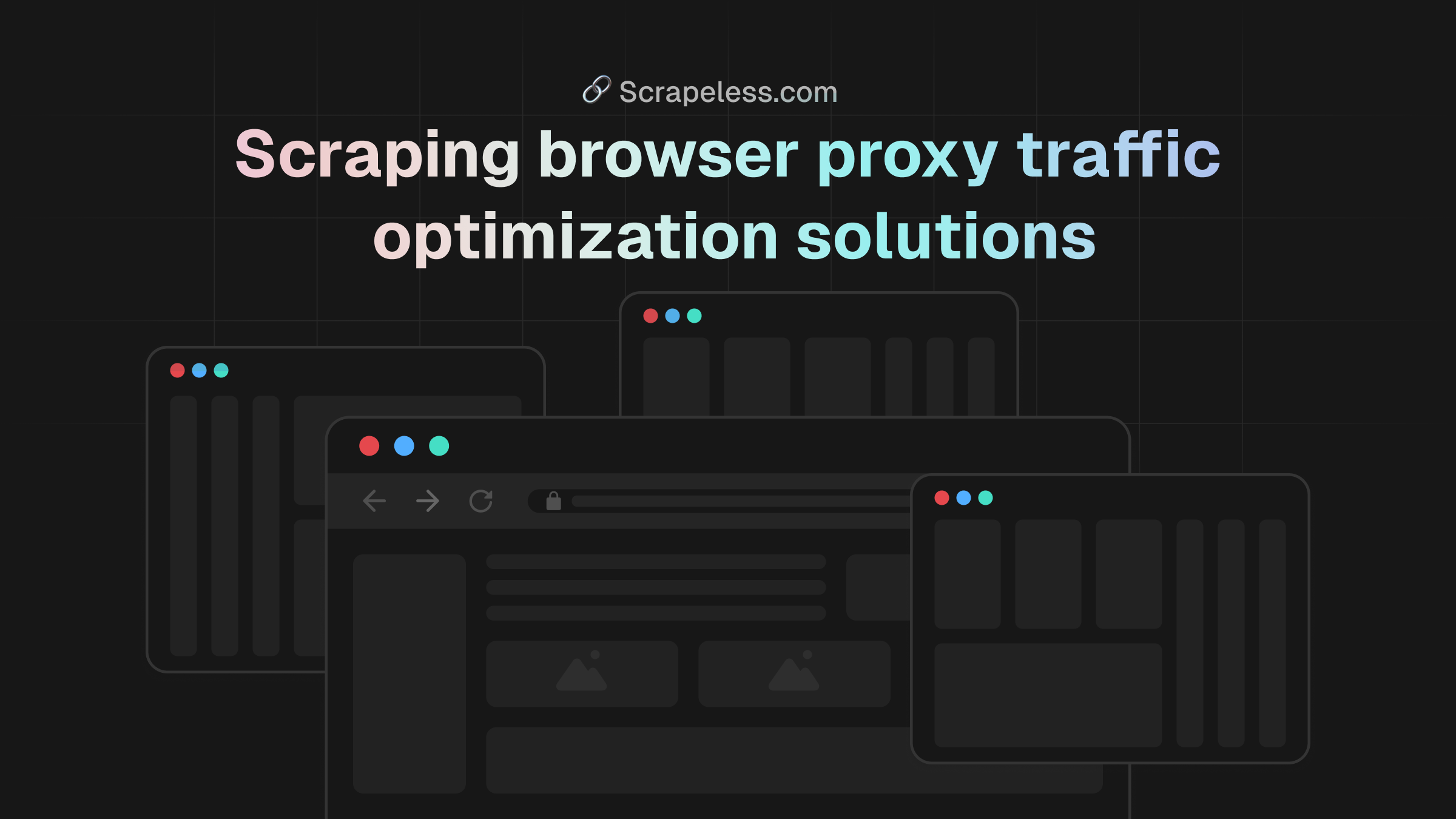How to Optimize Your Browser Traffic Usage Most?
Senior Web Scraping Engineer
Overview
When using Puppeteer for data scraping, traffic consumption is an important consideration. Especially when using proxy services, traffic costs can increase significantly. To optimize traffic usage, we can adopt the following strategies:
- Resource interception: Reduce traffic consumption by intercepting unnecessary resource requests.
- Request URL interception: Further reduce traffic by intercepting specific requests based on URL characteristics.
- Simulate mobile devices: Use mobile device configurations to obtain lighter page versions.
- Comprehensive optimization: Combine the above methods to achieve the best results.
Optimization Scheme 1: Resource Interception
Resource Interception Introduction
In Puppeteer, page.setRequestInterception(true) can capture every network request initiated by the browser and decide to continue (request.continue()), terminate (request.abort()), or customize the response (request.respond()).
This method can significantly reduce bandwidth consumption, especially suitable for crawling, screenshotting, and performance optimization scenarios.
Interceptable Resource Types and Suggestions
| Resource Type | Description | Example | Impact After Interception | Recommendation |
|---|---|---|---|---|
image |
Image resources | JPG/PNG/GIF/WebP images | Images will not be displayed | ⭐ Safe |
font |
Font files | TTF/WOFF/WOFF2 fonts | System default fonts will be used instead | ⭐ Safe |
media |
Media files | Video/audio files | Media content cannot be played | ⭐ Safe |
manifest |
Web App Manifest | PWA configuration file | PWA functionality may be affected | ⭐ Safe |
prefetch |
Prefetch resources | <link rel="prefetch"> |
Minimal impact on the page | ⭐ Safe |
stylesheet |
CSS Stylesheet | External CSS files | Page styles are lost, may affect layout | ⚠️ Caution |
websocket |
WebSocket | Real-time communication connection | Real-time functionality disabled | ⚠️ Caution |
eventsource |
Server-Sent Events | Server push data | Push functionality disabled | ⚠️ Caution |
preflight |
CORS preflight request | OPTIONS request | Cross-origin requests fail | ⚠️ Caution |
script |
JavaScript scripts | External JS files | Dynamic functionality disabled, SPA may not render | ❌ Avoid |
xhr |
XHR requests | AJAX data requests | Unable to obtain dynamic data | ❌ Avoid |
fetch |
Fetch requests | Modern AJAX requests | Unable to obtain dynamic data | ❌ Avoid |
document |
Main document | HTML page itself | Page cannot load | ❌ Avoid |
Recommendation Level Explanation:
- ⭐ Safe: Interception has almost no impact on data scraping or first-screen rendering; it is recommended to block by default.
- ⚠️ Caution: May break styles, real-time functions, or cross-origin requests; requires business judgment.
- ❌ Avoid: High probability of causing SPA/dynamic sites to fail to render or obtain data normally, unless you are absolutely sure you don't need these resources.
Resource Interception Example Code
javascript
import puppeteer from 'puppeteer-core';
const scrapelessUrl = 'wss://browser.scrapeless.com/browser?token=your_api_key&session_ttl=180&proxy_country=ANY';
async function scrapeWithResourceBlocking(url) {
const browser = await puppeteer.connect({
browserWSEndpoint: scrapelessUrl,
defaultViewport: null
});
const page = await browser.newPage();
// Enable request interception
await page.setRequestInterception(true);
// Define resource types to block
const BLOCKED_TYPES = new Set([
'image',
'font',
'media',
'stylesheet',
]);
// Intercept requests
page.on('request', (request) => {
if (BLOCKED_TYPES.has(request.resourceType())) {
request.abort();
console.log(`Blocked: ${request.resourceType()} - ${request.url().substring(0, 50)}...`);
} else {
request.continue();
}
});
await page.goto(url, {waitUntil: 'domcontentloaded'});
// Extract data
const data = await page.evaluate(() => {
return {
title: document.title,
content: document.body.innerText.substring(0, 1000)
};
});
await browser.close();
return data;
}
// Usage
scrapeWithResourceBlocking('https://www.scrapeless.com')
.then(data => console.log('Scraping result:', data))
.catch(error => console.error('Scraping failed:', error));Optimization Scheme 2: Request URL Interception
In addition to intercepting by resource type, more granular interception control can be performed based on URL characteristics. This is particularly effective for blocking ads, analytics scripts, and other unnecessary third-party requests.
URL Interception Strategies
- Intercept by domain: Block all requests from a specific domain
- Intercept by path: Block requests from a specific path
- Intercept by file type: Block files with specific extensions
- Intercept by keyword: Block requests whose URLs contain specific keywords
Common Interceptable URL Patterns
| URL Pattern | Description | Example | Recommendation |
|---|---|---|---|
| Advertising services | Advertising network domains | ad.doubleclick.net, googleadservices.com |
⭐ Safe |
| Analytics services | Statistics and analytics scripts | google-analytics.com, hotjar.com |
⭐ Safe |
| Social media plugins | Social sharing buttons, etc. | platform.twitter.com, connect.facebook.net |
⭐ Safe |
| Tracking pixels | Pixels that track user behavior | URLs containing pixel, beacon, tracker |
⭐ Safe |
| Large media files | Large video, audio files | Extensions like .mp4, .webm, .mp3 |
⭐ Safe |
| Font services | Online font services | fonts.googleapis.com, use.typekit.net |
⭐ Safe |
| CDN resources | Static resource CDN | cdn.jsdelivr.net, unpkg.com |
⚠️ Caution |
URL Interception Example Code
javascript
import puppeteer from 'puppeteer-core';
const scrapelessUrl = 'wss://browser.scrapeless.com/browser?token=your_api_key&session_ttl=180&proxy_country=ANY';
async function scrapeWithUrlBlocking(url) {
const browser = await puppeteer.connect({
browserWSEndpoint: scrapelessUrl,
defaultViewport: null
});
const page = await browser.newPage();
// Enable request interception
await page.setRequestInterception(true);
// Define domains and URL patterns to block
const BLOCKED_DOMAINS = [
'google-analytics.com',
'googletagmanager.com',
'doubleclick.net',
'facebook.net',
'twitter.com',
'linkedin.com',
'adservice.google.com',
];
const BLOCKED_PATHS = [
'/ads/',
'/analytics/',
'/pixel/',
'/tracking/',
'/stats/',
];
// Intercept requests
page.on('request', (request) => {
const url = request.url();
// Check domain
if (BLOCKED_DOMAINS.some(domain => url.includes(domain))) {
request.abort();
console.log(`Blocked domain: ${url.substring(0, 50)}...`);
return;
}
// Check path
if (BLOCKED_PATHS.some(path => url.includes(path))) {
request.abort();
console.log(`Blocked path: ${url.substring(0, 50)}...`);
return;
}
// Allow other requests
request.continue();
});
await page.goto(url, {waitUntil: 'domcontentloaded'});
// Extract data
const data = await page.evaluate(() => {
return {
title: document.title,
content: document.body.innerText.substring(0, 1000)
};
});
await browser.close();
return data;
}
// Usage
scrapeWithUrlBlocking('https://www.scrapeless.com')
.then(data => console.log('Scraping result:', data))
.catch(error => console.error('Scraping failed:', error));Optimization Scheme 3: Simulate Mobile Devices
Simulating mobile devices is another effective traffic optimization strategy because mobile websites usually provide lighter page content.
Advantages of Mobile Device Simulation
- Lighter page versions: Many websites provide more concise content for mobile devices
- Smaller image resources: Mobile versions usually load smaller images
- Simplified CSS and JavaScript: Mobile versions usually use simplified styles and scripts
- Reduced ads and non-core content: Mobile versions often remove some non-core functionality
- Adaptive response: Obtain content layouts optimized for small screens
Mobile Device Simulation Configuration
Here are the configuration parameters for several commonly used mobile devices:
javascript
const iPhoneX = {
viewport: {
width: 375,
height: 812,
deviceScaleFactor: 3,
isMobile: true,
hasTouch: true,
isLandscape: false
}
};Or directly use the built-in methods of puppeteer to simulate mobile devices
javascript
import { KnownDevices } from 'puppeteer-core';
const iPhone = KnownDevices['iPhone 15 Pro'];
const browser = await puppeteer.launch();
const page = await browser.newPage();
await page.emulate(iPhone);Mobile Device Simulation Example Code
javascript
import puppeteer, {KnownDevices} from 'puppeteer-core';
const scrapelessUrl = 'wss://browser.scrapeless.com/browser?token=your_api_key&session_ttl=180&proxy_country=ANY';
async function scrapeWithMobileEmulation(url) {
const browser = await puppeteer.connect({
browserWSEndpoint: scrapelessUrl,
defaultViewport: null
});
const page = await browser.newPage();
// Set mobile device simulation
const iPhone = KnownDevices['iPhone 15 Pro'];
await page.emulate(iPhone);
await page.goto(url, {waitUntil: 'domcontentloaded'});
// Extract data
const data = await page.evaluate(() => {
return {
title: document.title,
content: document.body.innerText.substring(0, 1000)
};
});
await browser.close();
return data;
}
// Usage
scrapeWithMobileEmulation('https://www.scrapeless.com')
.then(data => console.log('Scraping result:', data))
.catch(error => console.error('Scraping failed:', error));Comprehensive Optimization Example
Here is a comprehensive example combining all optimization schemes:
javascript
import puppeteer, {KnownDevices} from 'puppeteer-core';
const scrapelessUrl = 'wss://browser.scrapeless.com/browser?token=your_api_key&session_ttl=180&proxy_country=ANY';
async function optimizedScraping(url) {
console.log(`Starting optimized scraping: ${url}`);
// Record traffic usage
let totalBytesUsed = 0;
const browser = await puppeteer.connect({
browserWSEndpoint: scrapelessUrl,
defaultViewport: null
});
const page = await browser.newPage();
// Set mobile device simulation
const iPhone = KnownDevices['iPhone 15 Pro'];
await page.emulate(iPhone);
// Set request interception
await page.setRequestInterception(true);
// Define resource types to block
const BLOCKED_TYPES = [
'image',
'media',
'font'
];
// Define domains to block
const BLOCKED_DOMAINS = [
'google-analytics.com',
'googletagmanager.com',
'facebook.net',
'doubleclick.net',
'adservice.google.com'
];
// Define URL paths to block
const BLOCKED_PATHS = [
'/ads/',
'/analytics/',
'/tracking/'
];
// Intercept requests
page.on('request', (request) => {
const url = request.url();
const resourceType = request.resourceType();
// Check resource type
if (BLOCKED_TYPES.includes(resourceType)) {
console.log(`Blocked resource type: ${resourceType} - ${url.substring(0, 50)}...`);
request.abort();
return;
}
// Check domain
if (BLOCKED_DOMAINS.some(domain => url.includes(domain))) {
console.log(`Blocked domain: ${url.substring(0, 50)}...`);
request.abort();
return;
}
// Check path
if (BLOCKED_PATHS.some(path => url.includes(path))) {
console.log(`Blocked path: ${url.substring(0, 50)}...`);
request.abort();
return;
}
// Allow other requests
request.continue();
});
// Monitor network traffic
page.on('response', async (response) => {
const headers = response.headers();
const contentLength = headers['content-length'] ? parseInt(headers['content-length'], 10) : 0;
totalBytesUsed += contentLength;
});
await page.goto(url, {waitUntil: 'domcontentloaded'});
// Simulate scrolling to trigger lazy-loading content
await page.evaluate(() => {
window.scrollBy(0, window.innerHeight);
});
await new Promise(resolve => setTimeout(resolve, 1000))
// Extract data
const data = await page.evaluate(() => {
return {
title: document.title,
content: document.body.innerText.substring(0, 1000),
links: Array.from(document.querySelectorAll('a')).slice(0, 10).map(a => ({
text: a.innerText,
href: a.href
}))
};
});
// Output traffic usage statistics
console.log(`\nTraffic Usage Statistics:`);
console.log(`Used: ${(totalBytesUsed / 1024 / 1024).toFixed(2)} MB`);
await browser.close();
return data;
}
// Usage
optimizedScraping('https://www.scrapeless.com')
.then(data => console.log('Scraping complete:', data))
.catch(error => console.error('Scraping failed:', error));Optimization Comparison
We try removing the optimized code from the comprehensive example to compare the traffic before and after optimization. Here is the unoptimized example code:
javascript
import puppeteer from 'puppeteer-core';
const scrapelessUrl = 'wss://browser.scrapeless.com/browser?token=your_api_key&session_ttl=180&proxy_country=ANY';
async function optimizedScraping(url) {
console.log(`Starting optimized scraping: ${url}`);
// Record traffic usage
let totalBytesUsed = 0;
const browser = await puppeteer.connect({
browserWSEndpoint: scrapelessUrl,
defaultViewport: null
});
const page = await browser.newPage();
// Set request interception
await page.setRequestInterception(true);
// Intercept requests
page.on('request', (request) => {
request.continue();
});
// Monitor network traffic
page.on('response', async (response) => {
const headers = response.headers();
const contentLength = headers['content-length'] ? parseInt(headers['content-length'], 10) : 0;
totalBytesUsed += contentLength;
});
await page.goto(url, {waitUntil: 'domcontentloaded'});
// Simulate scrolling to trigger lazy-loading content
await page.evaluate(() => {
window.scrollBy(0, window.innerHeight);
});
await new Promise(resolve => setTimeout(resolve, 1000))
// Extract data
const data = await page.evaluate(() => {
return {
title: document.title,
content: document.body.innerText.substring(0, 1000),
links: Array.from(document.querySelectorAll('a')).slice(0, 10).map(a => ({
text: a.innerText,
href: a.href
}))
};
});
// Output traffic usage statistics
console.log(`\nTraffic Usage Statistics:`);
console.log(`Used: ${(totalBytesUsed / 1024 / 1024).toFixed(2)} MB`);
await browser.close();
return data;
}
// Usage
optimizedScraping('https://www.scrapeless.com')
.then(data => console.log('Scraping complete:', data))
.catch(error => console.error('Scraping failed:', error));After running the unoptimized code, we can see the traffic difference very intuitively from the printed information:
| Scenario | Traffic Used (MB) | Saving Ratio |
|---|---|---|
| Unoptimized | 6.03 | — |
| Optimized | 0.81 | ≈ 86.6 % |
By combining the above optimization schemes, proxy traffic consumption can be significantly reduced, scraping efficiency can be improved, and ensuring that the required core content is obtained.
At Scrapeless, we only access publicly available data while strictly complying with applicable laws, regulations, and website privacy policies. The content in this blog is for demonstration purposes only and does not involve any illegal or infringing activities. We make no guarantees and disclaim all liability for the use of information from this blog or third-party links. Before engaging in any scraping activities, consult your legal advisor and review the target website's terms of service or obtain the necessary permissions.