Automate Content Ideas with Google Search + AI: Complete n8n Workflow Guide
Advanced Data Extraction Specialist
Stop struggling with writer's block. This intelligent automation searches Google for trending topics, analyzes them with AI, and delivers ready-to-use content ideas directly to your Linear workspace. All in just 5 simple steps.
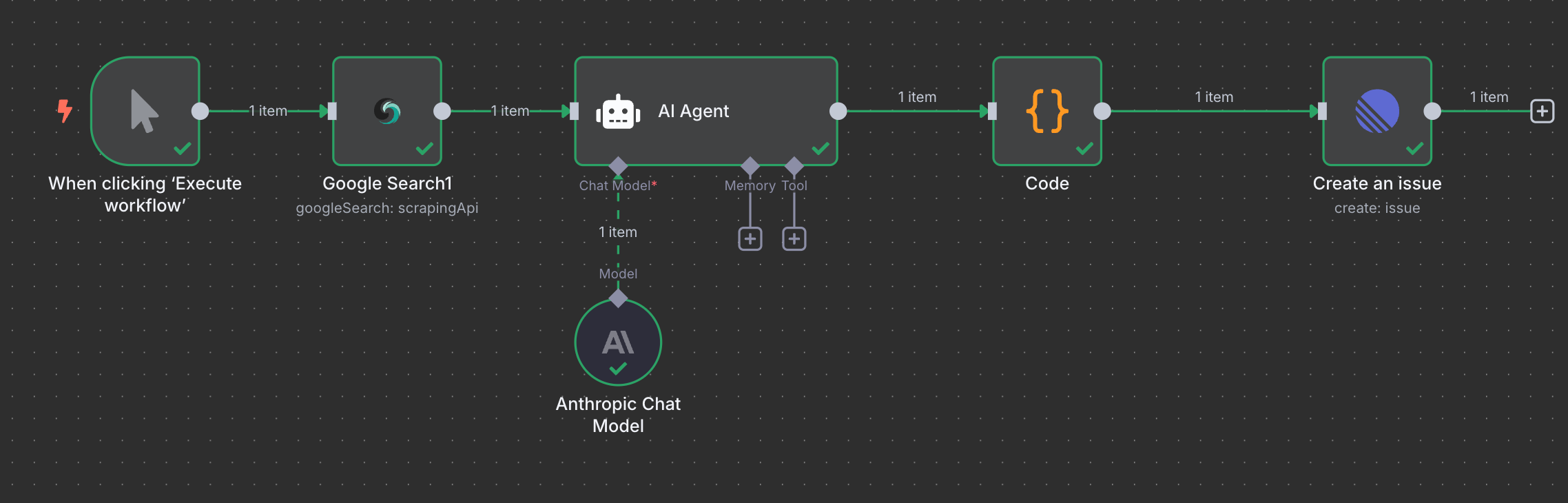
What We'll Build
In this tutorial, we'll create a content idea generation workflow that:
- Triggers manually for instant inspiration
- Searches Google for trending topics in your niche using Scrapeless
- Uses Claude AI to transform search results into actionable content ideas
- Parses and formats the AI output for Linear
- Automatically saves structured ideas to your Linear project as organized tasks
The Content Creator's Dilemma
Every content creator faces the same challenge: coming up with fresh, relevant ideas consistently. You spend hours scrolling through competitor content, social media trends, and industry news, only to end up with generic ideas that don't inspire you or your audience.
Manual content research is:
- Time-consuming (2-3 hours per research session)
- Inconsistent (quality varies based on your mood and energy)
- Repetitive (you end up finding the same topics over and over)
- Overwhelming (too much information, not enough direction)
The Solution: Intelligent Content Automation
Our automated workflow solves these problems by:
- Discovering what's actually trending in your niche
- Analyzing competitor content and market gaps
- Generating unique angles on popular topics
- Organizing ideas in your project management system
- Scaling from 1 idea to 100+ ideas effortlessly
Prerequisites
- An n8n instance (cloud or self-hosted)
- A Scrapeless API key (get one at scrapeless.com)
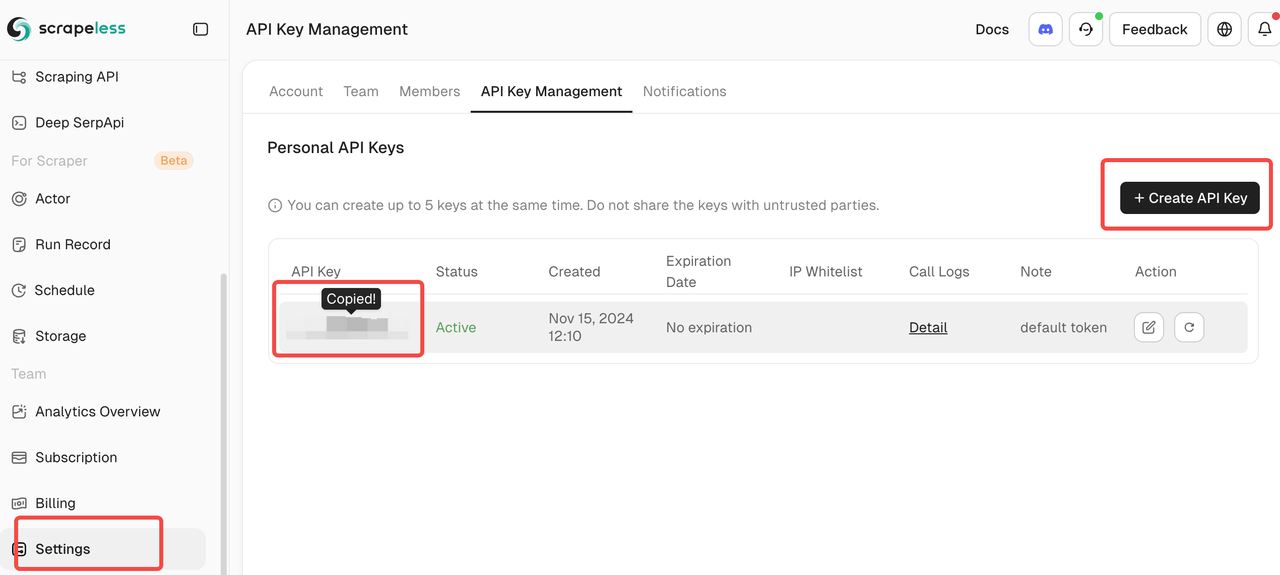
- Claude API key from Anthropic (get one at anthropic.com)
- Linear workspace and team access
- Basic understanding of n8n workflows
Complete Workflow Overview
Your final n8n workflow will look like this:
Manual Trigger → Scrapeless Google Search → Claude AI Content Generator → Code Parser → Linear Issues
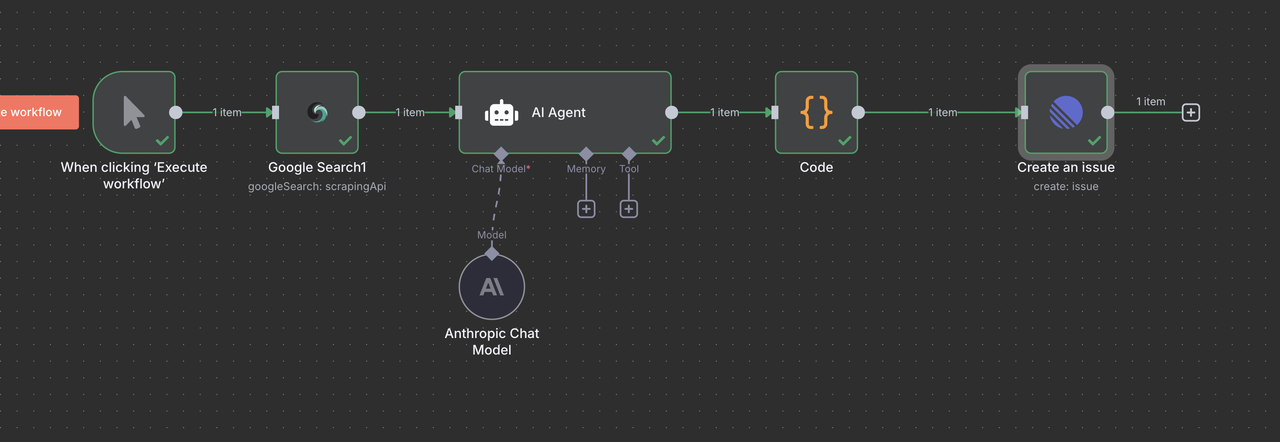
Step 1: Setting Up the Manual Trigger
We'll start with a manual trigger so you can generate content ideas on-demand whenever inspiration strikes.
- Create a new workflow in n8n
- Add a Manual Trigger node as your starting point
- This gives you instant content ideas whenever you need them
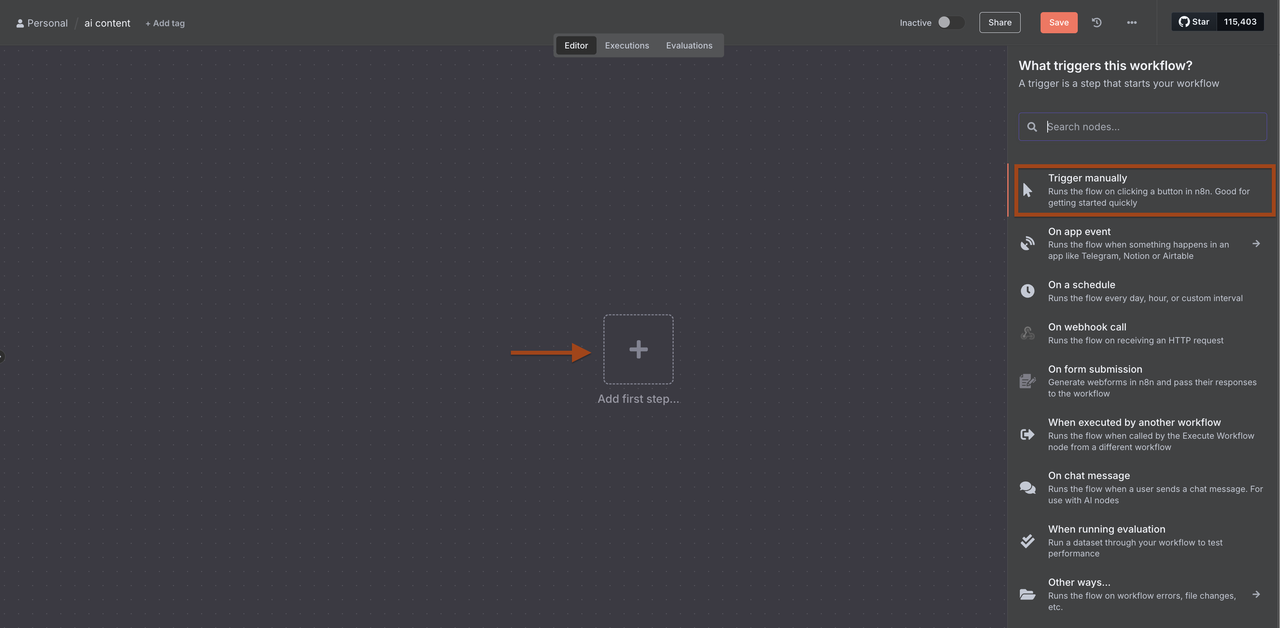
Why manual trigger?
- On-demand inspiration when you're stuck
- Perfect for different niches - change search terms easily
- No waste - only generate ideas when you actually need them
- Testing friendly - easy to experiment with different approaches
Step 2: Google Search for Trending Content
Now we'll add the Scrapeless Google Search node to discover what's trending in your niche.
- Click + to add a new node after the trigger
- Search for Scrapeless in the node library
- Select Scrapeless and choose Search Google operation
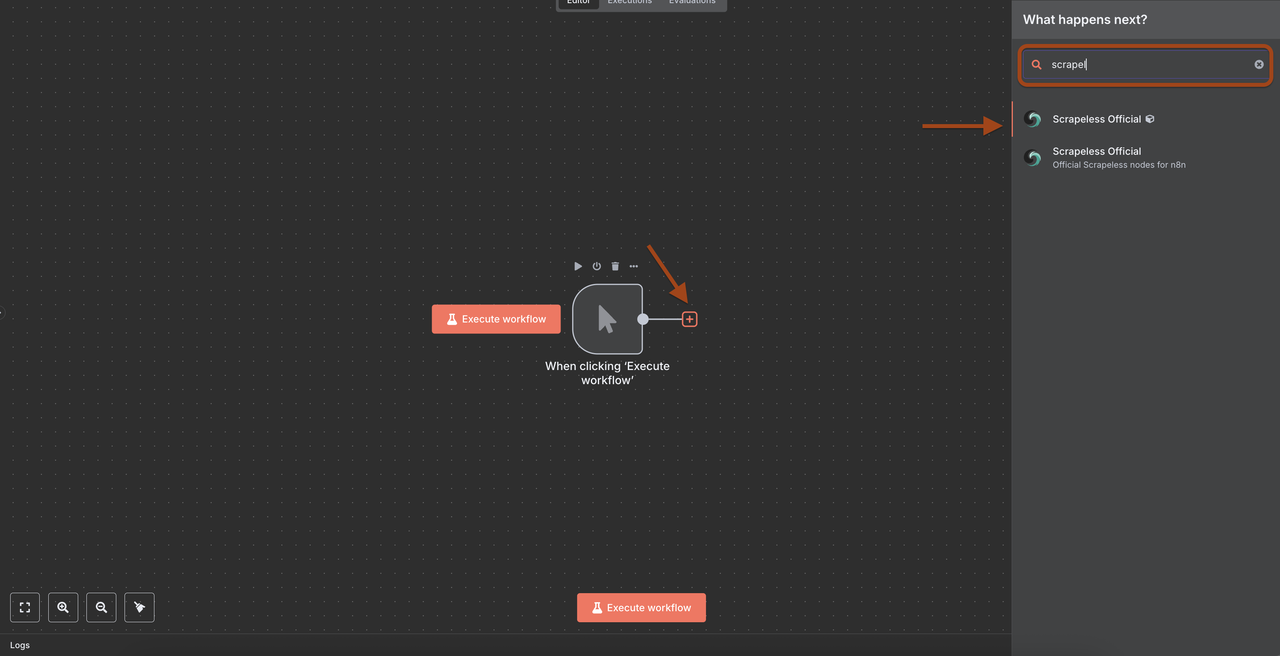
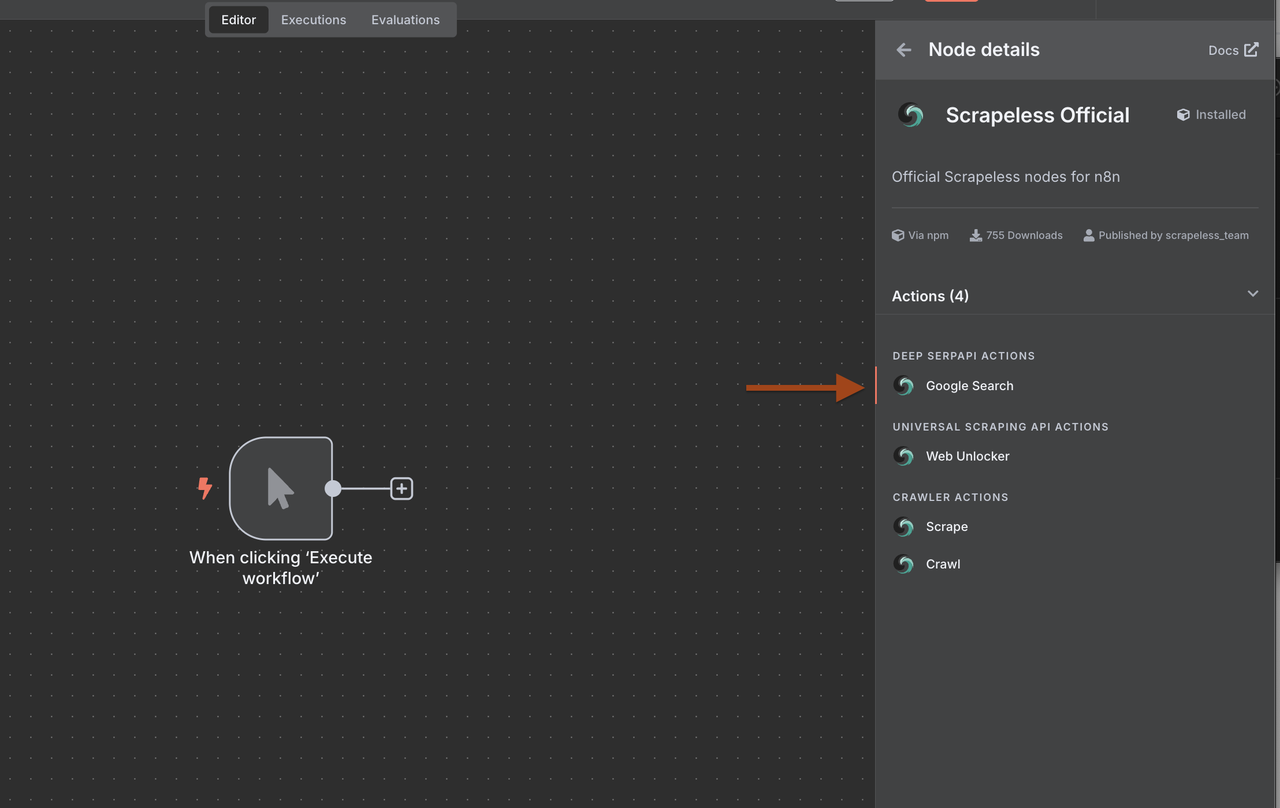
Configuring the Google Search Node
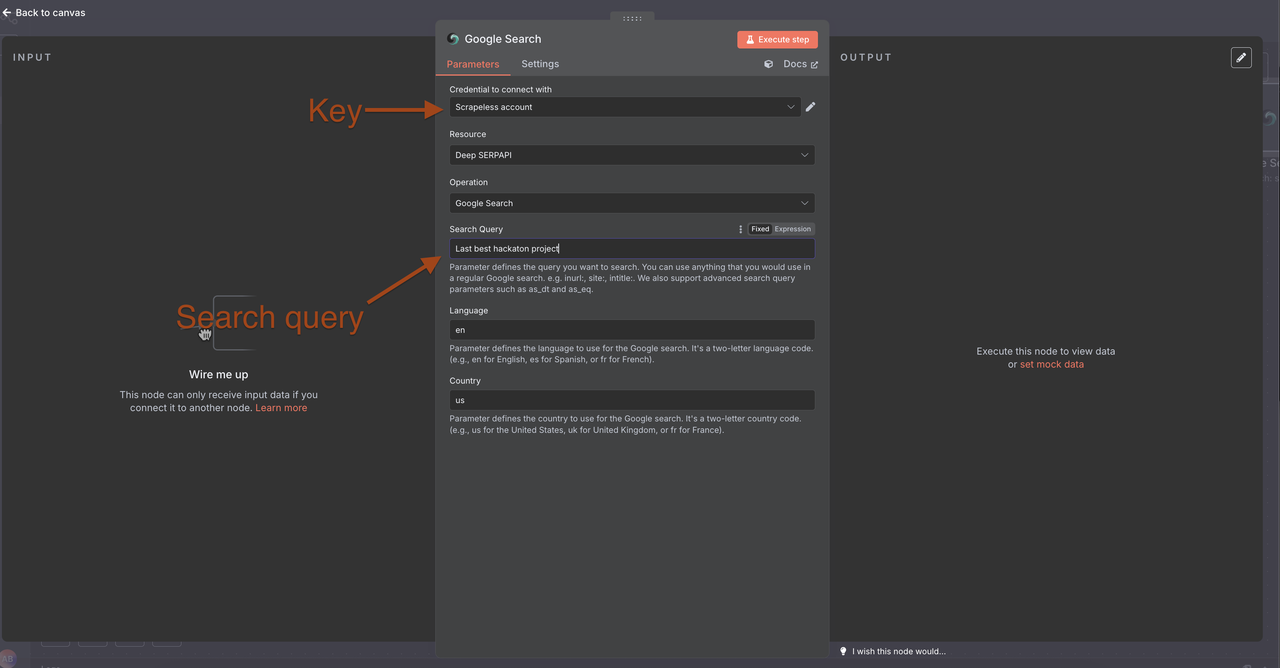
Connection Setup:
- Create a connection with your Scrapeless API key
- Click "Add" and enter your credentials from Scrapeless dashboard
Search Parameters:
- Search Query: Use trend-focused search terms targeting your niche
- Country: US (or your target market)
- Language: en
Strategic Search Queries by Niche:
Digital Marketing:
"digital marketing trends 2025" OR "latest marketing strategies" OR "new marketing tools"Productivity & Tech:
"productivity hacks 2025" OR "new productivity apps" OR "workflow automation trends" Business & Entrepreneurship:
"startup trends 2025" OR "business growth strategies" OR "entrepreneur advice"Health & Wellness:
"wellness trends 2025" OR "health tips" OR "fitness motivation ideas"Pro Search Strategies:
- Time-sensitive terms: "2025", "latest", "new", "trending"
- Content intent: "guide", "tips", "hacks", "strategies"
- Engagement triggers: "best", "ultimate", "complete", "essential"
- Problem-solving: "how to", "why", "what", "when"
Step 3: AI-Powered Content Idea Generation
Use Claude AI to transform raw search results into polished, actionable content ideas.
- Add an AI Agent node after the Google Search
- Select Anthropic Claude as your provider
- Configure for intelligent content idea generation
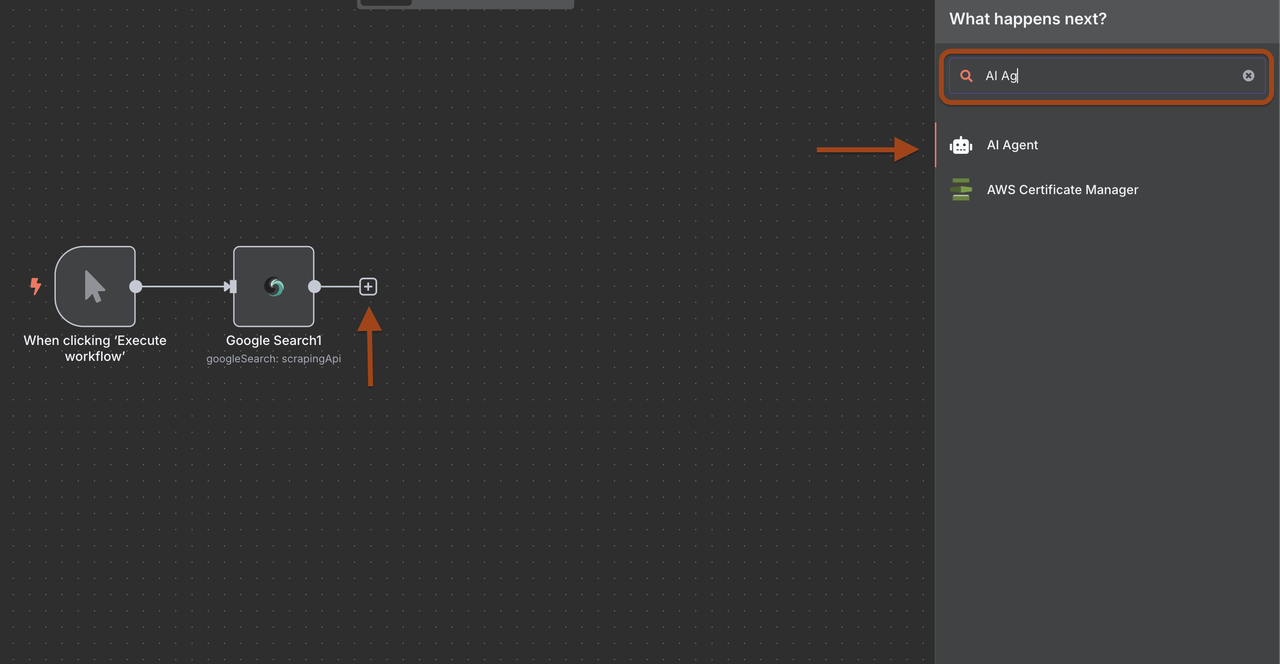
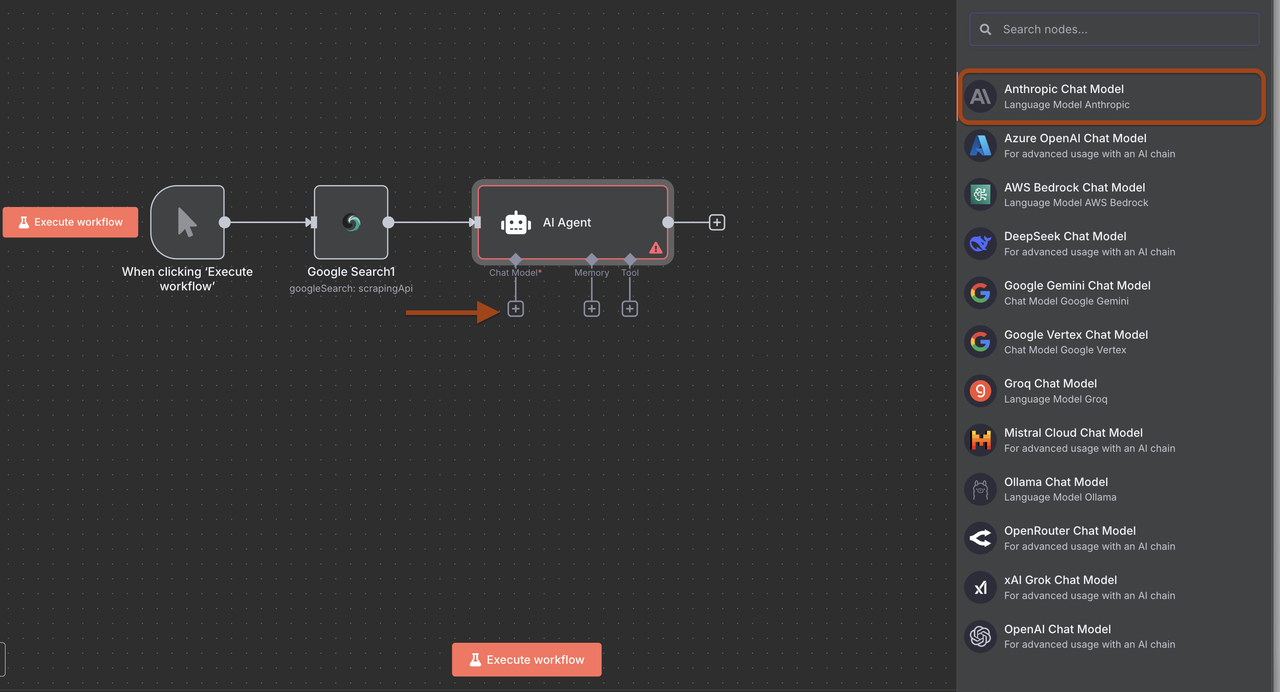
Claude AI System Prompt Configuration
Click on Add Option → System Message and configure the prompt:
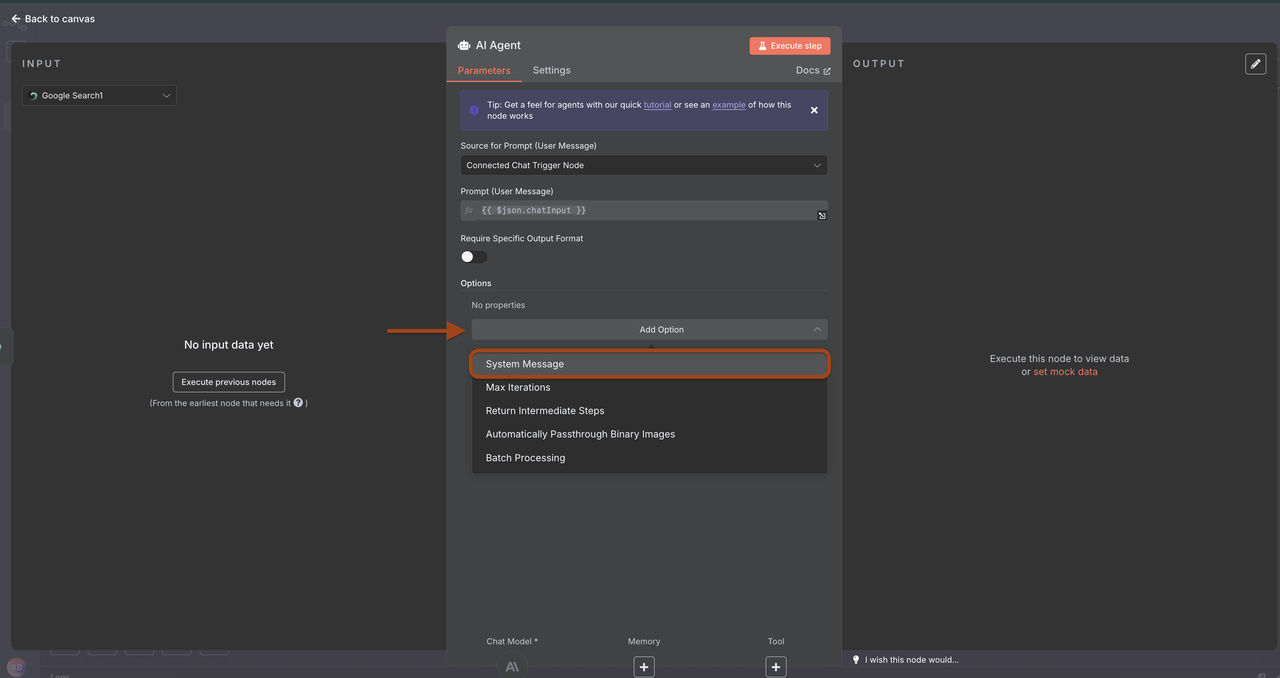
System Message:
You are an expert content strategist and idea generator. Your job is to analyze Google search data from Scrapeless and create compelling, unique content ideas that will engage audiences and drive traffic.
Search Data Analysis:
- Discussion Forums: {{ $json.discussion_and_forums }}
- Related Questions: {{ $json.related_questions }}
- Related Searches: {{ $json.related_searches }}
- Inline Videos: {{ $json.inline_videos }}
- Inline Images: {{ $json.inline_images }}
- Search Query: {{ $json.search_information.query_displayed }}
Based on this comprehensive search intelligence, generate exactly 10 unique content ideas. For each idea, provide:
1. **Headline**: Catchy, click-worthy title (under 60 characters)
2. **Content Type**: Blog post, Video script, Social media series, Email newsletter, etc.
3. **Target Audience**: Who this content is perfect for
4. **Unique Angle**: What makes this different from existing content
5. **Key Points**: 3-4 main points to cover (use insights from related questions)
6. **SEO Keywords**: 2-3 primary keywords (from related searches)
7. **Engagement Hook**: Opening line or hook to grab attention
8. **Video Inspiration**: Reference specific YouTube videos or timestamps if relevant
9. **Call-to-Action**: How readers should engage or what to do next
Focus on:
- Solving problems identified in "related_questions"
- Creating content gaps not covered by existing videos/discussions
- Leveraging trending topics from forums and social discussions
- Building on successful video content formats and key moments
- Targeting keywords from "related_searches" section
Make each idea feel exciting, actionable, and directly inspired by real search demand!
Example output format:
**Idea 1:**
- Headline: "5 AI Marketing Tools That Actually Work in 2025"
- Content Type: Blog post + YouTube video
- Target Audience: Digital marketers and small business owners
- Unique Angle: Real testing results vs marketing hype
- Key Points: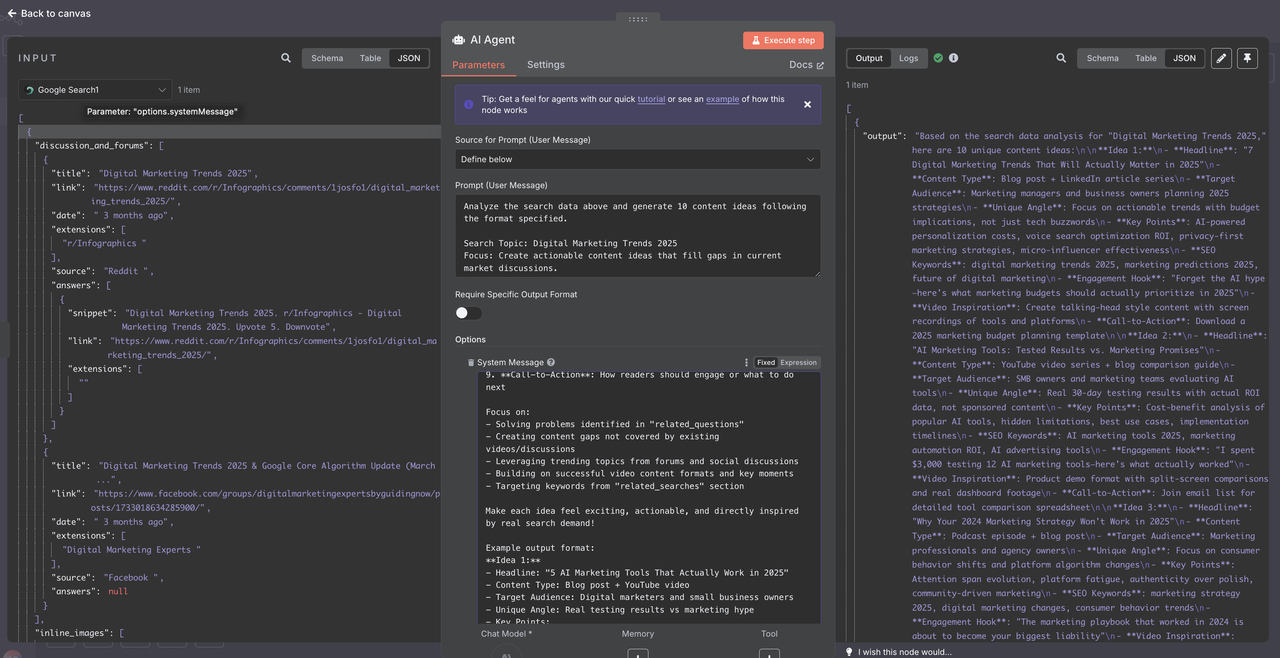
User prompt:
Analyze the search data above and generate 10 content ideas following the format specified.
Search Topic: Digital Marketing Trends 2025
Focus: Create actionable content ideas that fill gaps in current market discussions.Why this prompt works:
- Structured output makes ideas immediately usable
- Strategic elements like SEO and engagement hooks included
- Variety of content types keeps your calendar diverse
- Actionable details remove guesswork from content creation
Step 4: Parse and Format Content Ideas
Add a Code node to parse Claude's response and format it properly for Linear.
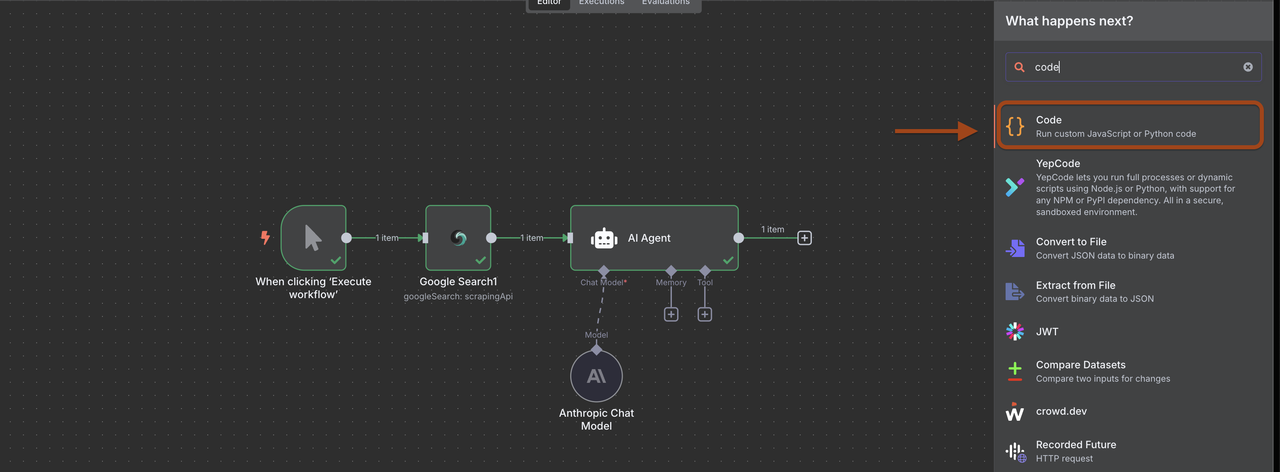
- Add a
Codenode after Claude AI - This will extract the first headline and format the full description
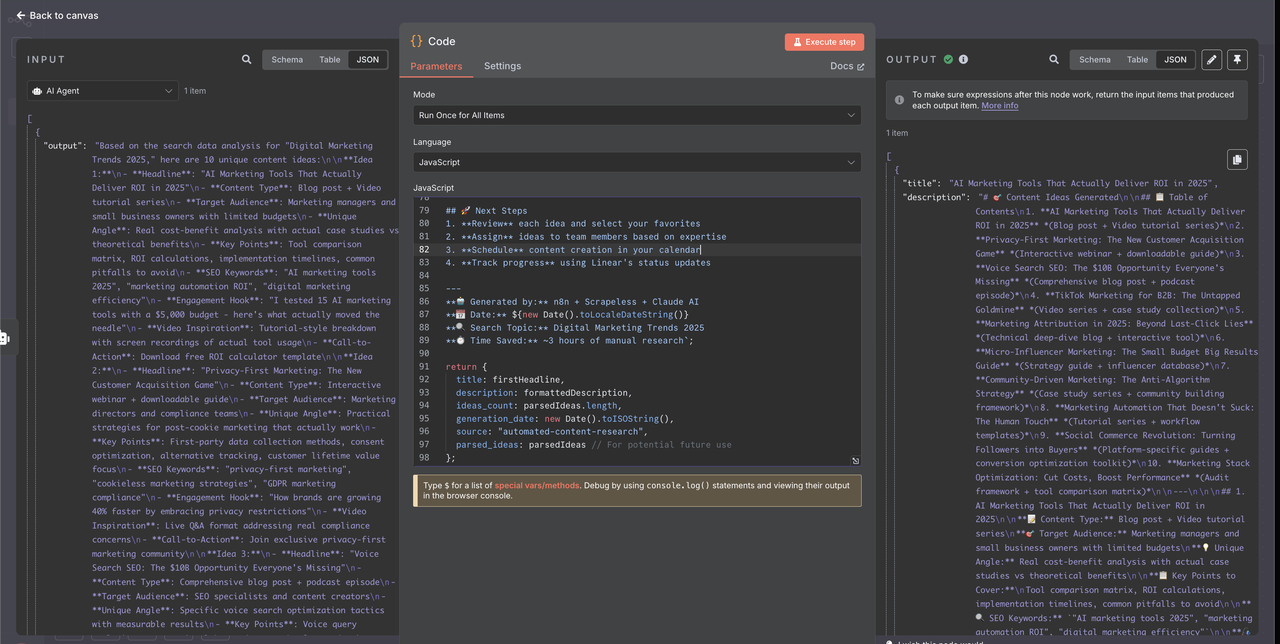
Code Node Configuration:
// Parse Claude's response into organized, clear sections
const claudeOutput = $json.output;
// Extract the first headline for Linear title
const firstHeadlineMatch = claudeOutput.match(/\*\*Idea 1:\*\*[\s\S]*?- \*\*Headline\*\*:\s*"([^"]+)"/);
const firstHeadline = firstHeadlineMatch ? firstHeadlineMatch[1] : "Content Ideas Generated";
// Split into individual ideas
const ideaSections = claudeOutput.split(/\*\*Idea \d+:\*\*/);
const ideas = ideaSections.slice(1); // Remove empty first element
// Parse each idea into structured format
const parsedIdeas = ideas.map((idea, index) => {
const lines = idea.split('\n').filter(line => line.trim());
const headline = lines.find(line => line.includes('- **Headline**:'))?.replace('- **Headline**:', '').replace(/"/g, '').trim() || `Idea ${index + 1}`;
const contentType = lines.find(line => line.includes('- **Content Type**:'))?.replace('- **Content Type**:', '').trim() || '';
const audience = lines.find(line => line.includes('- **Target Audience**:'))?.replace('- **Target Audience**:', '').trim() || '';
const angle = lines.find(line => line.includes('- **Unique Angle**:'))?.replace('- **Unique Angle**:', '').trim() || '';
const keyPoints = lines.find(line => line.includes('- **Key Points**:'))?.replace('- **Key Points**:', '').trim() || '';
const keywords = lines.find(line => line.includes('- **SEO Keywords**:'))?.replace('- **SEO Keywords**:', '').trim() || '';
const hook = lines.find(line => line.includes('- **Engagement Hook**:'))?.replace('- **Engagement Hook**:', '').replace(/"/g, '').trim() || '';
const cta = lines.find(line => line.includes('- **Call-to-Action**:'))?.replace('- **Call-to-Action**:', '').trim() || '';
return {
number: index + 1,
headline,
contentType,
audience,
angle,
keyPoints,
keywords,
hook,
cta
};
});
// Create table of contents
const tableOfContents = parsedIdeas.map(idea =>
`${idea.number}. **${idea.headline}** *(${idea.contentType})*`
).join('\n');
// Format each idea as a clear section
const formattedIdeas = parsedIdeas.map(idea => `
## ${idea.number}. ${idea.headline}
**📝 Content Type:** ${idea.contentType}
**🎯 Target Audience:** ${idea.audience}
**💡 Unique Angle:** ${idea.angle}
**📋 Key Points to Cover:**
${idea.keyPoints}
**🔍 SEO Keywords:** \`${idea.keywords}\`
**🎣 Engagement Hook:**
> "${idea.hook}"
**📢 Call-to-Action:** ${idea.cta}
---
`).join('\n');
// Build final formatted description
const formattedDescription = `# 🎯 Content Ideas Generated
## 📋 Table of Contents
${tableOfContents}
---
${formattedIdeas}
## 📊 Quick Stats
- **Total Ideas Generated:** ${parsedIdeas.length}
- **Content Types:** ${[...new Set(parsedIdeas.map(i => i.contentType.split('+')[0].trim()))].join(', ')}
- **Primary Focus:** Digital Marketing Trends 2025
## 🚀 Next Steps
1. **Review** each idea and select your favorites
2. **Assign** ideas to team members based on expertise
3. **Schedule** content creation in your calendar
4. **Track progress** using Linear's status updates
---
**🤖 Generated by:** n8n + Scrapeless + Claude AI
**📅 Date:** ${new Date().toLocaleDateString()}
**🔍 Search Topic:** Digital Marketing Trends 2025
**⏱️ Time Saved:** ~3 hours of manual research`;
return {
title: firstHeadline,
description: formattedDescription,
ideas_count: parsedIdeas.length,
generation_date: new Date().toISOString(),
source: "automated-content-research",
parsed_ideas: parsedIdeas // For potential future use
};What this code does:
- Extracts first headline from Claude's response for the Linear title
- Formats the full response as markdown for the description
- Adds metadata like generation date and source
- Creates clean JSON for Linear integration
Step 5: Create Linear Issue
Send your formatted content ideas directly to Linear as an organized task.
- Add a Linear node after the Code node
- Configure to create a single issue with all content ideas
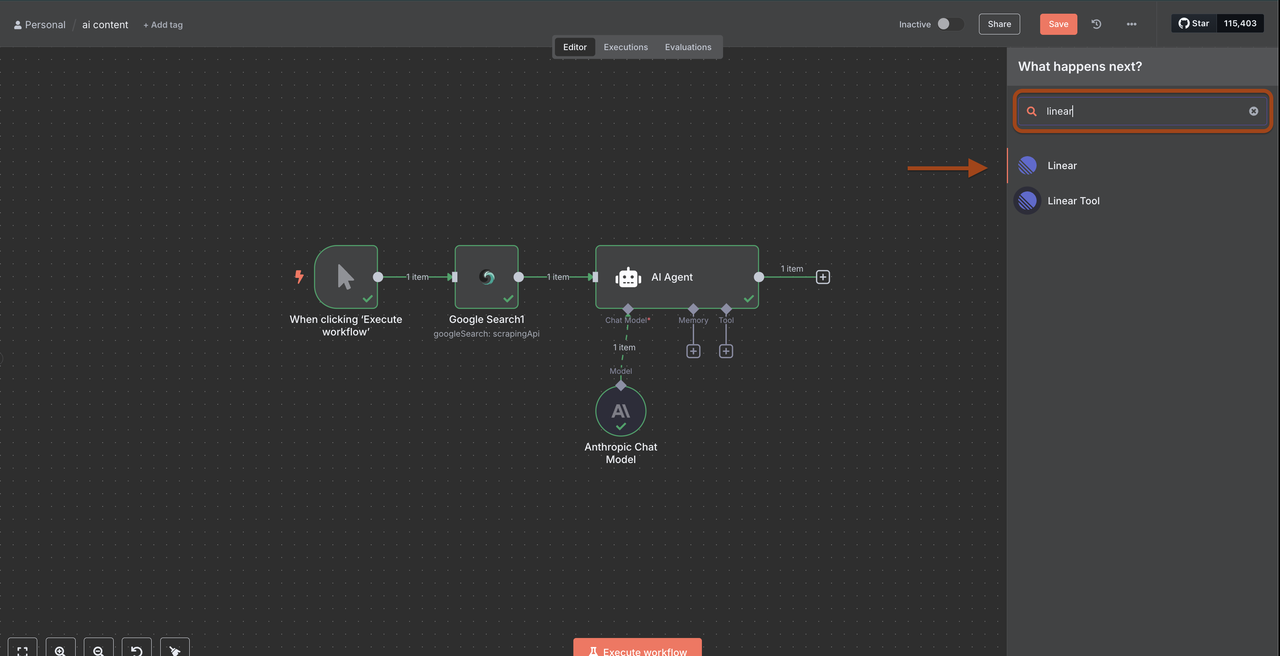
Setting Up Your Linear Team and Project
First, ensure you have a Linear team and project set up for content:
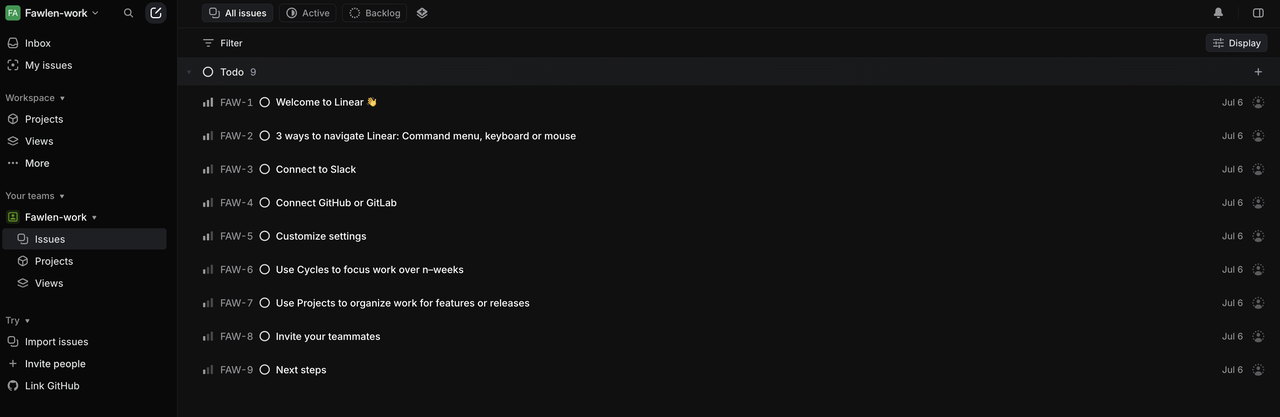
Required Linear Setup:
- Team: Content/Marketing team
- Project: Content Ideas or Content Calendar
- Labels: Blog, Video, Social, Email, SEO, etc.
- States: Idea, In Progress, Review, Published
API KEY
Go in settings -> Security & Access -> New API Keys
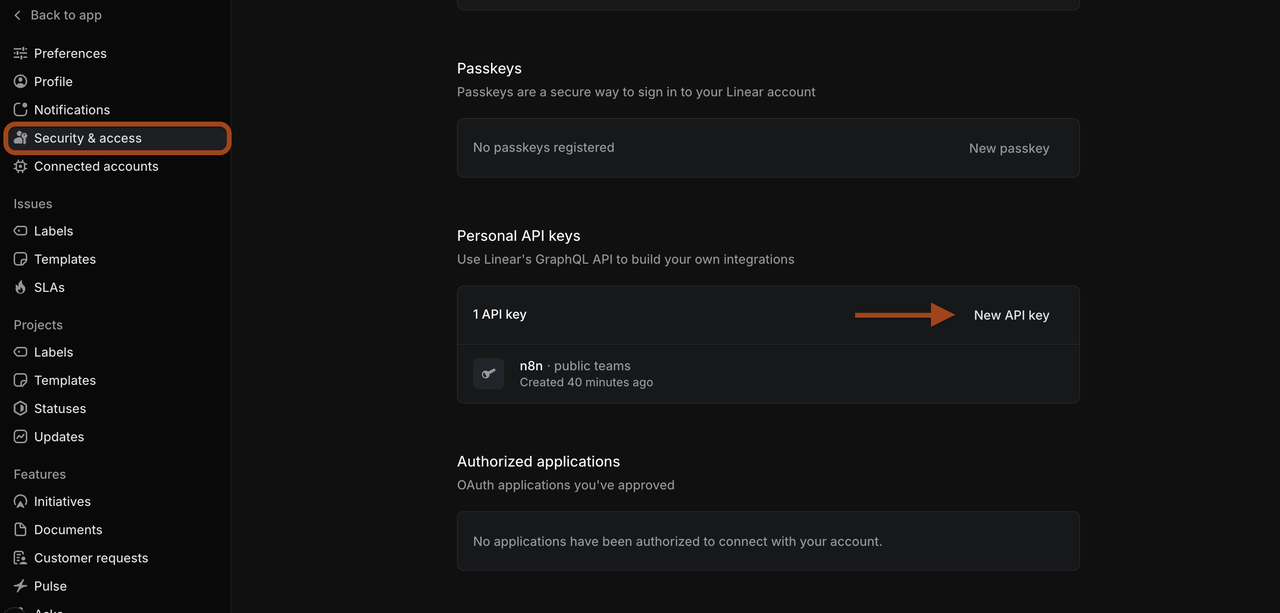
Linear Node Configuration
Linear Settings:
- Operation: "Create Issue"
- Team: Select your content/marketing team
- Title:
{{ $json.title }} - Description:
{{ $json.description }}
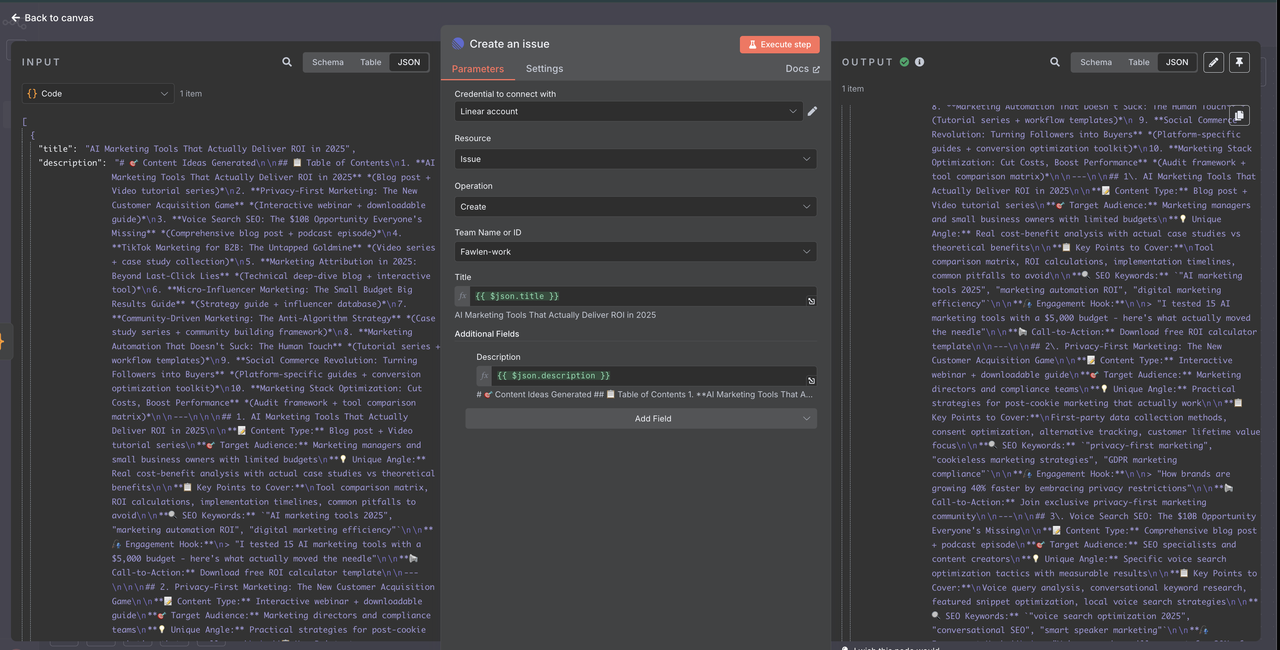
Linear Integration Benefits:
- Single organized issue with all 10 content ideas
- Clean formatting with proper markdown display
- Easy reference for your content team
- Trackable progress from idea to published content
Testing and Results
Running the Workflow
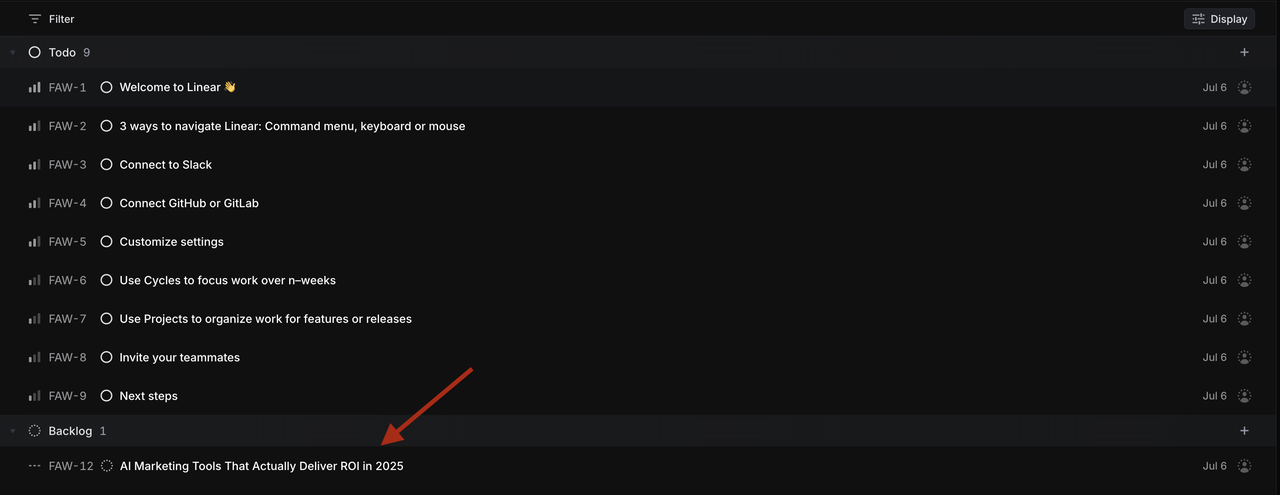
- Execute the workflow manually
- Check Claude's output in the Code node
- Verify Linear issue is created with proper formatting
- Review content ideas and start planning your content calendar
What You'll Get in Linear
Linear Issue Example:
Title: "7 Digital Marketing Trends That Will Actually Matter in 2025"
Description:
# 🎯 AI-Generated Content Ideas
**Idea 1:**
- Headline: "7 Digital Marketing Trends That Will Actually Matter in 2025"
- Content Type: Blog post + LinkedIn article series
- Target Audience: Marketing managers and business owners planning 2025 strategies
- Unique Angle: Focus on actionable trends with budget implications, not just tech buzzwords
[... full Claude analysis with all 10 ideas ...]
---
Generated by: n8n + Scrapeless + Claude AI
Date: 06/07/2025
Search Topic: Digital Marketing Trends 2025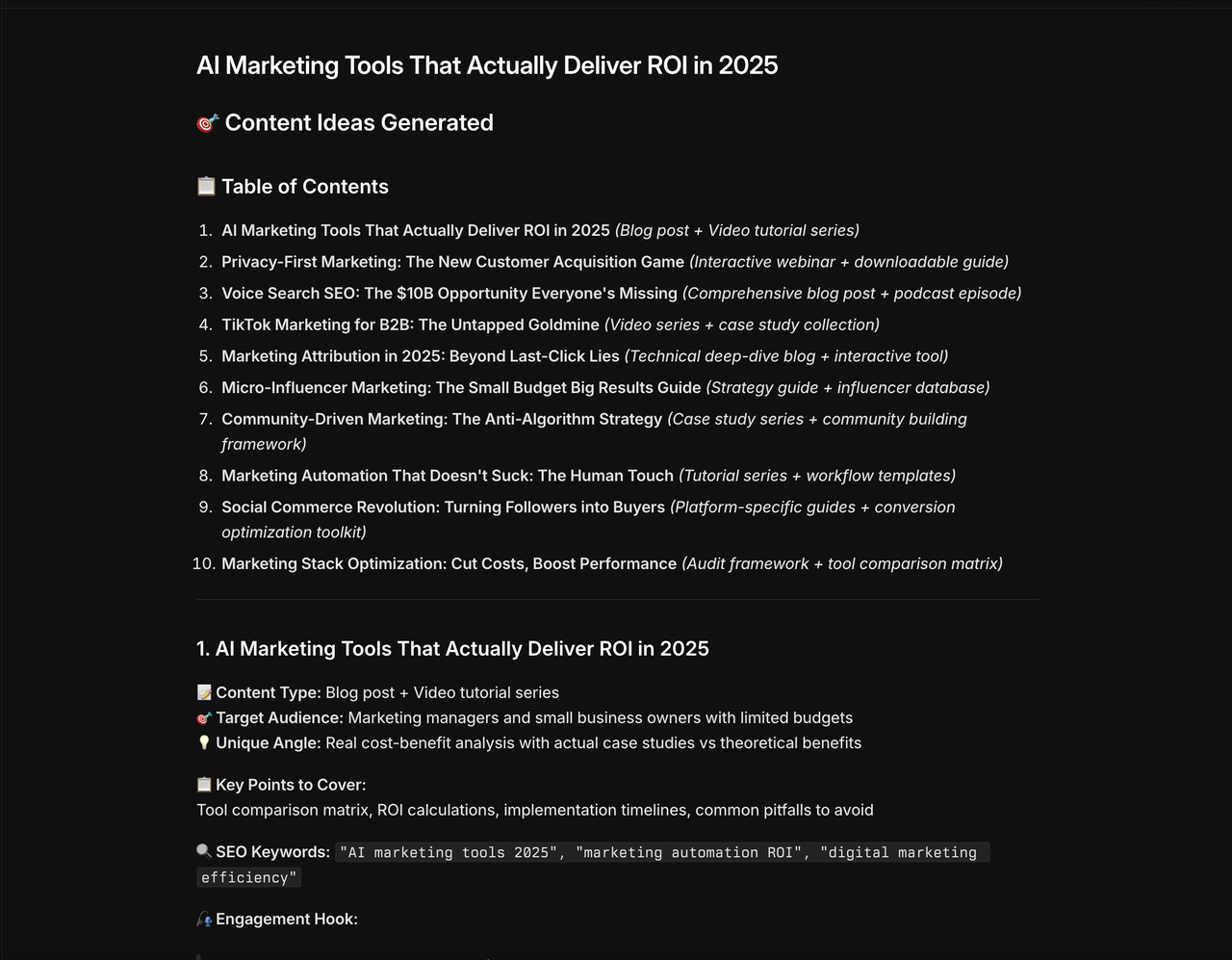
Industry-Specific Optimizations
SaaS/Tech Companies
Search Query: "SaaS marketing strategies 2025" OR "B2B content trends" OR "tech startup growth"
E-commerce/Retail
Search Query: "ecommerce trends 2025" OR "online shopping behavior" OR "retail marketing ideas"
Agencies/Service Providers
Search Query: "digital agency trends 2025" OR "client success strategies" OR "service business growth"
Troubleshooting
Issue: Linear integration fails
- Verify API key permissions
- Check team and project selection
Issue: Generic content ideas
- Make search queries more specific
- Add industry-specific terms
- Refine Claude prompts with better context
Automated Content Idea Generator Workflow
Conclusion
This 5-step workflow transforms hours of manual content research into a 5-minute automated process. You get professional-quality content ideas delivered directly to your project management system, ready for your team to execute.
Scrapeless provides the reliable search intelligence that makes this automation possible - delivering clean, structured Google data with discussion forums, related questions, and trending topics. Combined with AI analysis and Linear organization, you create a content generation engine that scales effortlessly.
Ready to never run out of content ideas again? Set up this workflow with Scrapeless today and keep your content calendar consistently full of fresh, relevant ideas.
At Scrapeless, we only access publicly available data while strictly complying with applicable laws, regulations, and website privacy policies. The content in this blog is for demonstration purposes only and does not involve any illegal or infringing activities. We make no guarantees and disclaim all liability for the use of information from this blog or third-party links. Before engaging in any scraping activities, consult your legal advisor and review the target website's terms of service or obtain the necessary permissions.



