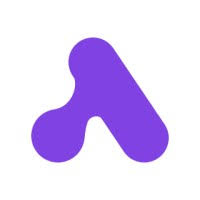What are Activepieces?
Activepieces is an open‑source, AI‑first no‑code business automation platform—essentially a self‑hosted alternative to Zapier with robust browser-automation capabilities.
Scrapeless offers the following modules in Activepieces:
1. Google Search – Access and retrieve rich search data from Google.
2. Google Trends - Extract Google Trends data to track keyword popularity and search interest over time.
3. Universal Scraping – Access and extract data from JS-Render websites that typically block bots.
4. Scrape Webpage Data – Extract information from a single webpage.
5. Crawl Data from all Pages – Crawl a website and its linked pages to extract comprehensive data.
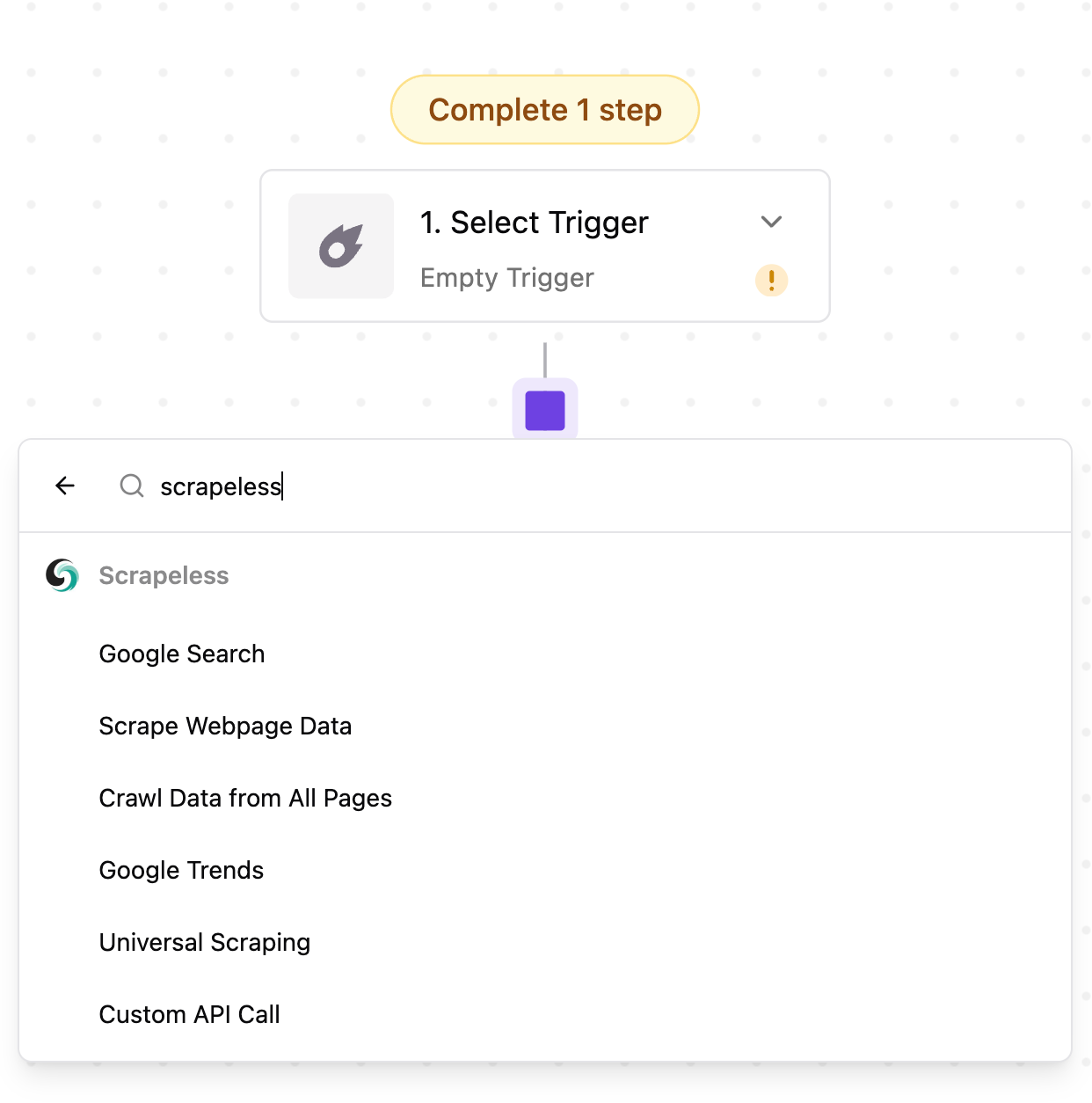
How to use Scrapeless in Activepieces?
Step 1. Get Your Scrapeless API Key
- Create an account and log in to the Scrapeless Dashboard. You can get 2,000 Free API Calls.
- Generate your Scrapeless API key.
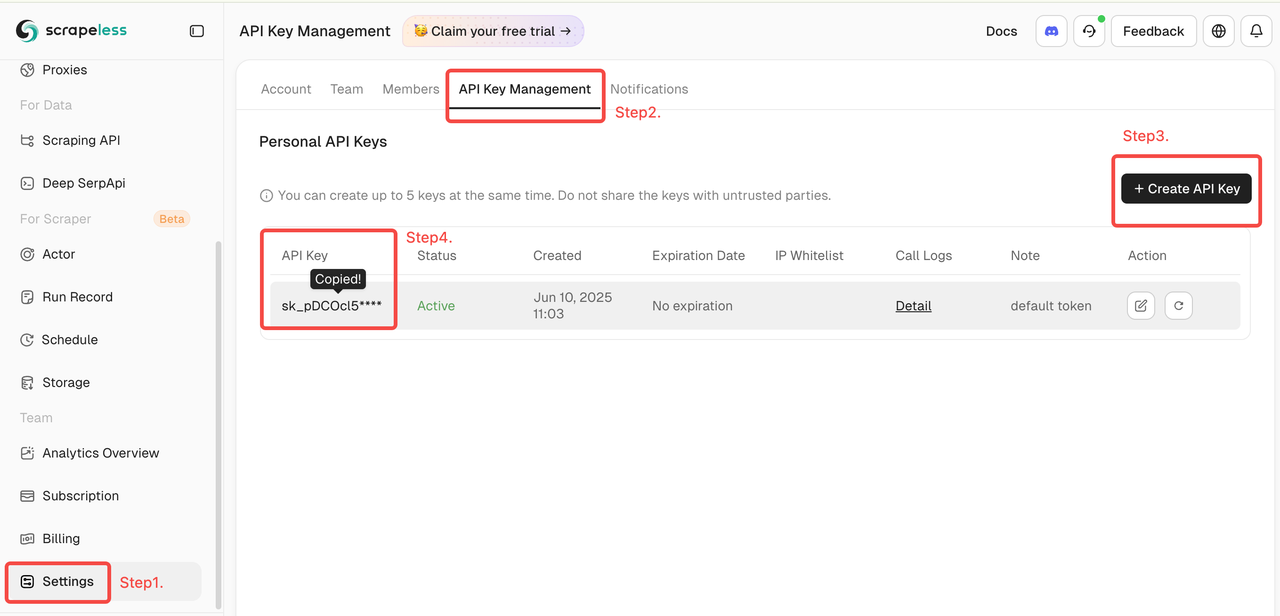
Step 2. Set trigger conditions and connect to Scrapeless
- Set the trigger conditions based on your actual needs.
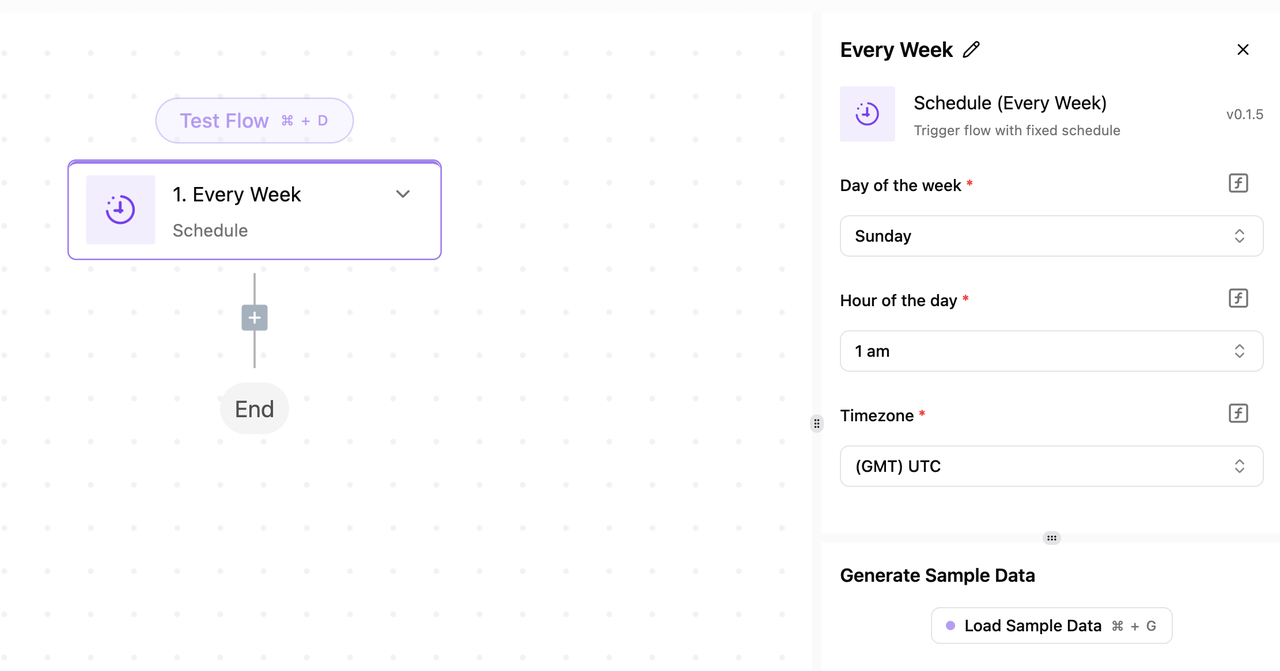
- Connect your Scrapeless account. Here, we select Universal Scraping and use
https://www.amazon.com/LK-Apple-Watch-Screen-Protector/dp/B0DFG31G1P/as a sample URL.
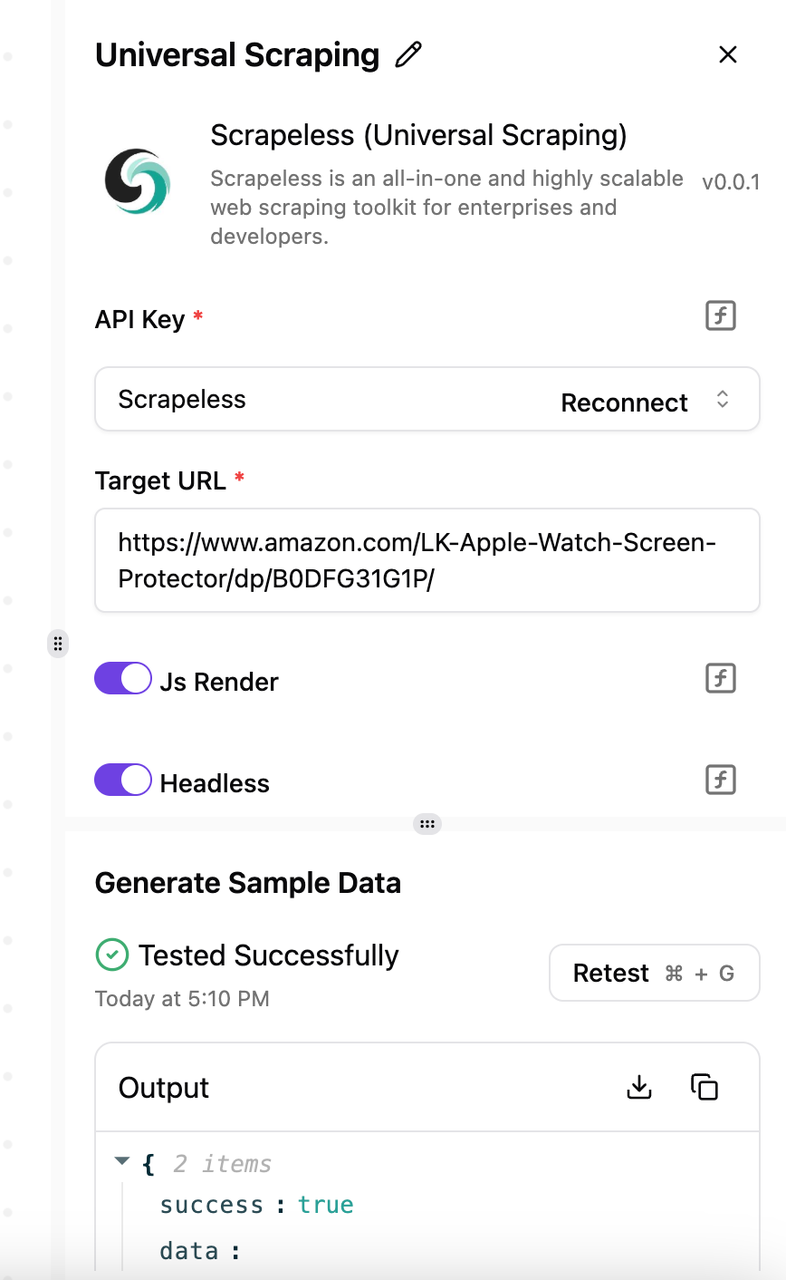
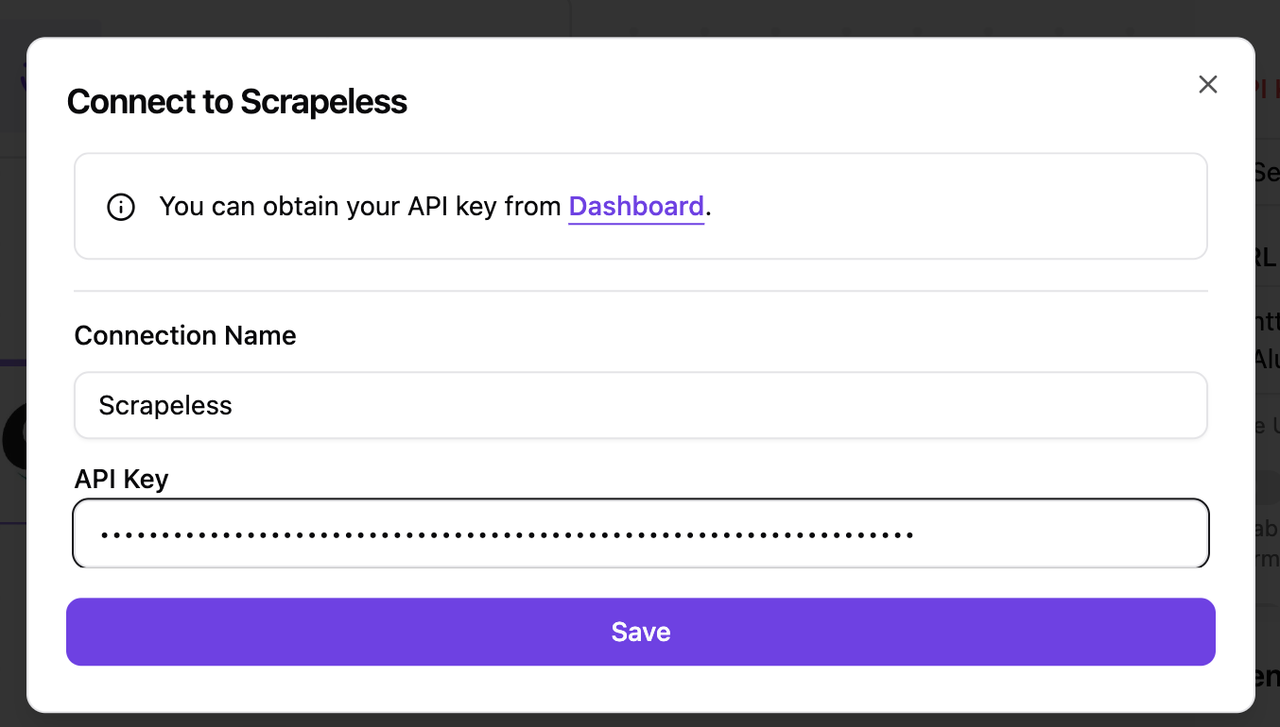
Step 3. Clean the Data
Next, we need to clean the HTML data scraped in the previous step. First, select Universal Scraping Data in the inputs section. The code configuration is as follows:
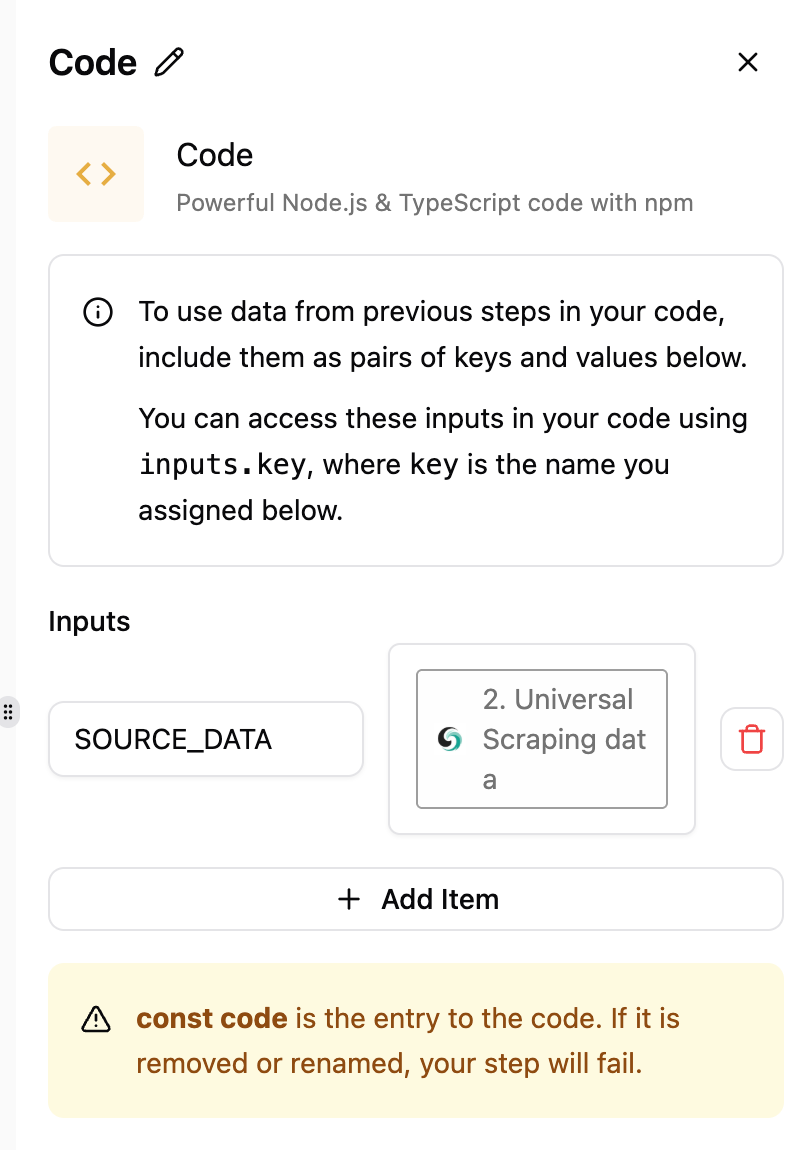
export const code = async (inputs) => {
const html = inputs.SOURCE_DATA
const titleMatch = html.match(/id=['"]productTitle['"][^>]*>([^<]+)</i);
const title = titleMatch ? titleMatch[1].trim() : "";
const priceMatch = html.match(/class=['"]a-offscreen['"][^>]*>\$?([\d.,]+)/i);
const price = priceMatch ? priceMatch[1].trim() : "";
const ratingMatch = html.match(/class=['"]a-icon-alt['"][^>]*>([^<]+)</i);
const rating = ratingMatch ? ratingMatch[1].trim() : "";
return [
{
json: {
title,
price,
rating
},
},
];
};Step 4. Connect to Google Sheets
Next, you can choose to output the cleaned and structured data to Google Sheets. Simply add a Google Sheets node and configure your Google Sheets connection.
Note: Make sure to create a Google Sheet in advance.
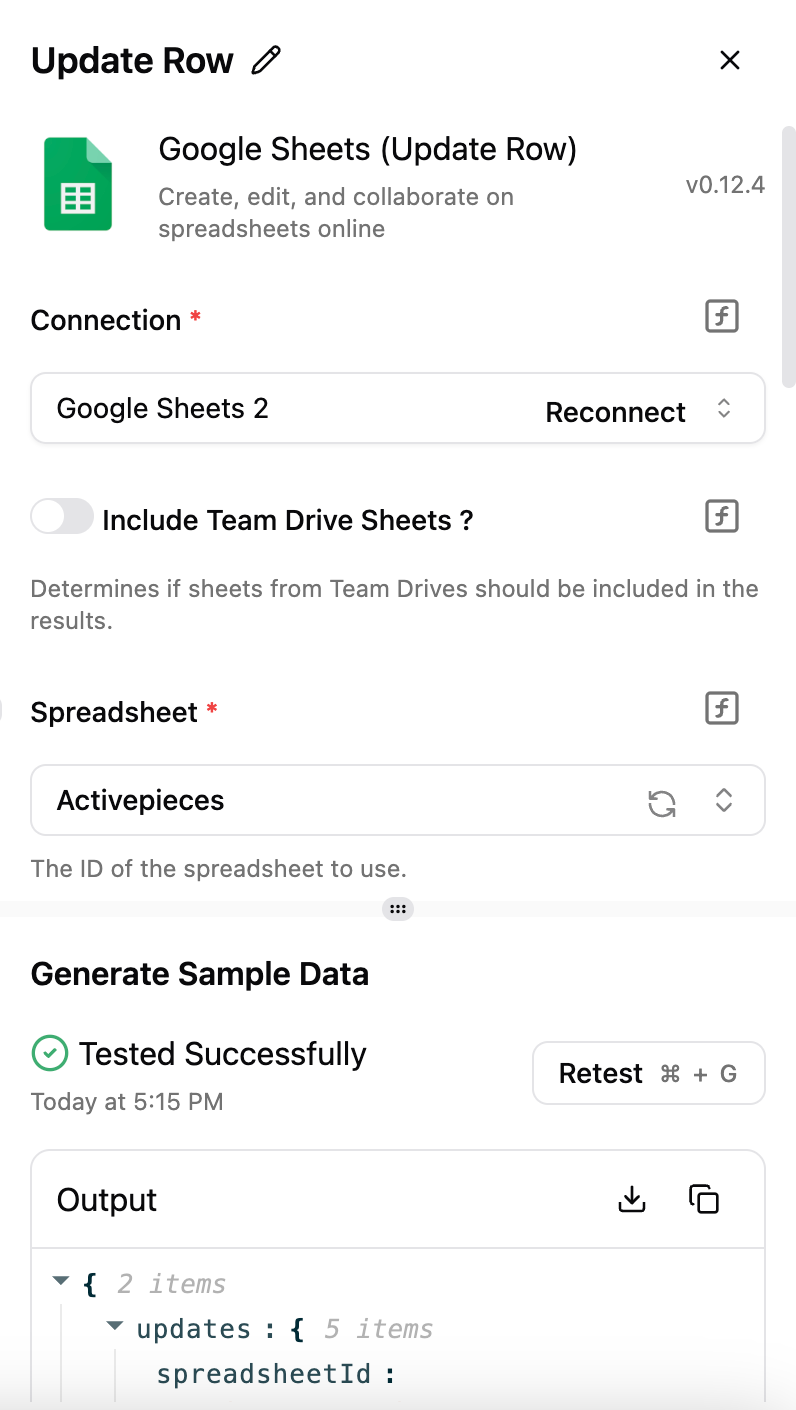
Example of Output Results
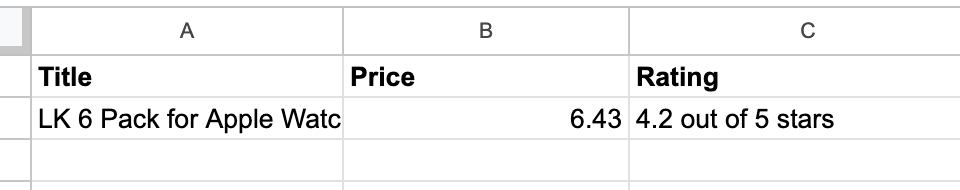
That’s a simple tutorial on how to set up and use Scrapeless. If you have any questions, feel free to discuss them on Scrapeless Discord.
At Scrapeless, we only access publicly available data while strictly complying with applicable laws, regulations, and website privacy policies. The content in this blog is for demonstration purposes only and does not involve any illegal or infringing activities. We make no guarantees and disclaim all liability for the use of information from this blog or third-party links. Before engaging in any scraping activities, consult your legal advisor and review the target website's terms of service or obtain the necessary permissions.