Browser Use is a browser automation SDK that uses screenshots to capture the state of the browser and actions to simulate user interactions. This chapter will introduce how you can easily use browser-use to execute agent tasks on the Web with simple calls
Get Scrapeless API Key
Go over the Dashboard’s Settings tab:
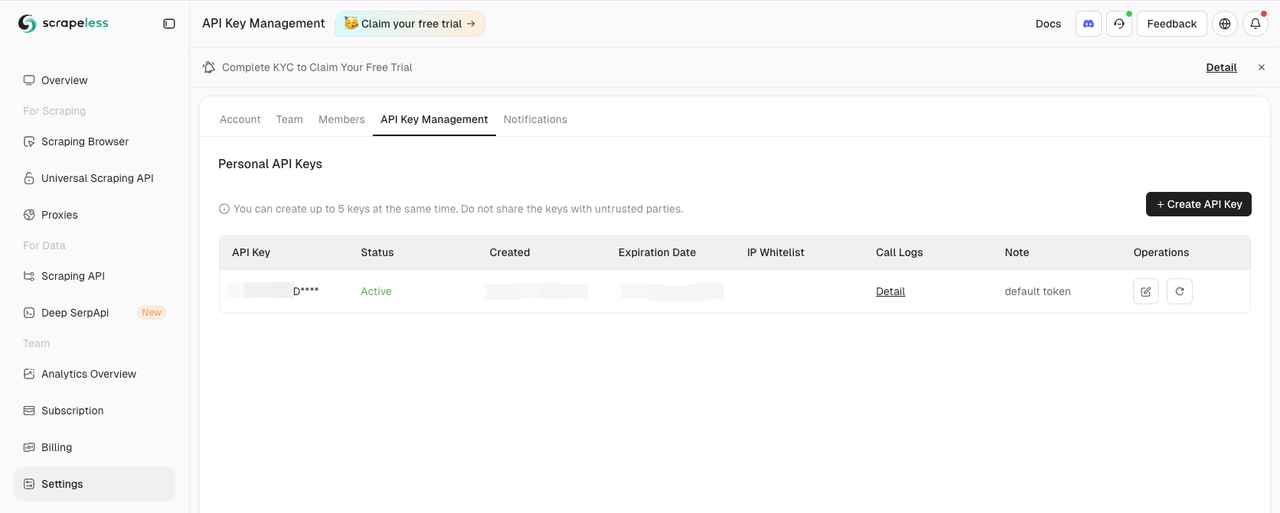
Then copy and set the SCRAPELESS_API_KEY environment variables in your .env file.
The OPENAI_API_KEY environment variables in your .env file are required too.
.env
OPENAI_API_KEY=your-openai-api-key
SCRAPELESS_API_KEY=your-scrapeless-api-key💡 Remember to replace the sample API key with your actual API key
Install Browser Use
With pip (Python>=3.11):
Shell
pip install browser-useFor memory functionality (requires Python<3.13 due to PyTorch compatibility):
Shell
pip install "browser-use[memory]"Set up Browser and Agent Configuration
Here’s how to configure the browser and create an automation agent:
Python
from dotenv import load_dotenv
import os
import asyncio
from urllib.parse import urlencode
from langchain_openai import ChatOpenAI
from browser_use import Agent, Browser, BrowserConfig
from pydantic import SecretStr
task = "Go to Google, search for 'Scrapeless', click on the first post and return to the title"
async def setup_browser() -> Browser:
scrapeless_base_url = "wss://browser.scrapeless.com/browser"
query_params = {
"token": os.environ.get("SCRAPELESS_API_KEY"),
"session_ttl": 180,
"proxy_country": "ANY"
}
browser_ws_endpoint = f"{scrapeless_base_url}?{urlencode(query_params)}"
config = BrowserConfig(cdp_url=browser_ws_endpoint)
browser = Browser(config)
return browser
async def setup_agent(browser: Browser) -> Agent:
llm = ChatOpenAI(
model="gpt-4o", # Or choose the model you want to use
api_key=SecretStr(os.environ.get("OPENAI_API_KEY")),
)
return Agent(
task=task,
llm=llm,
browser=browser,
)Create the Main Function
Here’s the main function that puts everything together:
Python
async def main():
load_dotenv()
browser = await setup_browser()
agent = await setup_agent(browser)
result = await agent.run()
print(result)
await browser.close()
asyncio.run(main())Run your script
Run your script:
Shell
python run main.pyYou should see your Scrapeless session start in the Scrapeless Dashboard.
Full Code
Python
from dotenv import load_dotenv
import os
import asyncio
from urllib.parse import urlencode
from langchain_openai import ChatOpenAI
from browser_use import Agent, Browser, BrowserConfig
from pydantic import SecretStr
task = "Go to Google, search for 'Scrapeless', click on the first post and return to the title"
async def setup_browser() -> Browser:
scrapeless_base_url = "wss://browser.scrapeless.com/browser"
query_params = {
"token": os.environ.get("SCRAPELESS_API_KEY"),
"session_ttl": 180,
"proxy_country": "ANY"
}
browser_ws_endpoint = f"{scrapeless_base_url}?{urlencode(query_params)}"
config = BrowserConfig(cdp_url=browser_ws_endpoint)
browser = Browser(config)
return browser
async def setup_agent(browser: Browser) -> Agent:
llm = ChatOpenAI(
model="gpt-4o", # Or choose the model you want to use
api_key=SecretStr(os.environ.get("OPENAI_API_KEY")),
)
return Agent(
task=task,
llm=llm,
browser=browser,
)
async def main():
load_dotenv()
browser = await setup_browser()
agent = await setup_agent(browser)
result = await agent.run()
print(result)
await browser.close()
asyncio.run(main())💡 Browser Use currently only supports Python.
💡 You can copy the URL in live session to watch the session's progress in real-time, and you can also watch a replay of the session in session history.
At Scrapeless, we only access publicly available data while strictly complying with applicable laws, regulations, and website privacy policies. The content in this blog is for demonstration purposes only and does not involve any illegal or infringing activities. We make no guarantees and disclaim all liability for the use of information from this blog or third-party links. Before engaging in any scraping activities, consult your legal advisor and review the target website's terms of service or obtain the necessary permissions.
